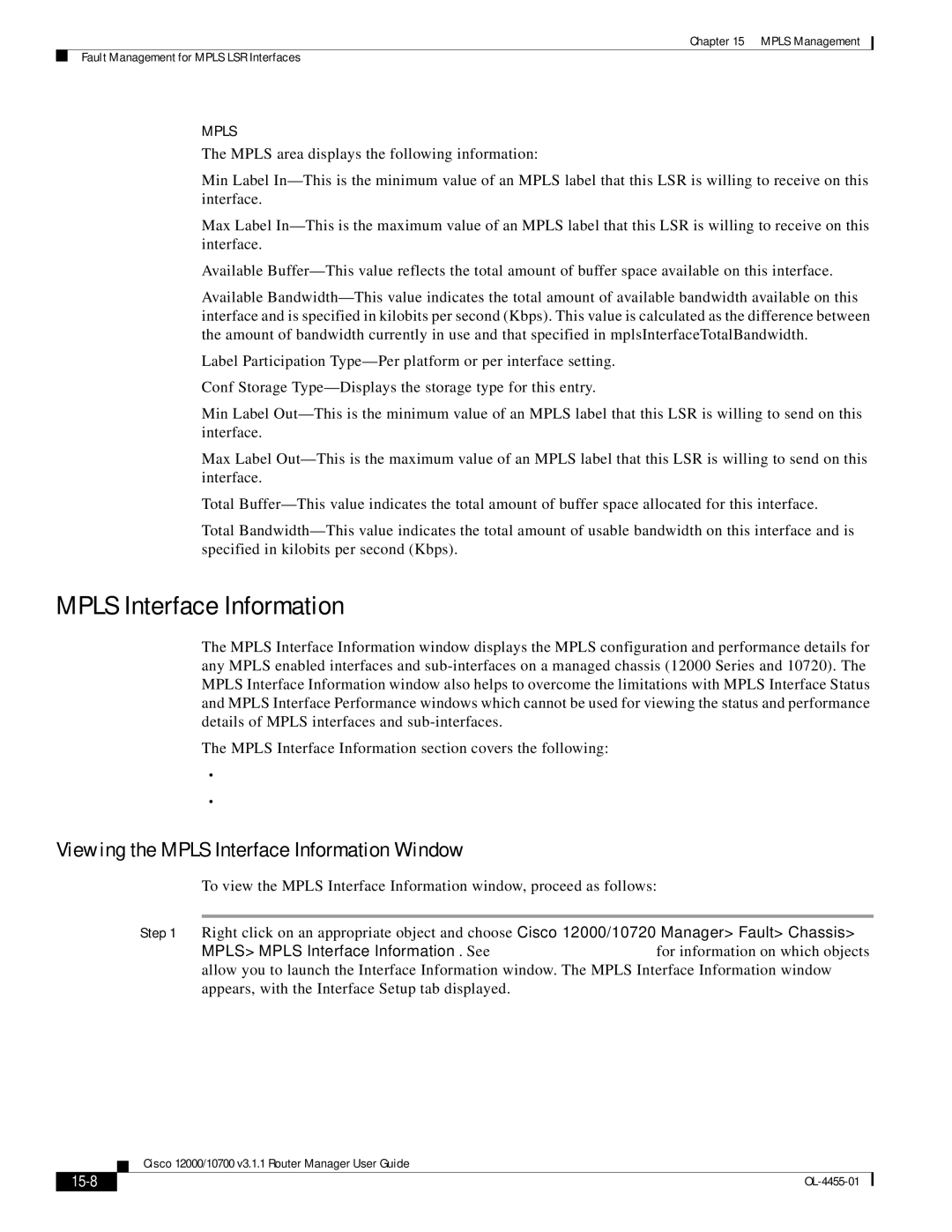Chapter 15 MPLS Management
Fault Management for MPLS LSR Interfaces
MPLS
The MPLS area displays the following information:
Min Label
Max Label
Available
Available
Label Participation
Conf Storage
Min Label
Max Label
Total
Total
MPLS Interface Information
The MPLS Interface Information window displays the MPLS configuration and performance details for any MPLS enabled interfaces and
The MPLS Interface Information section covers the following:
•Viewing the MPLS Interface Information Window
•MPLS Interface Information
Viewing the MPLS Interface Information Window
To view the MPLS Interface Information window, proceed as follows:
Step 1 Right click on an appropriate object and choose Cisco 12000/10720 Manager> Fault> Chassis> MPLS> MPLS Interface Information. See Table
Cisco 12000/10700 v3.1.1 Router Manager User Guide
|
|
|
|