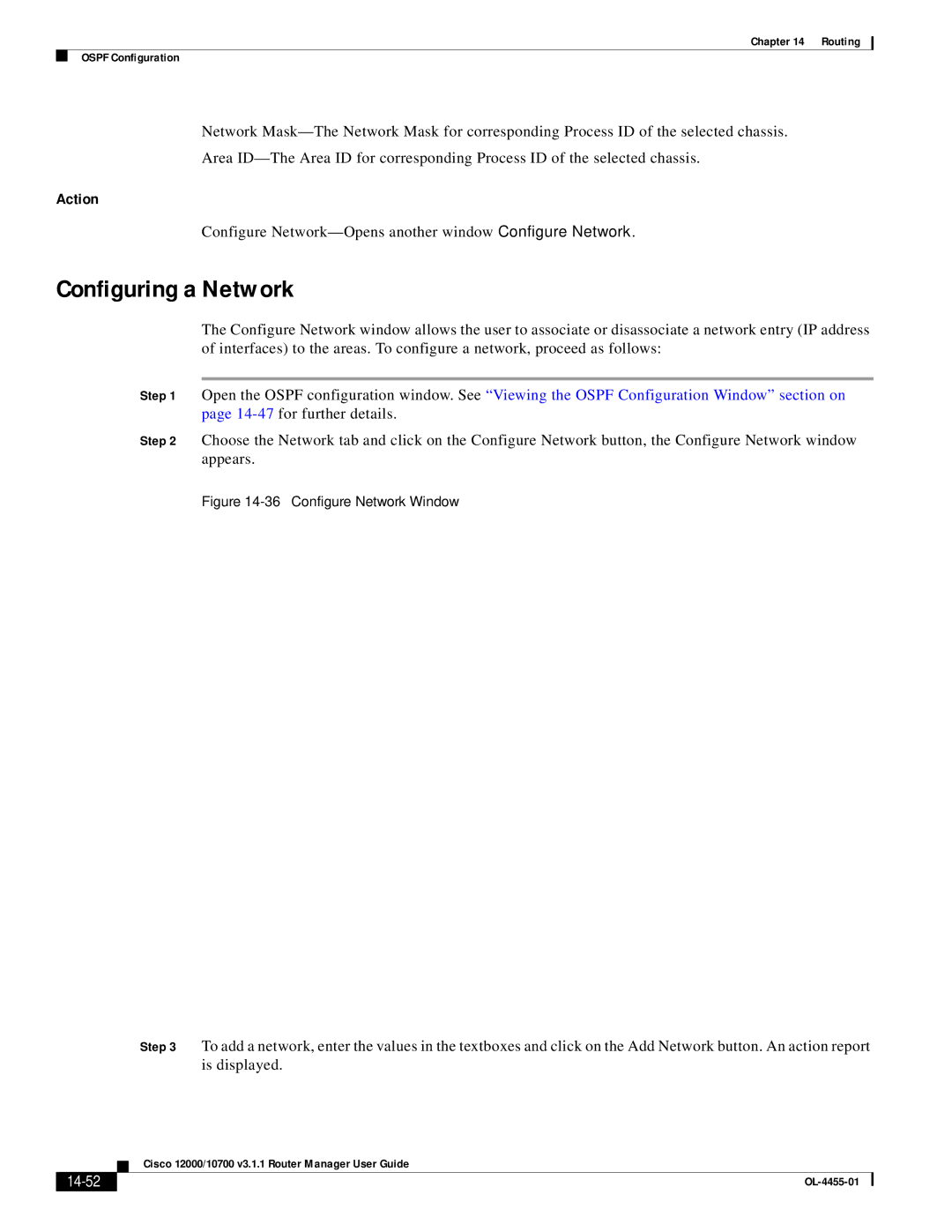Chapter 14 | Routing |
OSPF Configuration
Network
Area
Action
Configure
Configuring a Network
The Configure Network window allows the user to associate or disassociate a network entry (IP address of interfaces) to the areas. To configure a network, proceed as follows:
Step 1 Open the OSPF configuration window. See “Viewing the OSPF Configuration Window” section on page
Step 2 Choose the Network tab and click on the Configure Network button, the Configure Network window appears.
Figure 14-36 Configure Network Window
Step 3 To add a network, enter the values in the textboxes and click on the Add Network button. An action report is displayed.
| Cisco 12000/10700 v3.1.1 Router Manager User Guide |
|