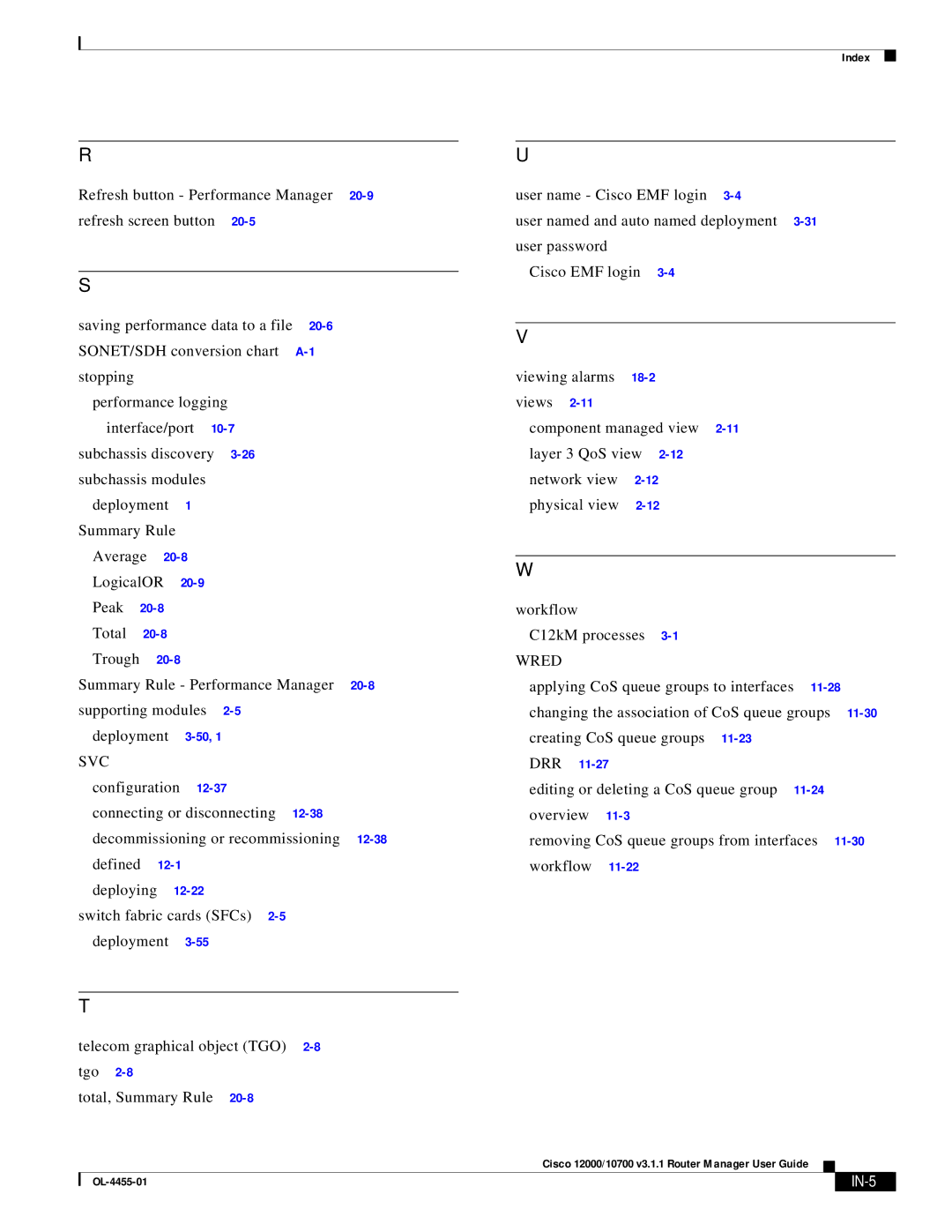R
Refresh button - Performance Manager
S
saving performance data to a file |
| |||||
SONET/SDH conversion chart |
| |||||
stopping |
|
|
|
|
|
|
performance logging |
|
| ||||
interface/port |
|
| ||||
subchassis discovery |
|
| ||||
subchassis modules |
|
|
| |||
deployment | 1 |
|
|
| ||
Summary Rule |
|
|
|
| ||
Average |
|
|
| |||
LogicalOR |
|
|
| |||
Peak |
|
|
|
| ||
Total |
|
|
|
| ||
Trough |
|
|
|
|
| |
Summary Rule - Performance Manager | ||||||
supporting modules |
|
| ||||
deployment |
|
|
| |||
SVC |
|
|
|
|
|
|
configuration |
|
| ||||
connecting or disconnecting |
| |||||
decommissioning or recommissioning | ||||||
defined |
|
|
| |||
deploying |
|
|
| |||
switch fabric cards (SFCs) |
|
| ||||
deployment |
|
|
| |||
T
telecom graphical object (TGO)
total, Summary Rule
Index
U
user name - Cisco EMF login
user named and auto named deployment
Cisco EMF login
V
viewing alarms | |
views |
|
component managed view | |
layer 3 QoS view | |
network view | |
physical view | |
W
workflow |
|
|
|
C12kM processes |
|
| |
WRED |
|
|
|
applying CoS queue groups to interfaces | |||
changing the association of CoS queue groups | |||
creating CoS queue groups |
|
| |
DRR |
|
| |
editing or deleting a CoS queue group |
| ||
overview |
|
| |
removing CoS queue groups from interfaces | |||
workflow |
|
| |
Cisco 12000/10700 v3.1.1 Router Manager User Guide
|
| |
|