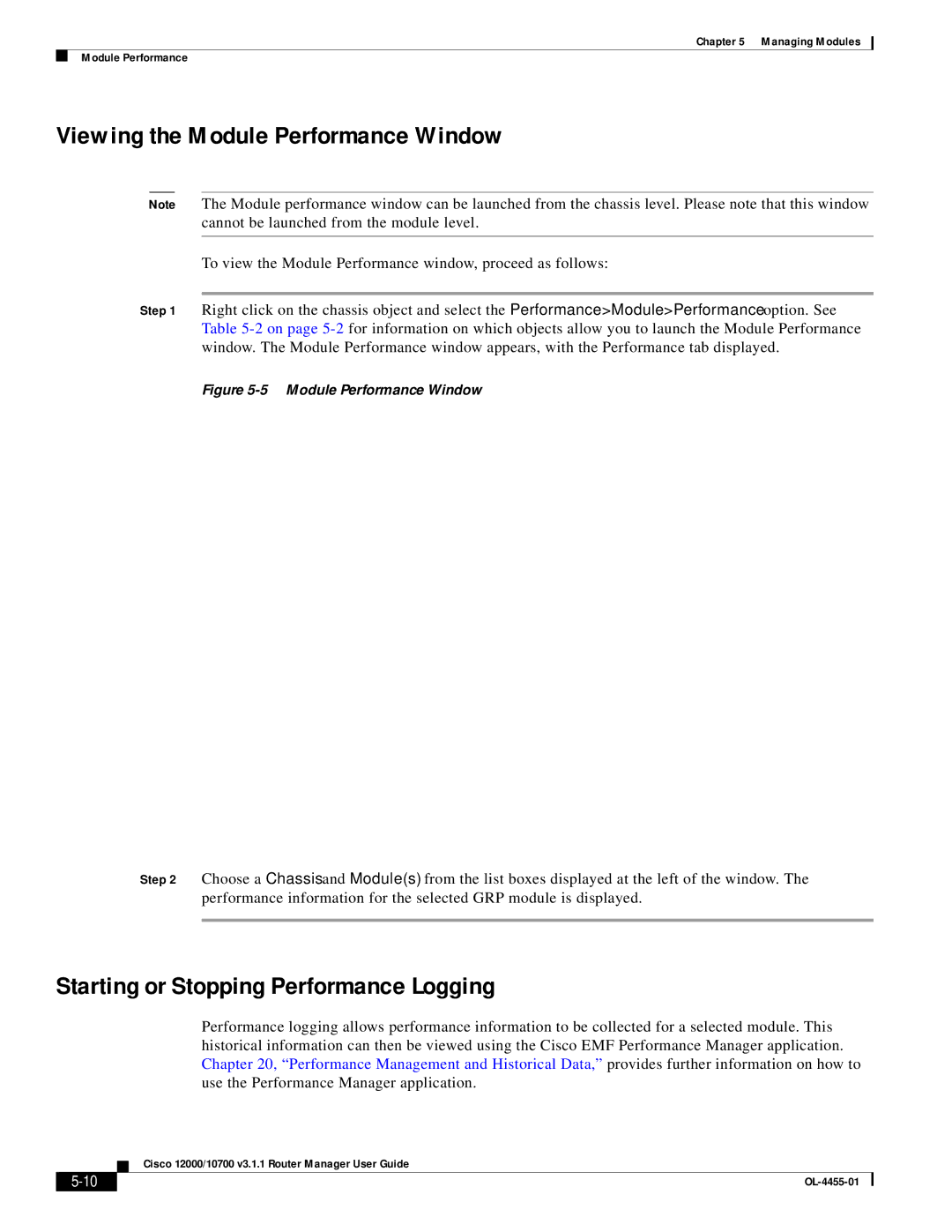Chapter 5 Managing Modules
Module Performance
Viewing the Module Performance Window
Note The Module performance window can be launched from the chassis level. Please note that this window cannot be launched from the module level.
To view the Module Performance window, proceed as follows:
Step 1 Right click on the chassis object and select the Performance>Module>Performance option. See Table
Figure 5-5 Module Performance Window
Step 2 Choose a Chassis and Module(s) from the list boxes displayed at the left of the window. The performance information for the selected GRP module is displayed.
Starting or Stopping Performance Logging
Performance logging allows performance information to be collected for a selected module. This historical information can then be viewed using the Cisco EMF Performance Manager application. Chapter 20, “Performance Management and Historical Data,” provides further information on how to use the Performance Manager application.
Cisco 12000/10700 v3.1.1 Router Manager User Guide
|
| |
|