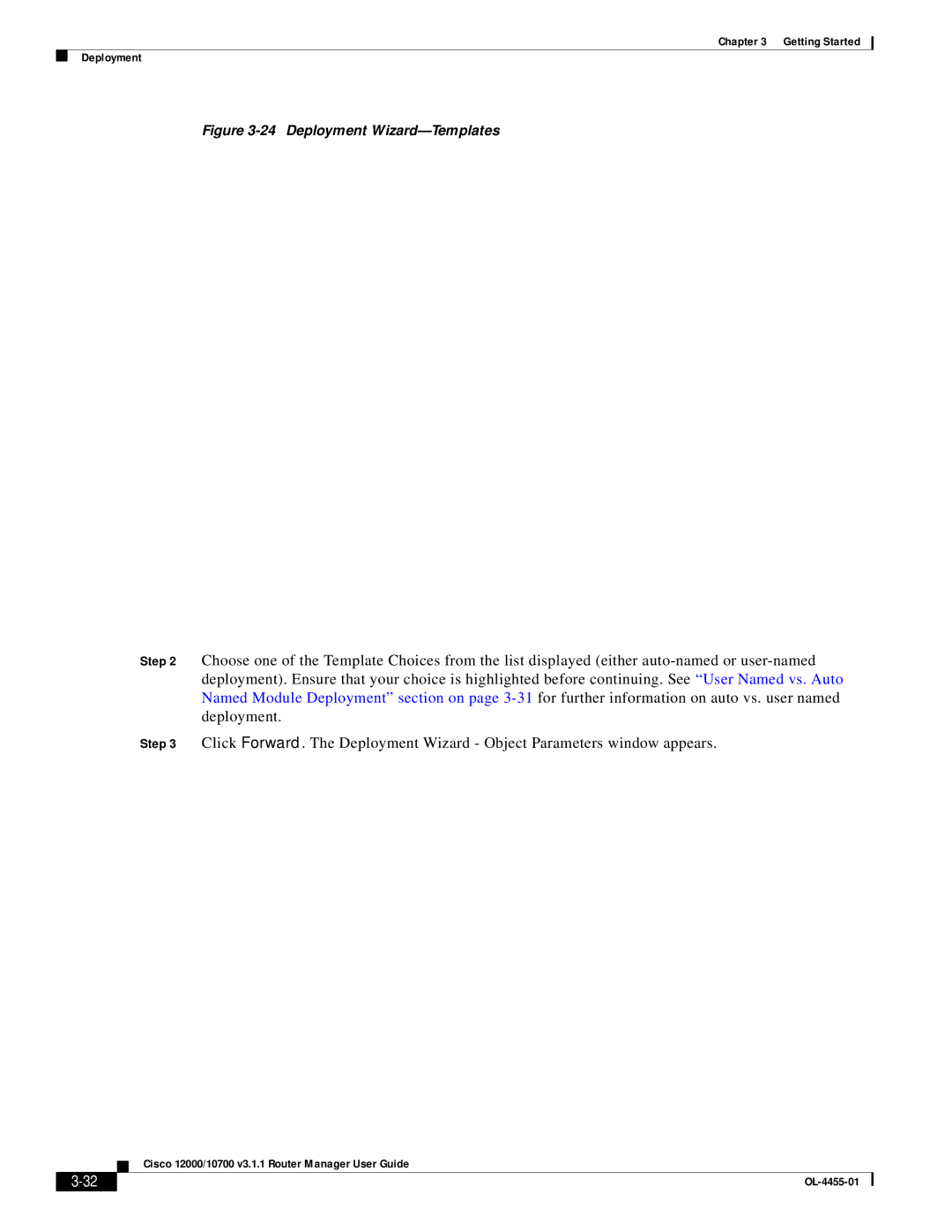Chapter 3 Getting Started
Deployment
Figure 3-24 Deployment Wizard—Templates
Step 2 Choose one of the Template Choices from the list displayed (either
Step 3 Click Forward. The Deployment Wizard - Object Parameters window appears.
Cisco 12000/10700 v3.1.1 Router Manager User Guide
|
| |
|