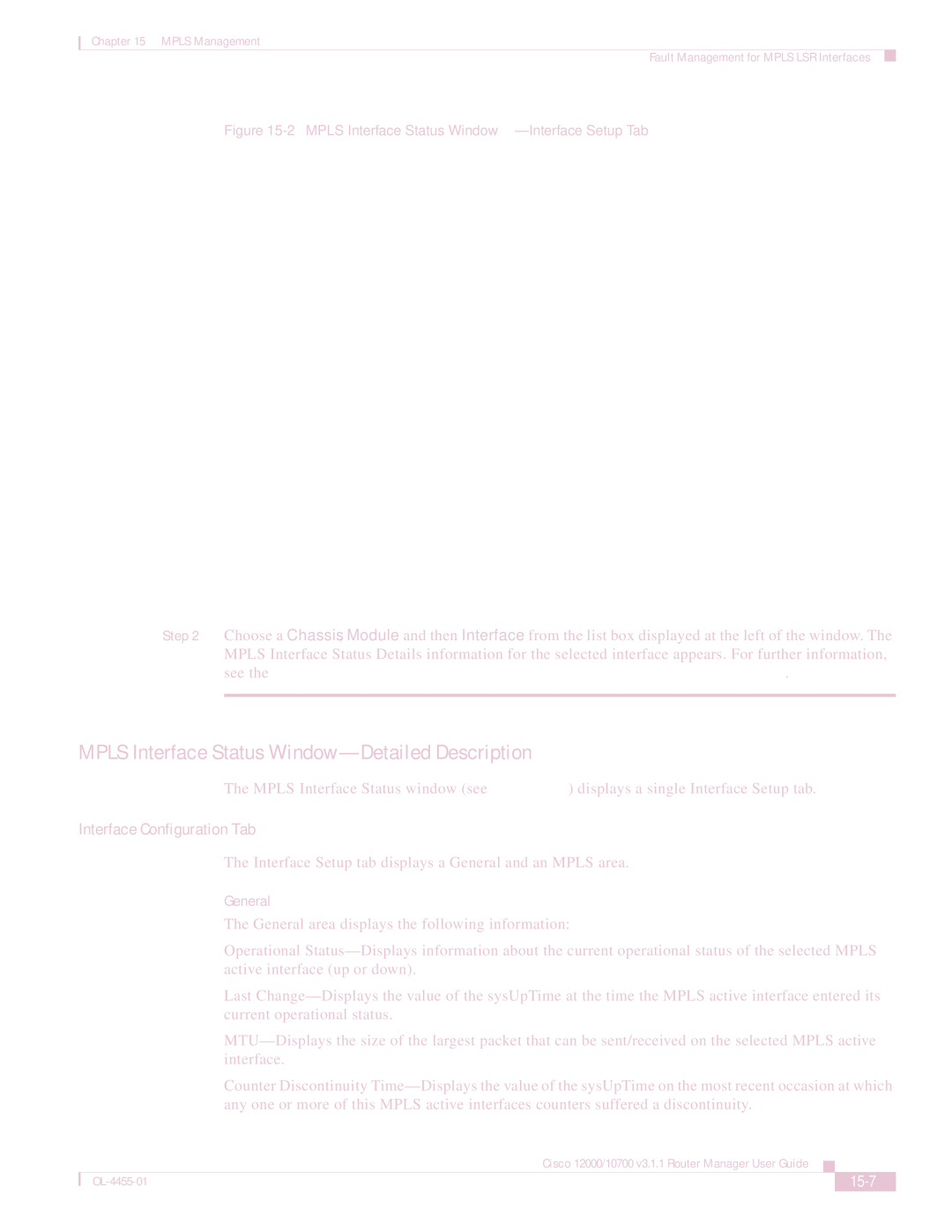Chapter 15 MPLS Management
Fault Management for MPLS LSR Interfaces
Figure 15-2 MPLS Interface Status Window—Interface Setup Tab
Step 2 Choose a Chassis, Module and then Interface from the list box displayed at the left of the window. The MPLS Interface Status Details information for the selected interface appears. For further information, see the “MPLS Interface Status
MPLS Interface Status Window—Detailed Description
The MPLS Interface Status window (see Figure
Interface Configuration Tab
The Interface Setup tab displays a General and an MPLS area.
General
The General area displays the following information:
Operational
Last
Counter Discontinuity
Cisco 12000/10700 v3.1.1 Router Manager User Guide
|
|
| |
|
|