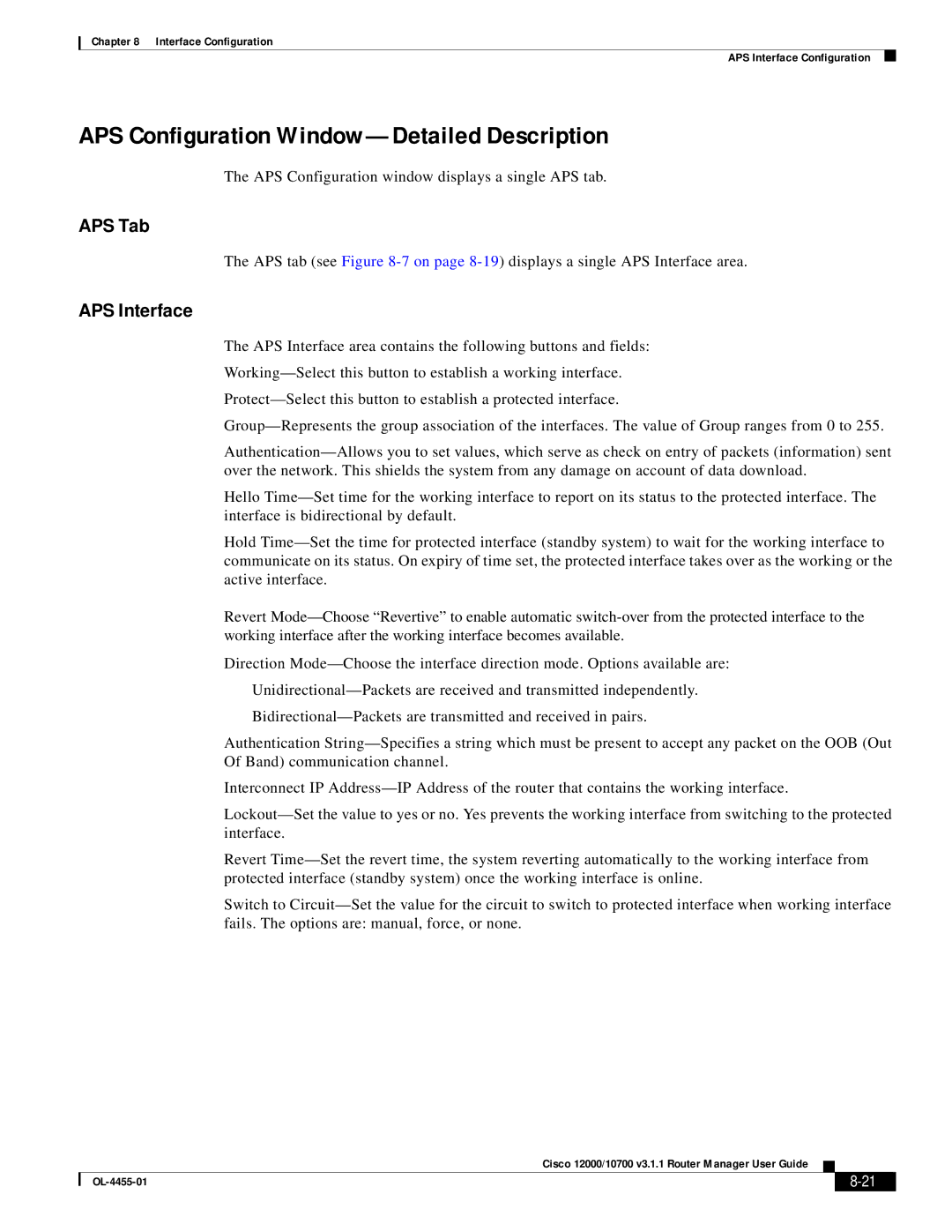Chapter 8 Interface Configuration
APS Interface Configuration
APS Configuration Window—Detailed Description
The APS Configuration window displays a single APS tab.
APS Tab
The APS tab (see Figure
APS Interface
The APS Interface area contains the following buttons and fields:
Hello
Hold
Revert
Direction
Authentication
Interconnect IP
Revert
Switch to
Cisco 12000/10700 v3.1.1 Router Manager User Guide
|
| ||
|
|