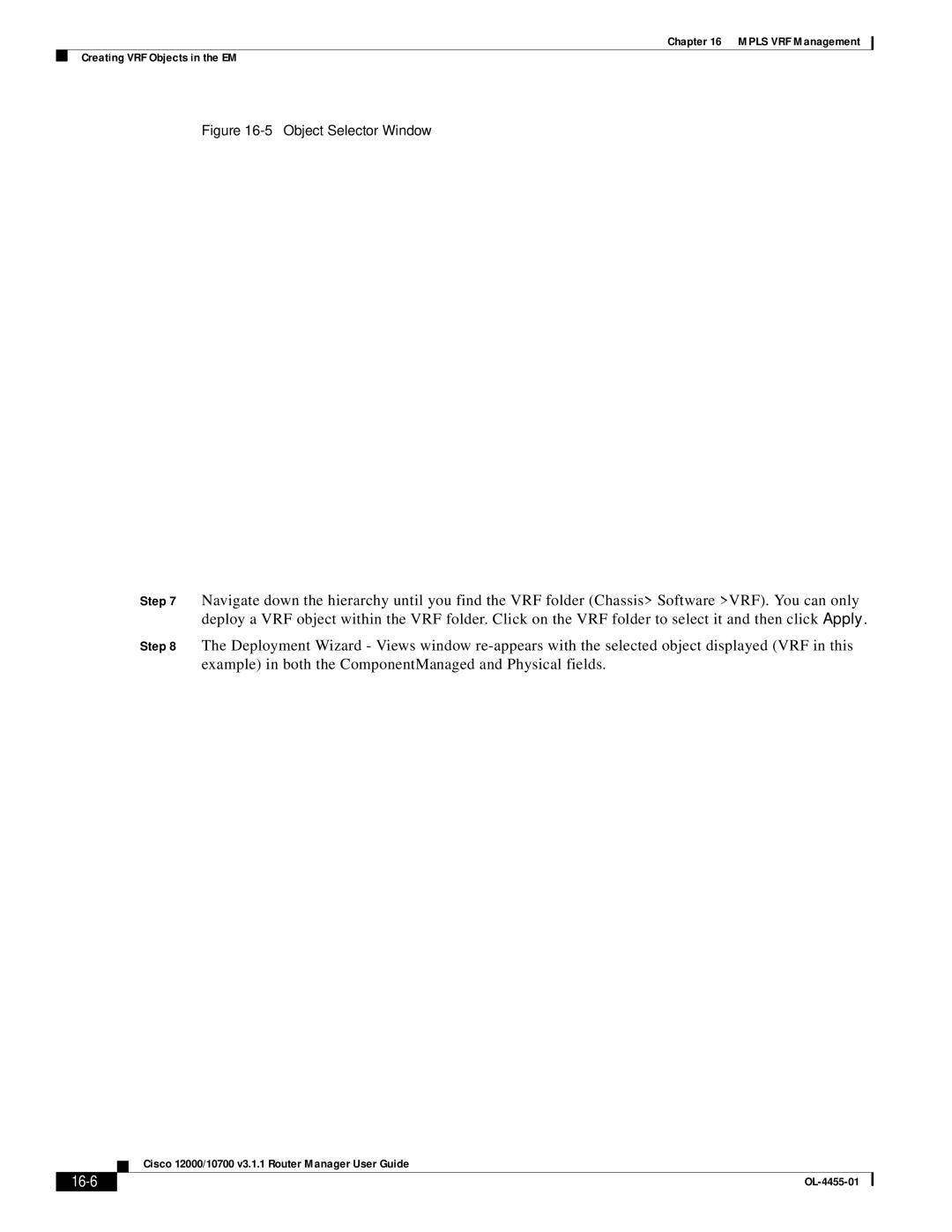Chapter 16 MPLS VRF Management
Creating VRF Objects in the EM
Figure 16-5 Object Selector Window
Step 7 Navigate down the hierarchy until you find the VRF folder (Chassis> Software >VRF). You can only deploy a VRF object within the VRF folder. Click on the VRF folder to select it and then click Apply.
Step 8 The Deployment Wizard - Views window
Cisco 12000/10700 v3.1.1 Router Manager User Guide
|
|
|
|