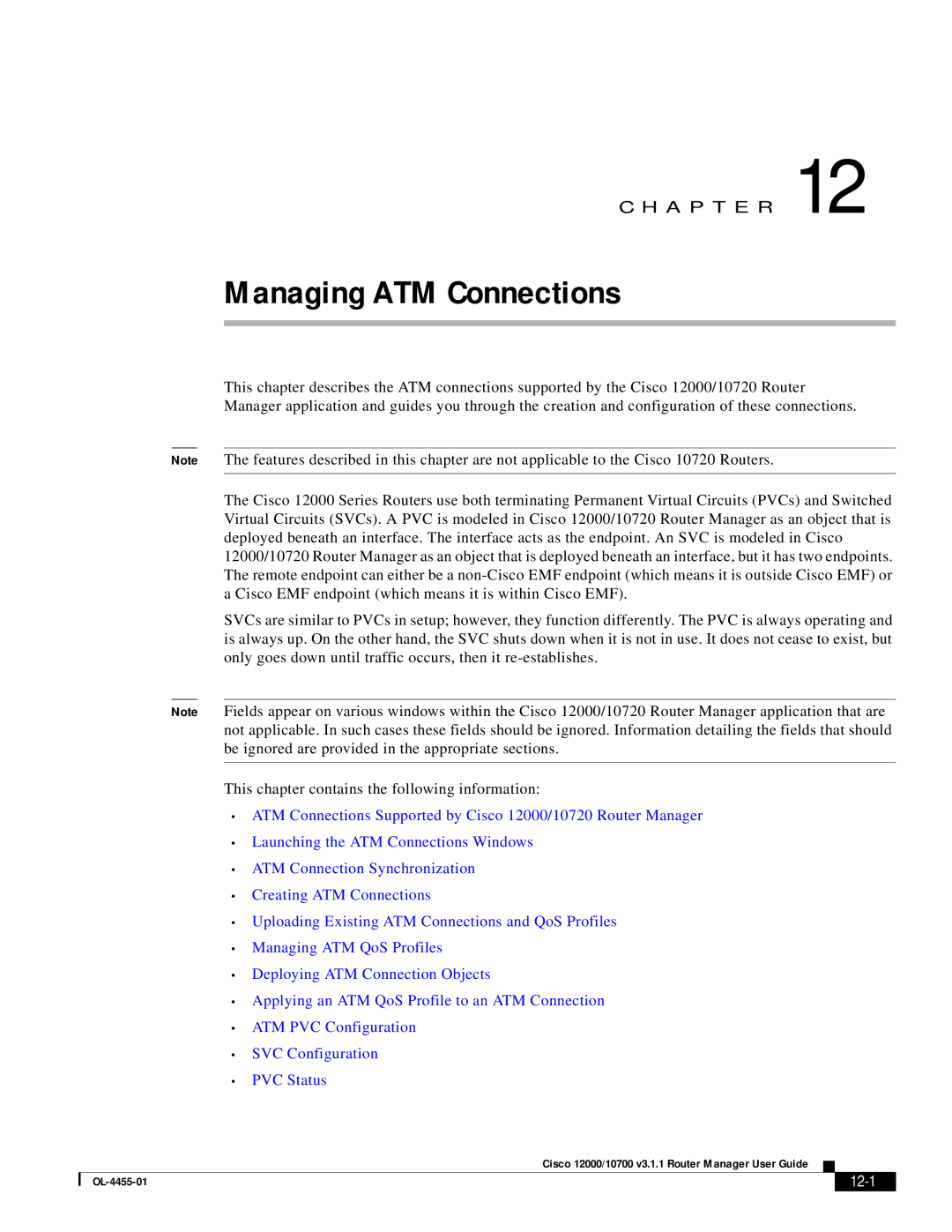C H A P T E R 12
Managing ATM Connections
This chapter describes the ATM connections supported by the Cisco 12000/10720 Router Manager application and guides you through the creation and configuration of these connections.
Note The features described in this chapter are not applicable to the Cisco 10720 Routers.
The Cisco 12000 Series Routers use both terminating Permanent Virtual Circuits (PVCs) and Switched Virtual Circuits (SVCs). A PVC is modeled in Cisco 12000/10720 Router Manager as an object that is deployed beneath an interface. The interface acts as the endpoint. An SVC is modeled in Cisco 12000/10720 Router Manager as an object that is deployed beneath an interface, but it has two endpoints. The remote endpoint can either be a
SVCs are similar to PVCs in setup; however, they function differently. The PVC is always operating and is always up. On the other hand, the SVC shuts down when it is not in use. It does not cease to exist, but only goes down until traffic occurs, then it
Note Fields appear on various windows within the Cisco 12000/10720 Router Manager application that are not applicable. In such cases these fields should be ignored. Information detailing the fields that should be ignored are provided in the appropriate sections.
This chapter contains the following information:
•ATM Connections Supported by Cisco 12000/10720 Router Manager
•Launching the ATM Connections Windows
•ATM Connection Synchronization
•Creating ATM Connections
•Uploading Existing ATM Connections and QoS Profiles
•Managing ATM QoS Profiles
•Deploying ATM Connection Objects
•Applying an ATM QoS Profile to an ATM Connection
•ATM PVC Configuration
•SVC Configuration
•PVC Status
Cisco 12000/10700 v3.1.1 Router Manager User Guide
|
|
| |
|
|