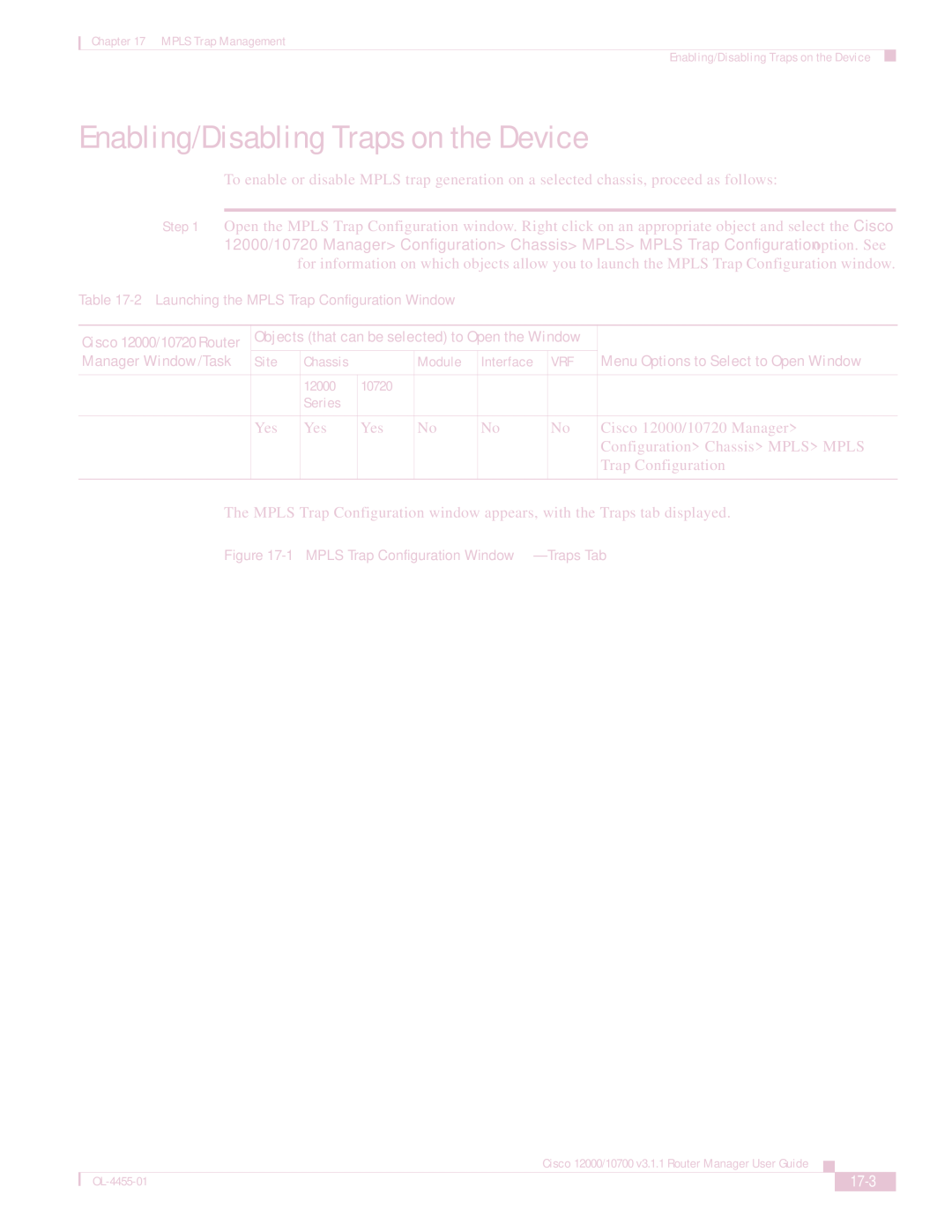Chapter 17 MPLS Trap Management
Enabling/Disabling Traps on the Device
Enabling/Disabling Traps on the Device
To enable or disable MPLS trap generation on a selected chassis, proceed as follows:
Step 1 Open the MPLS Trap Configuration window. Right click on an appropriate object and select the Cisco 12000/10720 Manager> Configuration> Chassis> MPLS> MPLS Trap Configuration option. See Table
Table
Cisco 12000/10720 Router | Objects (that can be selected) to Open the Window |
| |||||
|
|
|
|
|
|
| |
Manager Window/Task | Site | Chassis |
| Module | Interface | VRF | Menu Options to Select to Open Window |
|
|
|
|
|
|
|
|
|
| 12000 | 10720 |
|
|
|
|
|
| Series |
|
|
|
|
|
|
|
|
|
|
|
|
|
Enabling/Disabling | Yes | Yes | Yes | No | No | No | Cisco 12000/10720 Manager> |
Traps on the Device |
|
|
|
|
|
| Configuration> Chassis> MPLS> MPLS |
|
|
|
|
|
|
| Trap Configuration |
|
|
|
|
|
|
|
|
The MPLS Trap Configuration window appears, with the Traps tab displayed.
Figure 17-1 MPLS Trap Configuration Window—Traps Tab
Cisco 12000/10700 v3.1.1 Router Manager User Guide
|
|
| |
|
|