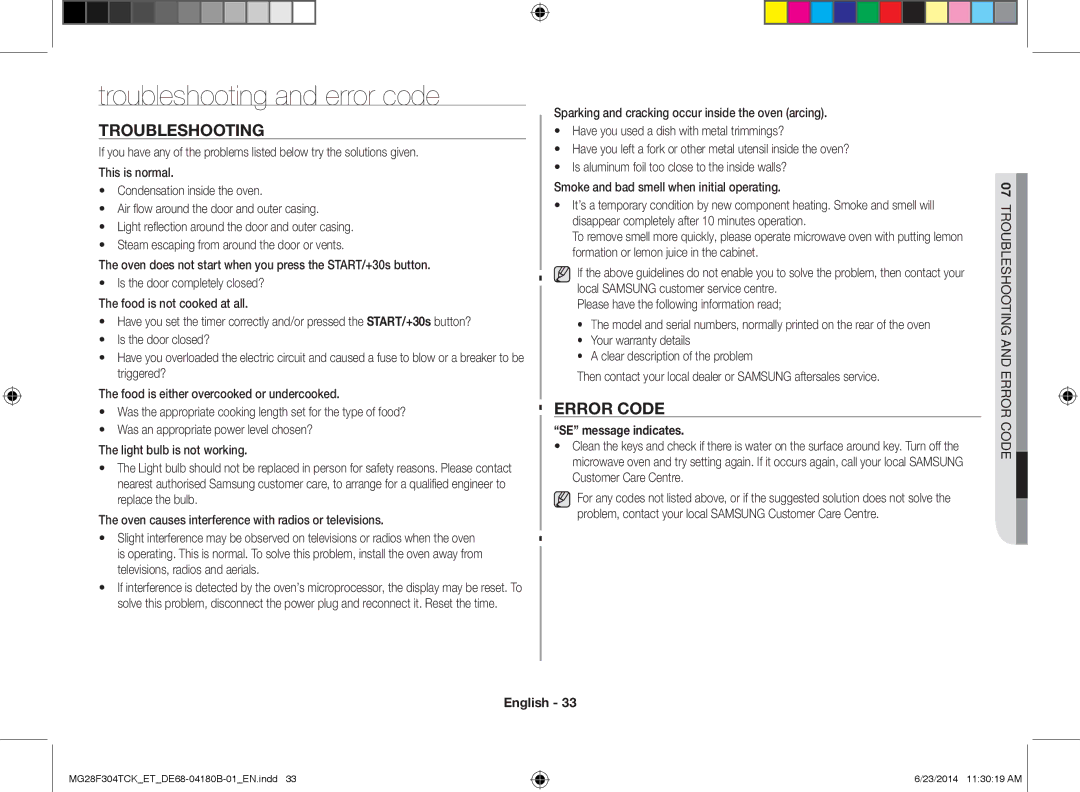MG28F304TCK/ET, MG28F304TJS/ET specifications
The Samsung MG28F304TJS/ET and MG28F304TCK/ET are advanced microwave ovens that seamlessly blend cutting-edge technology with user-friendly features. These models are designed to cater to contemporary kitchen needs, offering efficiency, versatility, and stylish aesthetics.One of the standout features of these microwaves is their powerful cooking capabilities. Equipped with a robust 2,800W microwave power, they deliver rapid and even heating, ensuring that your meals are cooked to perfection in no time. The ceramic enamel interior not only enhances durability but also makes cleaning effortless, preventing the buildup of grime and odors.
Another notable technology is the Triple Distribution System, which distributes microwaves consistently throughout the cooking cavity. This innovative feature ensures that food is heated evenly, eliminating cold spots and guaranteeing a more satisfying dining experience. The spacious 28-liter capacity is ideal for families, providing ample space for larger dishes, while the slender, compact design ensures they fit seamlessly into any kitchen setting.
The Samsung MG28F304TJS/ET and MG28F304TCK/ET also come with various cooking presets, including defrost settings for meat, fish, and poultry, which take the guesswork out of meal preparation. The Smart Cooking function allows users to select the desired cooking method based on the type of food being prepared, offering tailored cooking times and power levels for optimal results.
Additionally, the Eco Mode feature contributes to energy efficiency by reducing power consumption while the microwave is in standby mode. This functionality not only saves energy but also helps reduce electricity bills, making these models a responsible choice for environmentally conscious consumers.
Aesthetic elements, such as the sleek exterior and modern design, enhance the overall look of the kitchen. The digital display and intuitive controls provide ease of use, making it simple for anyone to operate these advanced microwaves.
In summary, the Samsung MG28F304TJS/ET and MG28F304TCK/ET microwave ovens are a perfect blend of form and function. With powerful cooking abilities, advanced technologies like the Triple Distribution System, and user-friendly features, they stand out as modern kitchen appliances that are both practical and stylish, making meal preparation a breeze for busy households.