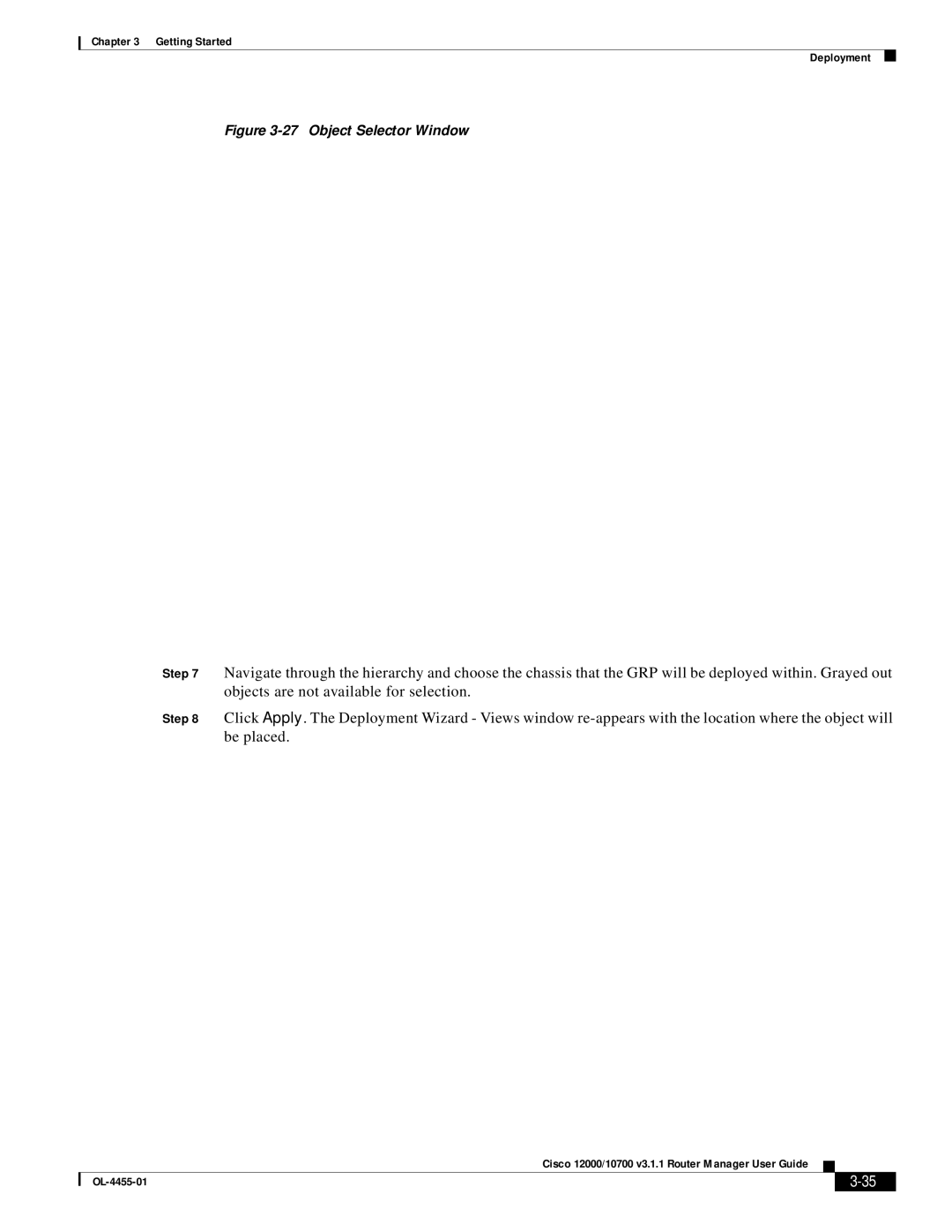Chapter 3 Getting Started
Deployment
Figure 3-27 Object Selector Window
Step 7 Navigate through the hierarchy and choose the chassis that the GRP will be deployed within. Grayed out objects are not available for selection.
Step 8 Click Apply. The Deployment Wizard - Views window
Cisco 12000/10700 v3.1.1 Router Manager User Guide
|
| ||
|
|