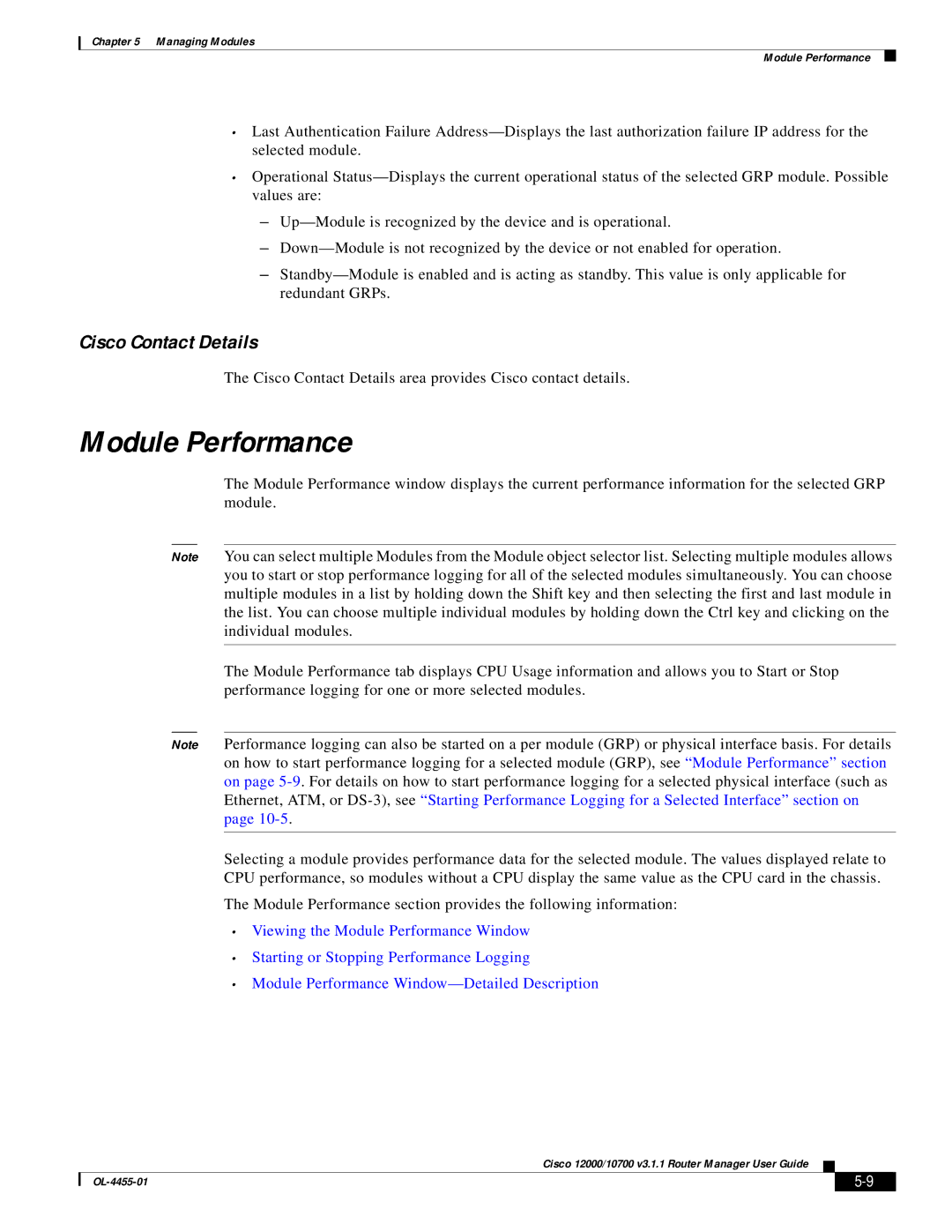Chapter 5 Managing Modules
Module Performance
•Last Authentication Failure
•Operational
–
–
–
Cisco Contact Details
The Cisco Contact Details area provides Cisco contact details.
Module Performance
The Module Performance window displays the current performance information for the selected GRP module.
Note You can select multiple Modules from the Module object selector list. Selecting multiple modules allows you to start or stop performance logging for all of the selected modules simultaneously. You can choose multiple modules in a list by holding down the Shift key and then selecting the first and last module in the list. You can choose multiple individual modules by holding down the Ctrl key and clicking on the individual modules.
The Module Performance tab displays CPU Usage information and allows you to Start or Stop performance logging for one or more selected modules.
Note Performance logging can also be started on a per module (GRP) or physical interface basis. For details on how to start performance logging for a selected module (GRP), see “Module Performance” section on page
Selecting a module provides performance data for the selected module. The values displayed relate to CPU performance, so modules without a CPU display the same value as the CPU card in the chassis.
The Module Performance section provides the following information:
•Viewing the Module Performance Window
•Starting or Stopping Performance Logging
•Module Performance
Cisco 12000/10700 v3.1.1 Router Manager User Guide
|
| ||
|
|