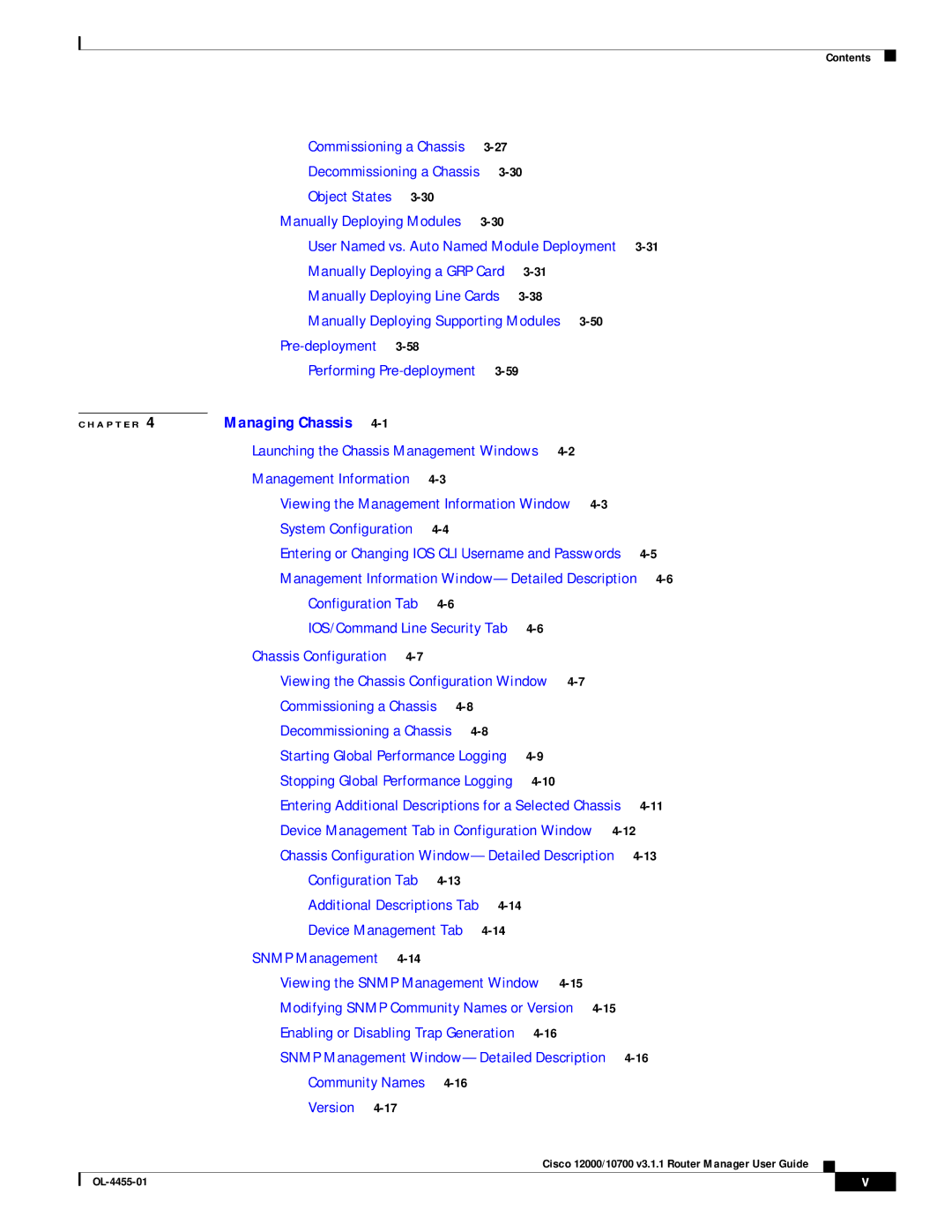Contents
Commissioning a Chassis | |
Decommissioning a Chassis | |
Object States |
|
|
| Manually Deploying Modules |
|
|
|
|
|
|
| |||||
|
| User Named vs. Auto Named Module Deployment |
|
|
| |||||||||
|
| Manually Deploying a GRP Card |
|
|
|
|
|
| ||||||
|
| Manually Deploying Line Cards |
|
|
|
|
|
| ||||||
|
| Manually Deploying Supporting Modules |
|
|
|
| ||||||||
|
|
|
|
|
|
|
|
|
|
|
|
| ||
|
| Performing |
|
|
|
|
|
|
| |||||
| Managing Chassis |
|
|
|
|
|
|
|
|
|
|
|
| |
C H A P T E R 4 |
|
|
|
|
|
|
|
|
|
|
| |||
|
| Launching the Chassis Management Windows |
|
|
|
|
| |||||||
|
| Management Information |
|
|
|
|
|
|
|
|
| |||
|
| Viewing the Management Information Window |
|
|
|
| ||||||||
|
| System Configuration |
|
|
|
|
|
|
|
|
| |||
|
| Entering or Changing IOS CLI Username and Passwords |
|
|
| |||||||||
|
| Management Information | ||||||||||||
|
| Configuration Tab |
|
|
|
|
|
|
|
|
| |||
|
| IOS/Command Line Security Tab |
|
|
|
|
|
| ||||||
|
| Chassis Configuration |
|
|
|
|
|
|
|
|
|
| ||
|
| Viewing the Chassis Configuration Window |
|
|
|
| ||||||||
|
| Commissioning a Chassis |
|
|
|
|
|
|
|
| ||||
|
| Decommissioning a Chassis |
|
|
|
|
|
|
| |||||
|
| Starting Global Performance Logging |
|
|
|
|
|
| ||||||
|
| Stopping Global Performance Logging |
|
|
|
|
|
| ||||||
|
| Entering Additional Descriptions for a Selected Chassis |
|
|
| |||||||||
|
| Device Management Tab in Configuration Window | ||||||||||||
|
| Chassis Configuration |
|
|
| |||||||||
|
| Configuration Tab |
|
|
|
|
|
|
|
| ||||
|
| Additional Descriptions Tab |
|
|
|
|
|
| ||||||
|
| Device Management Tab |
|
|
|
|
|
|
| |||||
|
| SNMP Management |
|
|
|
|
|
|
|
|
|
| ||
|
| Viewing the SNMP Management Window |
|
|
|
| ||||||||
|
| Modifying SNMP Community Names or Version |
|
|
|
| ||||||||
|
| Enabling or Disabling Trap Generation |
|
|
|
|
|
| ||||||
|
| SNMP Management |
|
|
| |||||||||
|
| Community Names |
|
|
|
|
|
|
|
| ||||
|
| Version |
|
|
|
|
|
|
|
|
|
|
| |
|
|
|
|
|
|
|
| Cisco 12000/10700 v3.1.1 Router Manager User Guide |
|
|
| |||
|
|
|
|
|
|
|
|
| ||||||
|
|
|
|
|
|
|
|
|
|
|
| v |
| |
|
|
|
|
|
|
|
|
|
|
|
|
| ||