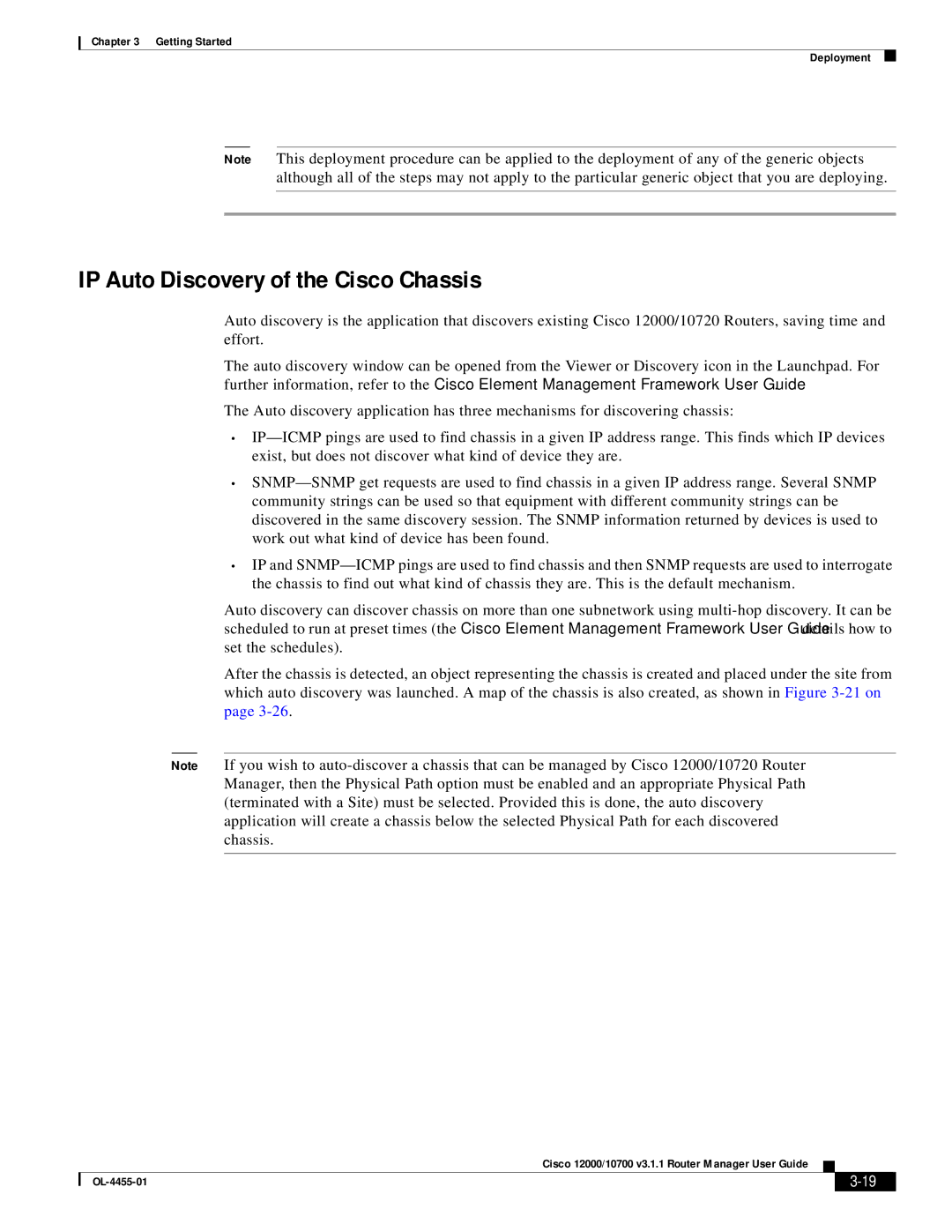Chapter 3 Getting Started
Deployment
Note This deployment procedure can be applied to the deployment of any of the generic objects although all of the steps may not apply to the particular generic object that you are deploying.
IP Auto Discovery of the Cisco Chassis
Auto discovery is the application that discovers existing Cisco 12000/10720 Routers, saving time and effort.
The auto discovery window can be opened from the Viewer or Discovery icon in the Launchpad. For further information, refer to the Cisco Element Management Framework User Guide.
The Auto discovery application has three mechanisms for discovering chassis:
•
•
•IP and
Auto discovery can discover chassis on more than one subnetwork using
After the chassis is detected, an object representing the chassis is created and placed under the site from which auto discovery was launched. A map of the chassis is also created, as shown in Figure
Note If you wish to
Cisco 12000/10700 v3.1.1 Router Manager User Guide
|
| ||
|
|