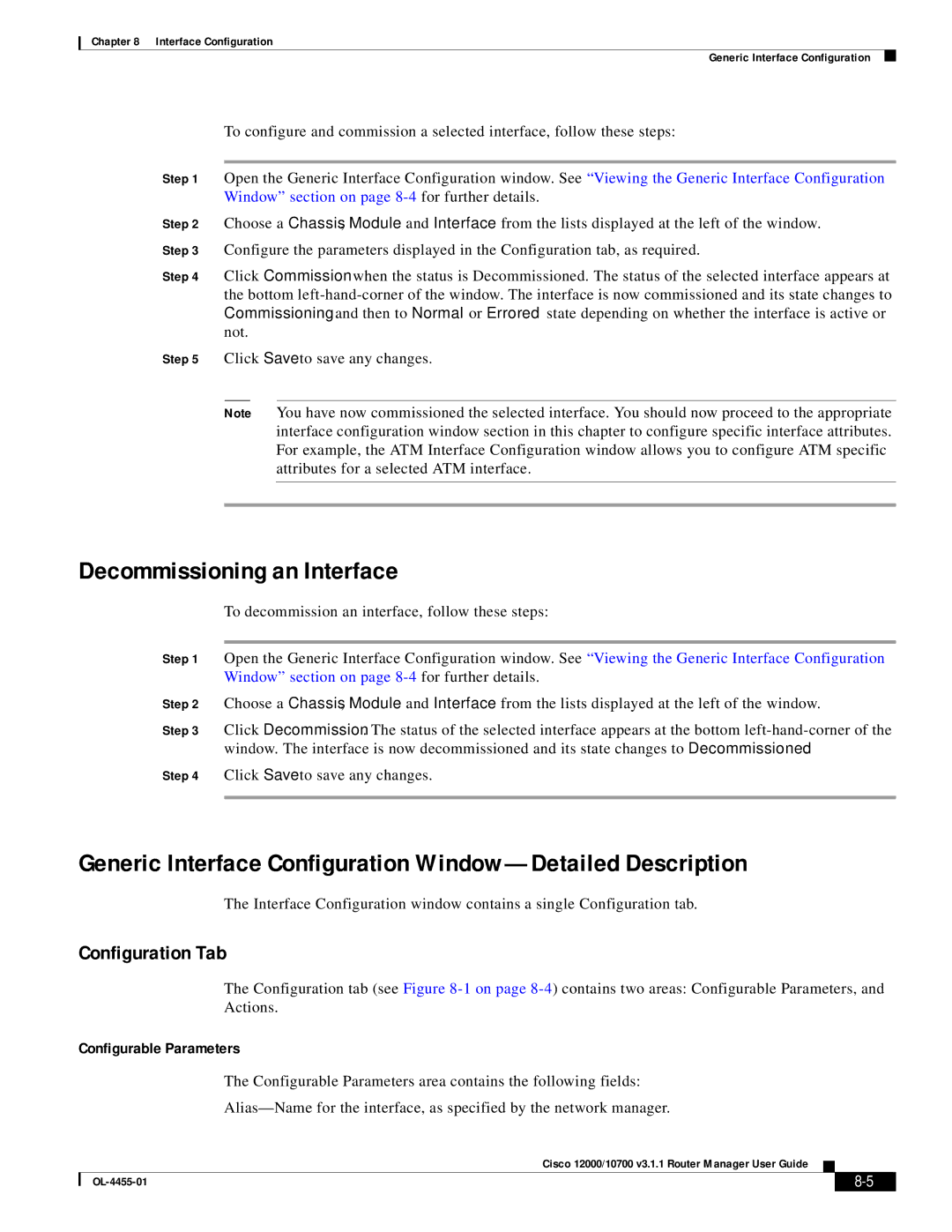Chapter 8 Interface Configuration
Generic Interface Configuration
To configure and commission a selected interface, follow these steps:
Step 1 Open the Generic Interface Configuration window. See “Viewing the Generic Interface Configuration Window” section on page
Step 2 Choose a Chassis, Module and Interface from the lists displayed at the left of the window.
Step 3 Configure the parameters displayed in the Configuration tab, as required.
Step 4 Click Commission when the status is Decommissioned. The status of the selected interface appears at the bottom
Step 5 Click Save to save any changes.
Note You have now commissioned the selected interface. You should now proceed to the appropriate interface configuration window section in this chapter to configure specific interface attributes. For example, the ATM Interface Configuration window allows you to configure ATM specific attributes for a selected ATM interface.
Decommissioning an Interface
To decommission an interface, follow these steps:
Step 1 Open the Generic Interface Configuration window. See “Viewing the Generic Interface Configuration Window” section on page
Step 2 Choose a Chassis, Module and Interface from the lists displayed at the left of the window.
Step 3 Click Decommission. The status of the selected interface appears at the bottom
Step 4 Click Save to save any changes.
Generic Interface Configuration Window—Detailed Description
The Interface Configuration window contains a single Configuration tab.
Configuration Tab
The Configuration tab (see Figure
Configurable Parameters
The Configurable Parameters area contains the following fields:
Cisco 12000/10700 v3.1.1 Router Manager User Guide
|
| ||
|
|