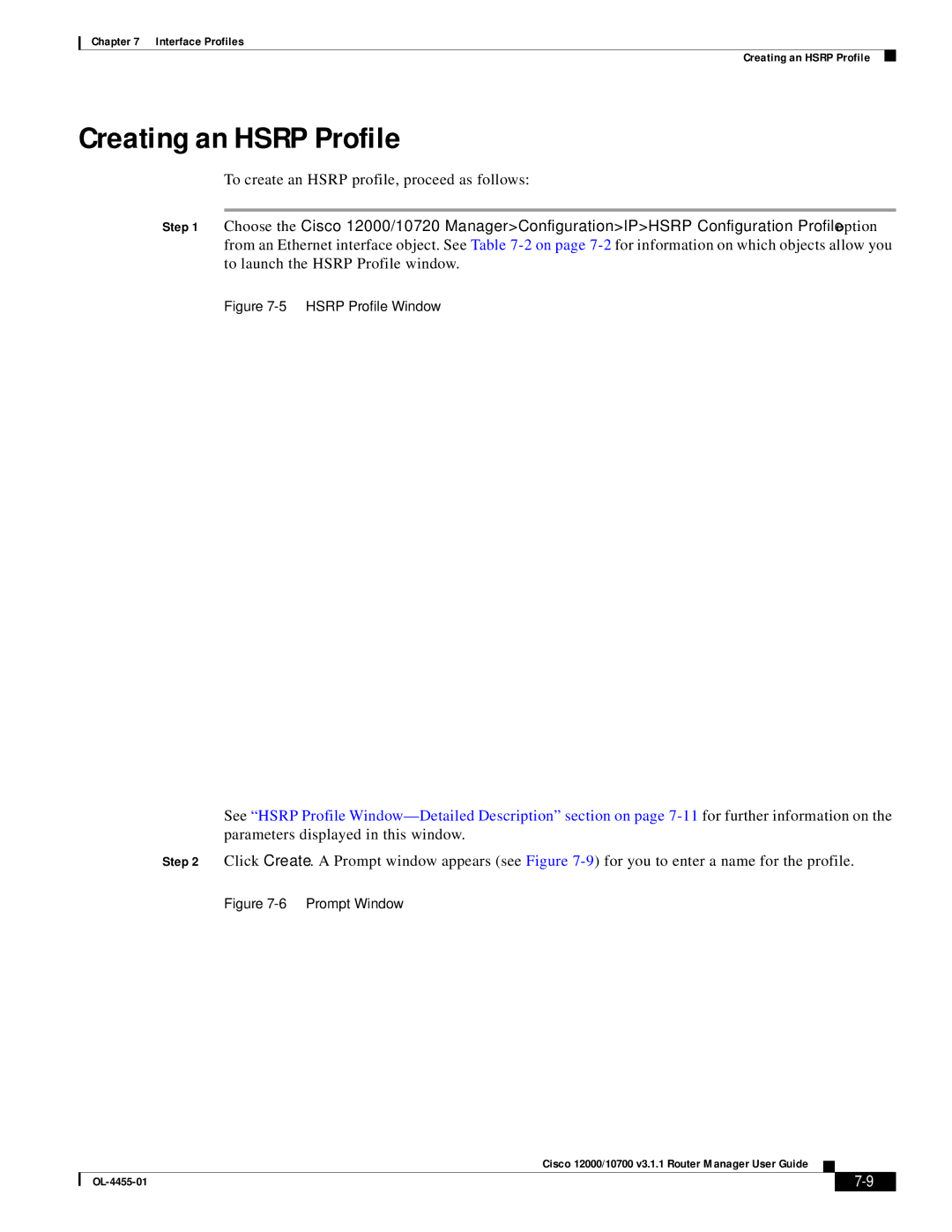Chapter 7 Interface Profiles
Creating an HSRP Profile
Creating an HSRP Profile
To create an HSRP profile, proceed as follows:
Step 1 Choose the Cisco 12000/10720 Manager>Configuration>IP>HSRP Configuration Profile option from an Ethernet interface object. See Table
Figure 7-5 HSRP Profile Window
See “HSRP Profile
Step 2 Click Create. A Prompt window appears (see Figure
Figure 7-6 Prompt Window
Cisco 12000/10700 v3.1.1 Router Manager User Guide
|
| ||
|
|