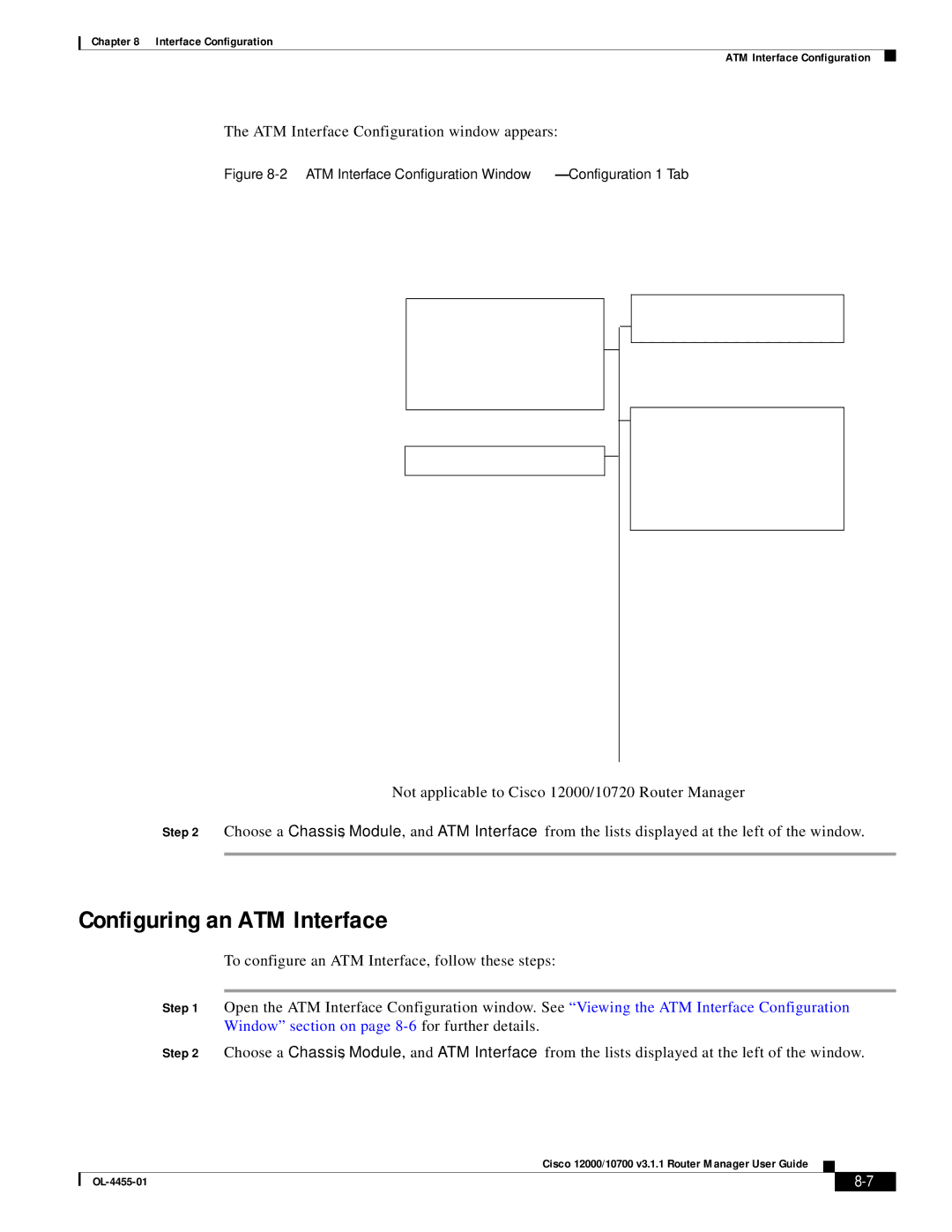Chapter 8 Interface Configuration
ATM Interface Configuration
The ATM Interface Configuration window appears:
Figure 8-2 ATM Interface Configuration Window—Configuration 1 Tab
Not applicable to Cisco 12000/10720 Router Manager
Step 2 Choose a Chassis, Module, and ATM Interface from the lists displayed at the left of the window.
Configuring an ATM Interface
To configure an ATM Interface, follow these steps:
Step 1 Open the ATM Interface Configuration window. See “Viewing the ATM Interface Configuration Window” section on page
Step 2 Choose a Chassis, Module, and ATM Interface from the lists displayed at the left of the window.
Cisco 12000/10700 v3.1.1 Router Manager User Guide
|
| ||
|
|