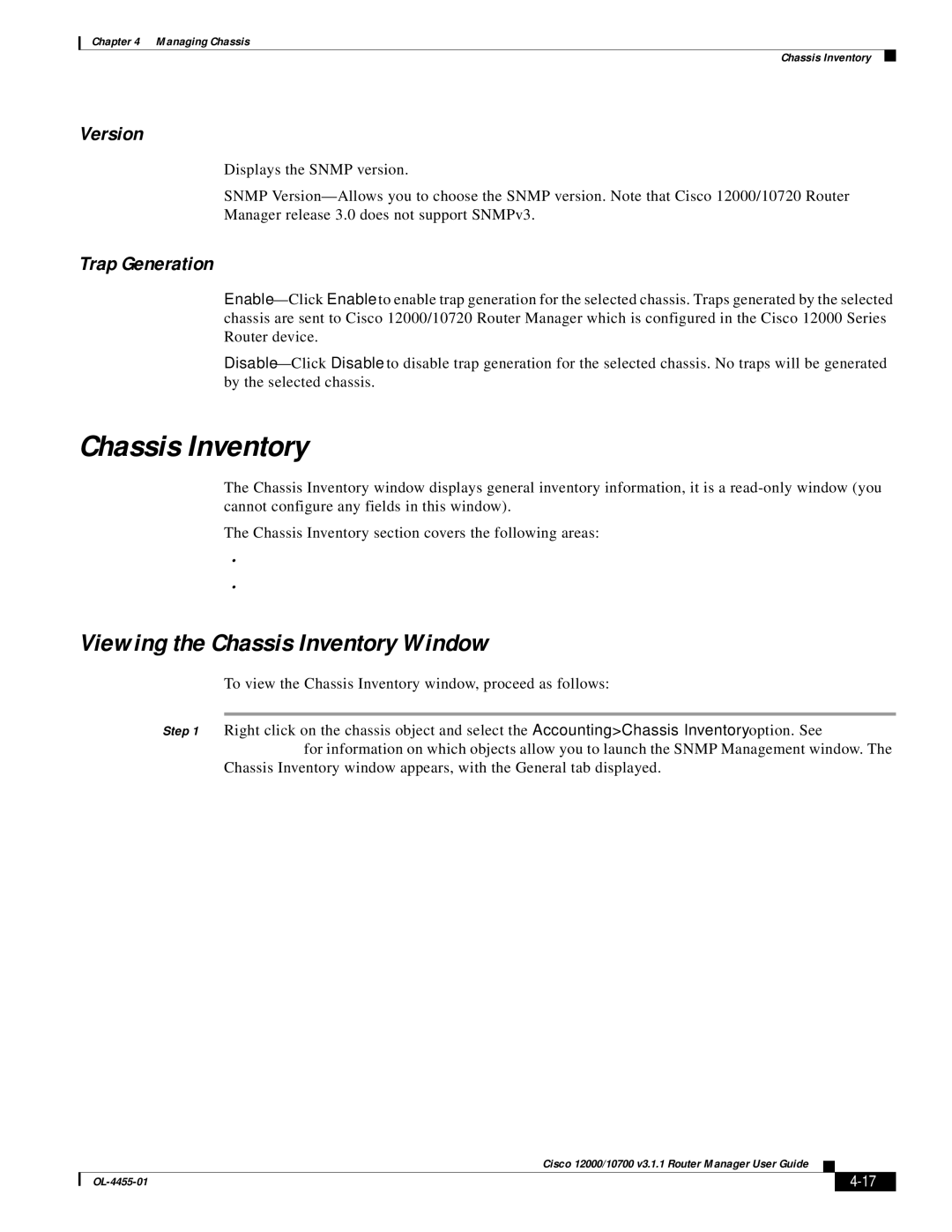Chapter 4 Managing Chassis
Chassis Inventory
Version
Displays the SNMP version.
SNMP
Trap Generation
Chassis Inventory
The Chassis Inventory window displays general inventory information, it is a
The Chassis Inventory section covers the following areas:
•Viewing the Chassis Inventory Window
•Chassis Inventory
Viewing the Chassis Inventory Window
To view the Chassis Inventory window, proceed as follows:
Step 1 Right click on the chassis object and select the Accounting>Chassis Inventory option. See Table
Cisco 12000/10700 v3.1.1 Router Manager User Guide
|
| ||
|
|