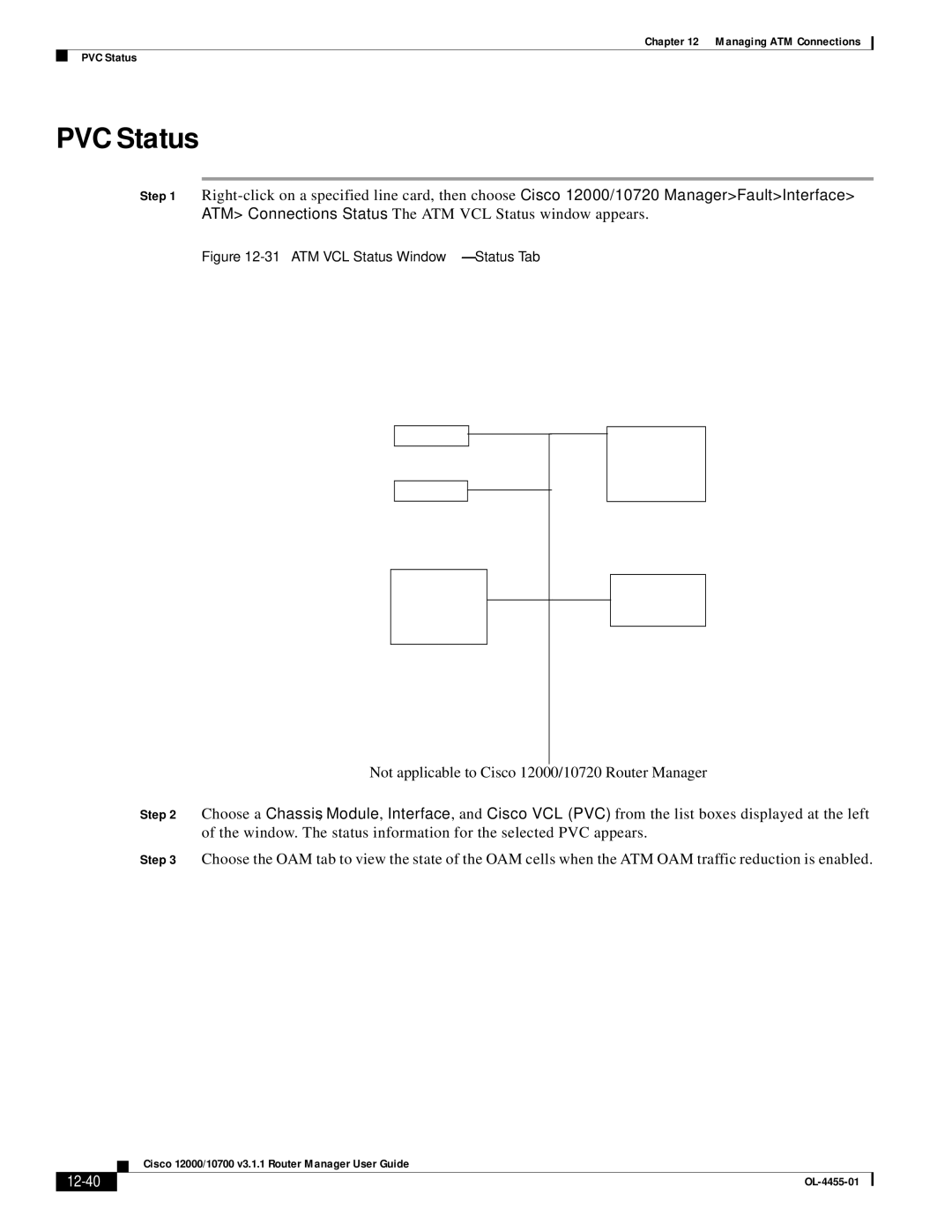Chapter 12 Managing ATM Connections
PVC Status
PVC Status
Step 1
Figure 12-31 ATM VCL Status Window—Status Tab
Not applicable to Cisco 12000/10720 Router Manager
Step 2 Choose a Chassis, Module, Interface, and Cisco VCL (PVC) from the list boxes displayed at the left of the window. The status information for the selected PVC appears.
Step 3 Choose the OAM tab to view the state of the OAM cells when the ATM OAM traffic reduction is enabled.
| Cisco 12000/10700 v3.1.1 Router Manager User Guide |
|