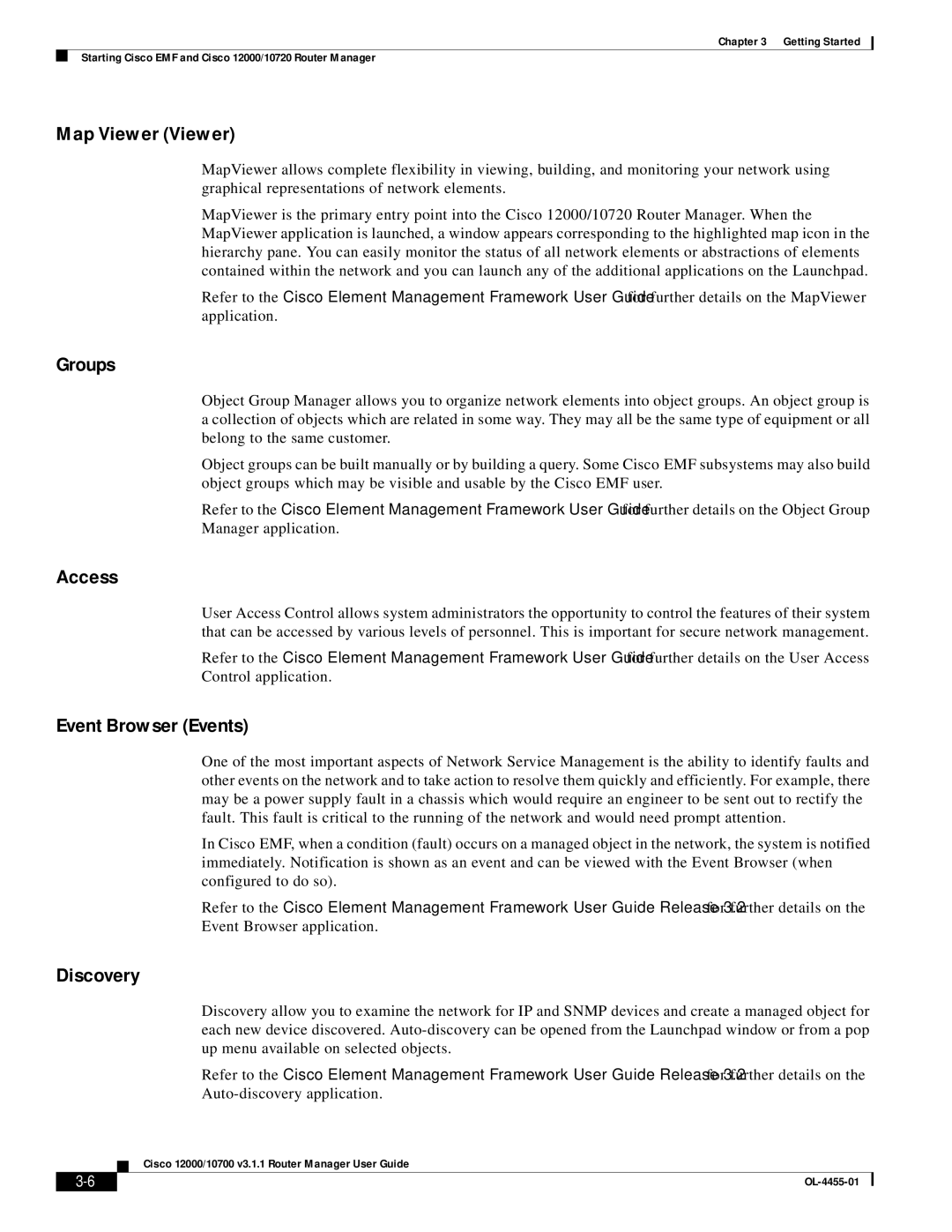Chapter 3 Getting Started
Starting Cisco EMF and Cisco 12000/10720 Router Manager
Map Viewer (Viewer)
MapViewer allows complete flexibility in viewing, building, and monitoring your network using graphical representations of network elements.
MapViewer is the primary entry point into the Cisco 12000/10720 Router Manager. When the MapViewer application is launched, a window appears corresponding to the highlighted map icon in the hierarchy pane. You can easily monitor the status of all network elements or abstractions of elements contained within the network and you can launch any of the additional applications on the Launchpad.
Refer to the Cisco Element Management Framework User Guide for further details on the MapViewer application.
Groups
Object Group Manager allows you to organize network elements into object groups. An object group is a collection of objects which are related in some way. They may all be the same type of equipment or all belong to the same customer.
Object groups can be built manually or by building a query. Some Cisco EMF subsystems may also build object groups which may be visible and usable by the Cisco EMF user.
Refer to the Cisco Element Management Framework User Guide for further details on the Object Group Manager application.
Access
User Access Control allows system administrators the opportunity to control the features of their system that can be accessed by various levels of personnel. This is important for secure network management.
Refer to the Cisco Element Management Framework User Guide for further details on the User Access Control application.
Event Browser (Events)
One of the most important aspects of Network Service Management is the ability to identify faults and other events on the network and to take action to resolve them quickly and efficiently. For example, there may be a power supply fault in a chassis which would require an engineer to be sent out to rectify the fault. This fault is critical to the running of the network and would need prompt attention.
In Cisco EMF, when a condition (fault) occurs on a managed object in the network, the system is notified immediately. Notification is shown as an event and can be viewed with the Event Browser (when configured to do so).
Refer to the Cisco Element Management Framework User Guide Release 3.2 for further details on the Event Browser application.
Discovery
Discovery allow you to examine the network for IP and SNMP devices and create a managed object for each new device discovered.
Refer to the Cisco Element Management Framework User Guide Release 3.2 for further details on the
Cisco 12000/10700 v3.1.1 Router Manager User Guide
|
| |
|