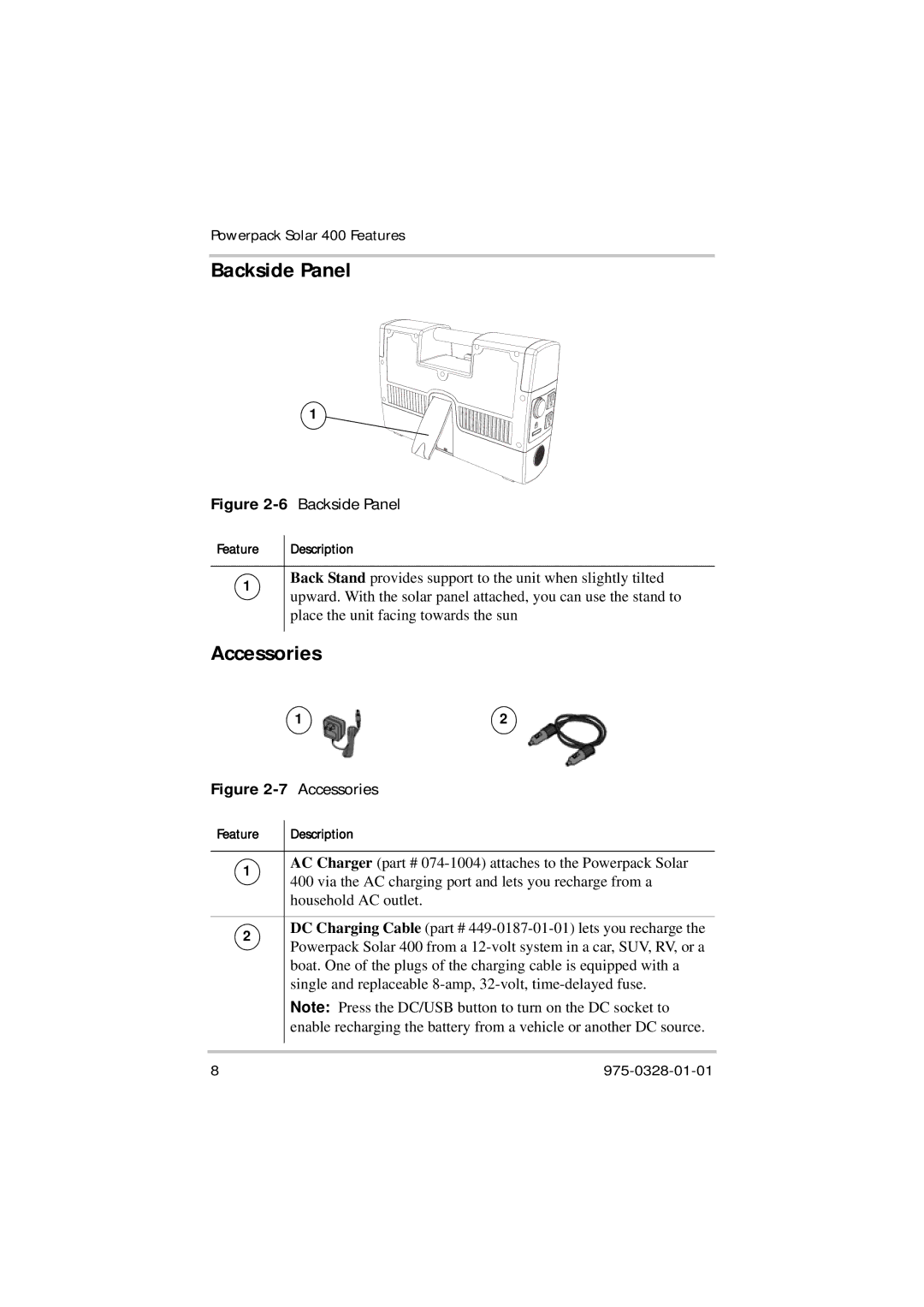Solar 400 specifications
Xantrex Technology has established itself as a leader in innovative energy solutions, and its Solar 400 model exemplifies this commitment to quality and efficiency. Ideal for residential and commercial applications, the Xantrex Solar 400 plays a pivotal role in harnessing solar energy, making it an indispensable component of modern renewable energy systems.One of the standout features of the Xantrex Solar 400 is its remarkable energy conversion efficiency. The inverter is designed to maximize the energy harvested from solar panels, converting direct current (DC) generated by the panels into alternating current (AC) that can be used in homes or fed back into the grid. This high conversion rate ensures that users get the most out of their solar investments.
The device incorporates advanced Maximum Power Point Tracking (MPPT) technology, which optimizes energy capture even during partial shading or varying sunlight conditions. By continuously adjusting the operating point of the solar panels, the Solar 400 ensures that the system operates at its peak performance throughout the day.
Another significant characteristic of the Xantrex Solar 400 is its robust design and durability. Built to withstand various environmental conditions, the inverter features a weather-resistant casing that protects the internal components from moisture and dust. This resilience extends the lifespan and reliability of the system, ensuring installation in a variety of settings.
User-friendly functionality is a hallmark of the Solar 400. The inverter is equipped with a user-friendly interface that allows easy monitoring of system performance. Additionally, it supports remote monitoring capabilities, enabling users to track energy production and system status from anywhere, enhancing convenience and troubleshooting efficiency.
Safety features are prioritized in the design of the Xantrex Solar 400. The inverter includes multiple protection mechanisms, including over-voltage, over-temperature, and short-circuit protections, ensuring safe operation in any scenario. This ensures that both users and equipment are safeguarded.
Finally, the Xantrex Solar 400 is compatible with a wide range of solar panels and battery systems, making it a versatile choice for various energy solutions. Its scalability allows for easy integration into both new installations and existing systems, providing flexibility for users looking to expand their renewable energy capabilities.
In summary, the Xantrex Technology Solar 400 stands out as a reliable, efficient, and user-friendly inverter, making it an excellent choice for anyone looking to harness solar energy effectively. With features like MPPT technology, durability, safety mechanisms, and compatibility with numerous systems, it is a prudent investment in sustainable energy.