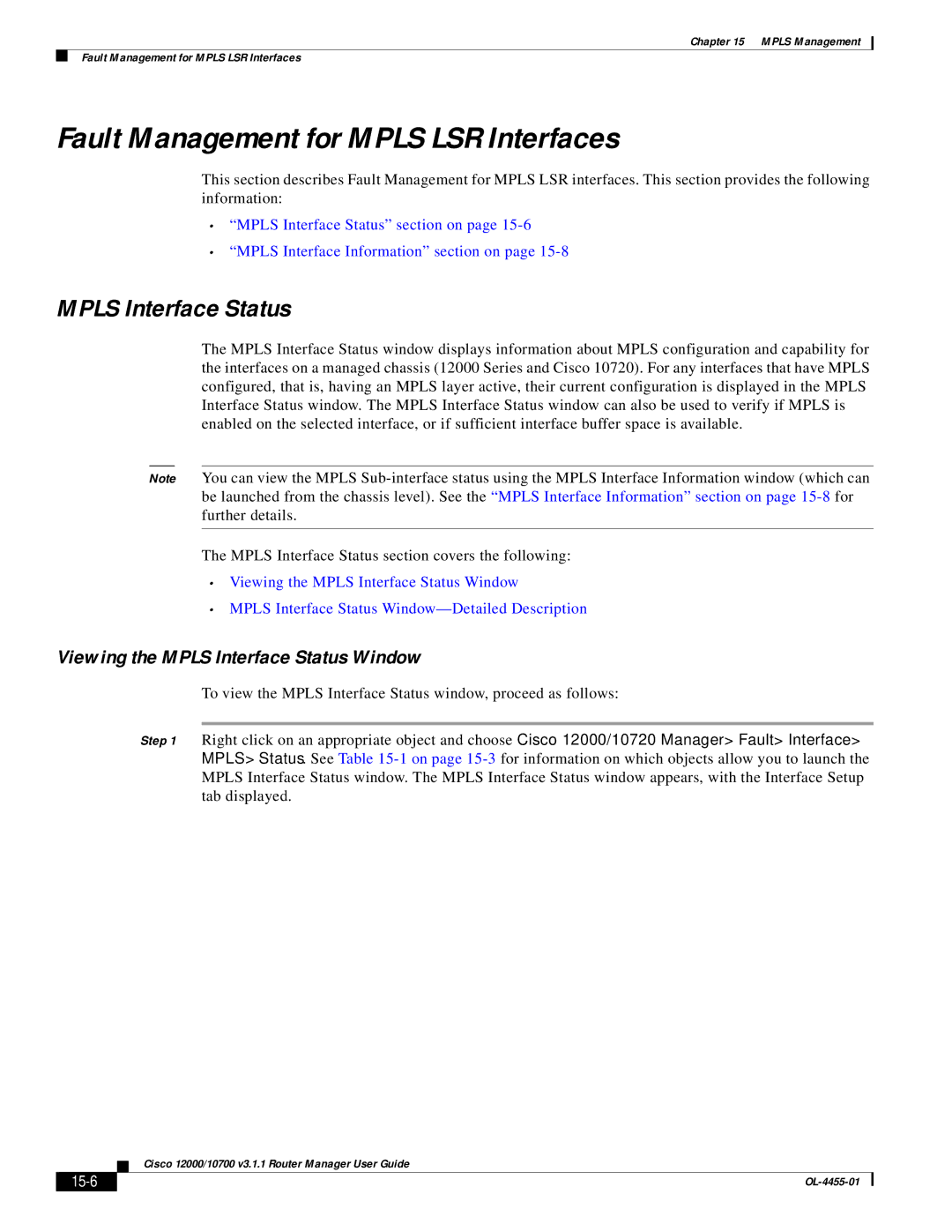Chapter 15 MPLS Management
Fault Management for MPLS LSR Interfaces
Fault Management for MPLS LSR Interfaces
This section describes Fault Management for MPLS LSR interfaces. This section provides the following information:
•“MPLS Interface Status” section on page
•“MPLS Interface Information” section on page
MPLS Interface Status
The MPLS Interface Status window displays information about MPLS configuration and capability for the interfaces on a managed chassis (12000 Series and Cisco 10720). For any interfaces that have MPLS configured, that is, having an MPLS layer active, their current configuration is displayed in the MPLS Interface Status window. The MPLS Interface Status window can also be used to verify if MPLS is enabled on the selected interface, or if sufficient interface buffer space is available.
Note You can view the MPLS
The MPLS Interface Status section covers the following:
•Viewing the MPLS Interface Status Window
•MPLS Interface Status
Viewing the MPLS Interface Status Window
To view the MPLS Interface Status window, proceed as follows:
Step 1 Right click on an appropriate object and choose Cisco 12000/10720 Manager> Fault> Interface> MPLS> Status. See Table
Cisco 12000/10700 v3.1.1 Router Manager User Guide
|
|
|
|