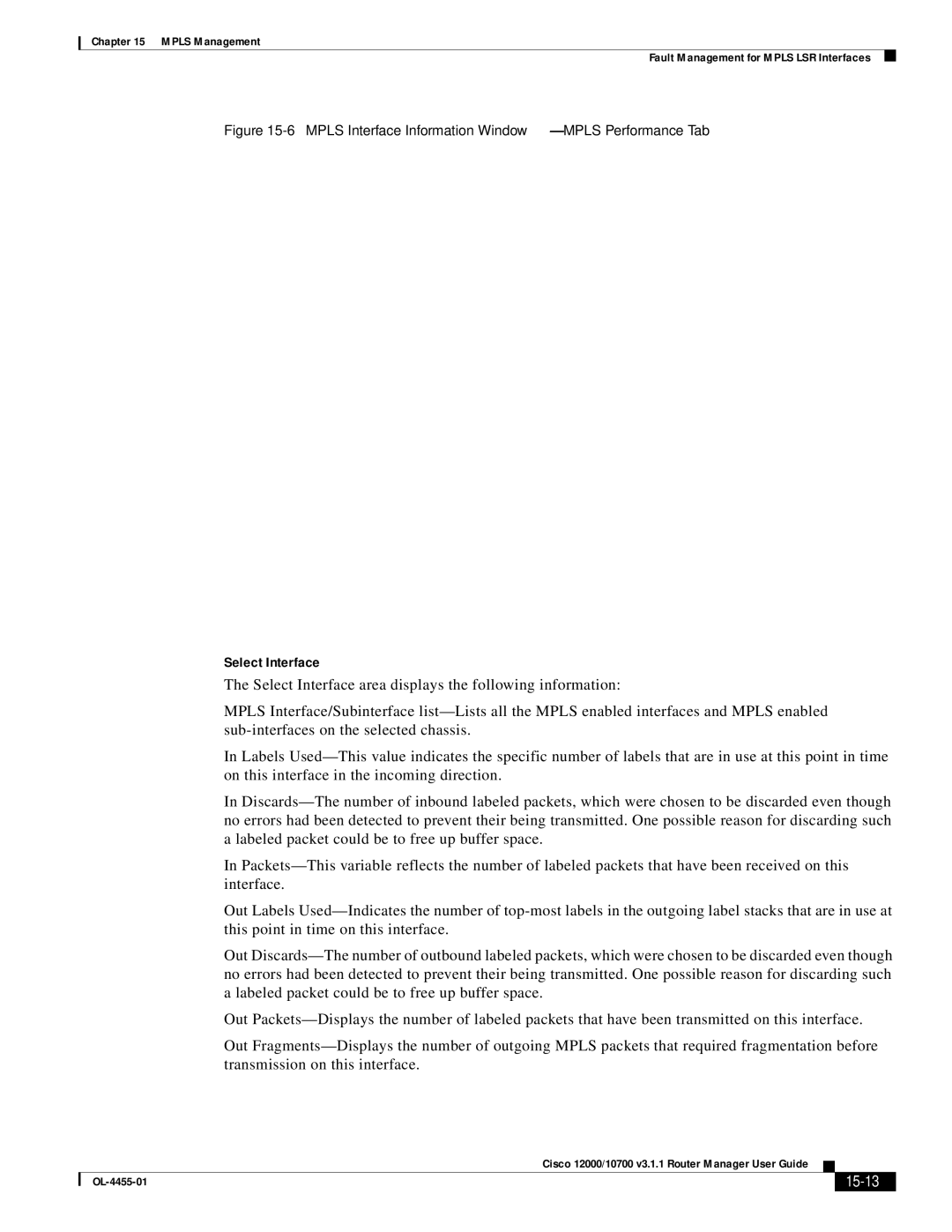Chapter 15 MPLS Management
Fault Management for MPLS LSR Interfaces
Figure 15-6 MPLS Interface Information Window—MPLS Performance Tab
Select Interface
The Select Interface area displays the following information:
MPLS Interface/Subinterface
In Labels
In
In
Out Labels
Out
Out
Out
|
| Cisco 12000/10700 v3.1.1 Router Manager User Guide |
|
| |
|
|
| |||
|
|
|
|
| |
|
|
|
| ||