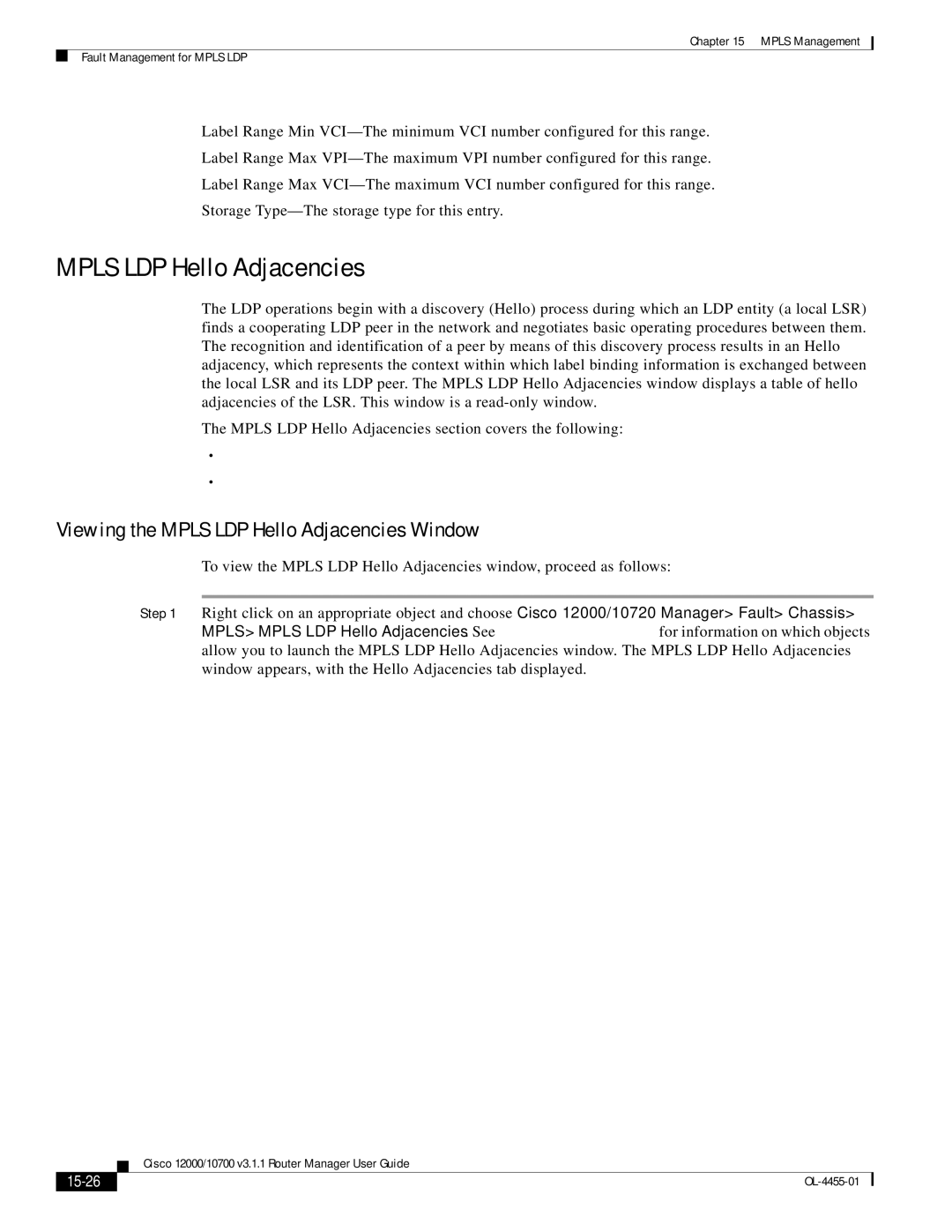Chapter 15 MPLS Management
Fault Management for MPLS LDP
Label Range Min
Label Range Max
Label Range Max
Storage
MPLS LDP Hello Adjacencies
The LDP operations begin with a discovery (Hello) process during which an LDP entity (a local LSR) finds a cooperating LDP peer in the network and negotiates basic operating procedures between them. The recognition and identification of a peer by means of this discovery process results in an Hello adjacency, which represents the context within which label binding information is exchanged between the local LSR and its LDP peer. The MPLS LDP Hello Adjacencies window displays a table of hello adjacencies of the LSR. This window is a
The MPLS LDP Hello Adjacencies section covers the following:
•Viewing the MPLS LDP Hello Adjacencies Window
•MPLS LDP Hello Adjacencies
Viewing the MPLS LDP Hello Adjacencies Window
To view the MPLS LDP Hello Adjacencies window, proceed as follows:
Step 1 Right click on an appropriate object and choose Cisco 12000/10720 Manager> Fault> Chassis> MPLS> MPLS LDP Hello Adjacencies. See Table
| Cisco 12000/10700 v3.1.1 Router Manager User Guide |
|