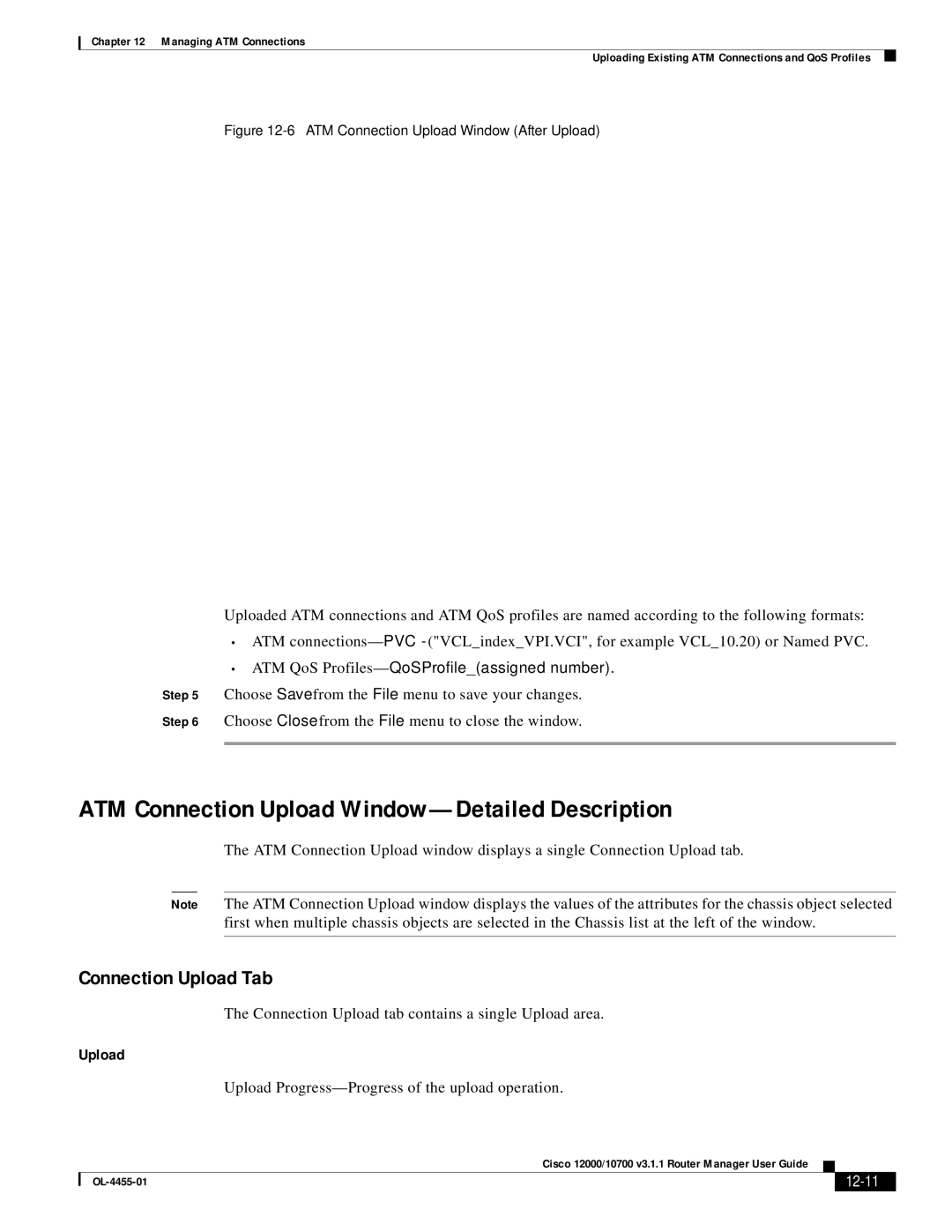Chapter 12 Managing ATM Connections
Uploading Existing ATM Connections and QoS Profiles
Figure 12-6 ATM Connection Upload Window (After Upload)
Uploaded ATM connections and ATM QoS profiles are named according to the following formats:
•ATM
•ATM QoS Profiles—QoSProfile_(assigned number).
Step 5 Choose Save from the File menu to save your changes.
Step 6 Choose Close from the File menu to close the window.
ATM Connection Upload Window—Detailed Description
The ATM Connection Upload window displays a single Connection Upload tab.
Note The ATM Connection Upload window displays the values of the attributes for the chassis object selected first when multiple chassis objects are selected in the Chassis list at the left of the window.
Connection Upload Tab
The Connection Upload tab contains a single Upload area.
Upload
Upload
|
| Cisco 12000/10700 v3.1.1 Router Manager User Guide |
|
| |
|
|
| |||
|
|
|
|
| |
|
|
|
| ||