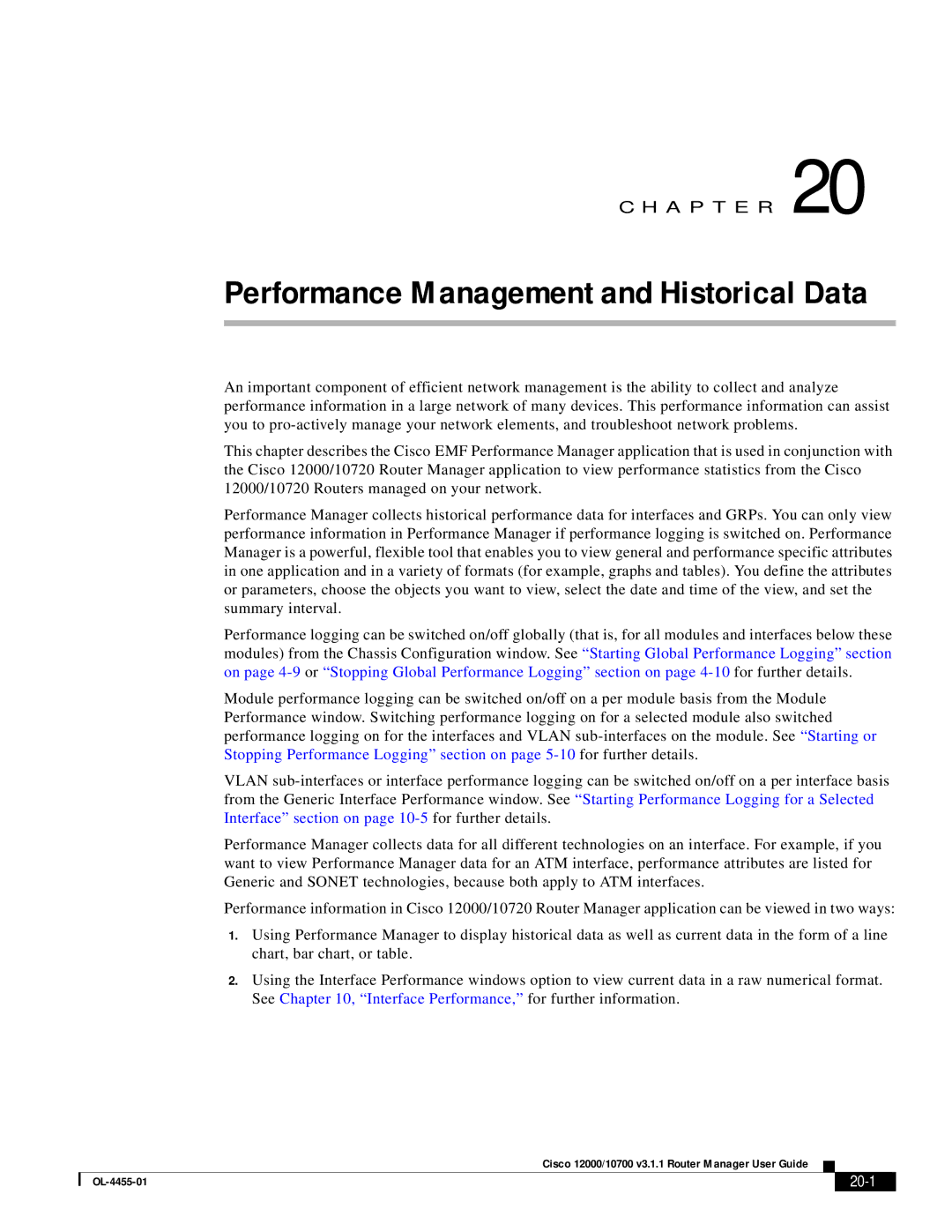C H A P T E R 20
Performance Management and Historical Data
An important component of efficient network management is the ability to collect and analyze performance information in a large network of many devices. This performance information can assist you to
This chapter describes the Cisco EMF Performance Manager application that is used in conjunction with the Cisco 12000/10720 Router Manager application to view performance statistics from the Cisco 12000/10720 Routers managed on your network.
Performance Manager collects historical performance data for interfaces and GRPs. You can only view performance information in Performance Manager if performance logging is switched on. Performance Manager is a powerful, flexible tool that enables you to view general and performance specific attributes in one application and in a variety of formats (for example, graphs and tables). You define the attributes or parameters, choose the objects you want to view, select the date and time of the view, and set the summary interval.
Performance logging can be switched on/off globally (that is, for all modules and interfaces below these modules) from the Chassis Configuration window. See “Starting Global Performance Logging” section on page
Module performance logging can be switched on/off on a per module basis from the Module Performance window. Switching performance logging on for a selected module also switched performance logging on for the interfaces and VLAN
VLAN
Performance Manager collects data for all different technologies on an interface. For example, if you want to view Performance Manager data for an ATM interface, performance attributes are listed for Generic and SONET technologies, because both apply to ATM interfaces.
Performance information in Cisco 12000/10720 Router Manager application can be viewed in two ways:
1.Using Performance Manager to display historical data as well as current data in the form of a line chart, bar chart, or table.
2.Using the Interface Performance windows option to view current data in a raw numerical format. See Chapter 10, “Interface Performance,” for further information.
Cisco 12000/10700 v3.1.1 Router Manager User Guide
|
|
| |
|
|