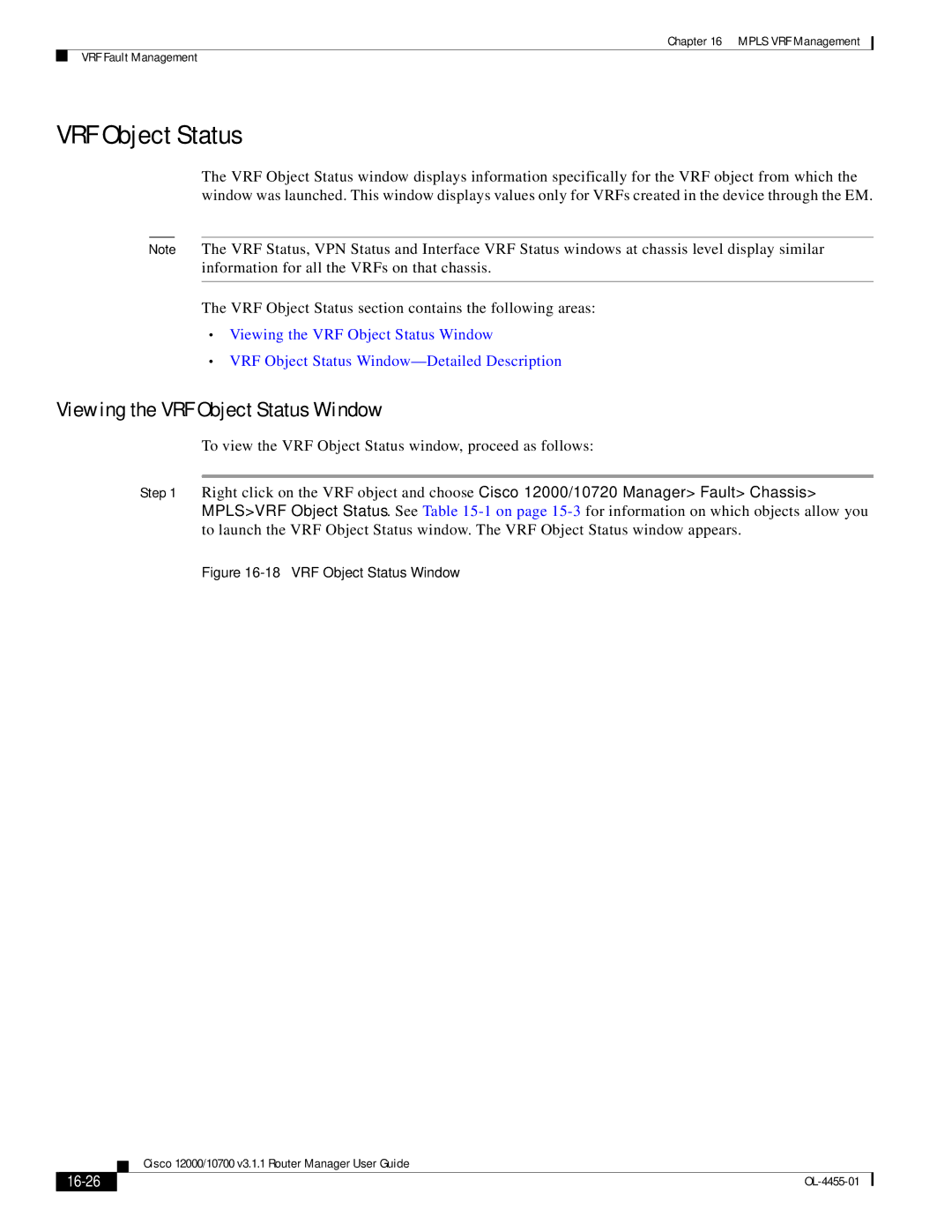Chapter 16 MPLS VRF Management
VRF Fault Management
VRF Object Status
The VRF Object Status window displays information specifically for the VRF object from which the window was launched. This window displays values only for VRFs created in the device through the EM.
Note The VRF Status, VPN Status and Interface VRF Status windows at chassis level display similar information for all the VRFs on that chassis.
The VRF Object Status section contains the following areas:
•Viewing the VRF Object Status Window
•VRF Object Status
Viewing the VRF Object Status Window
To view the VRF Object Status window, proceed as follows:
Step 1 Right click on the VRF object and choose Cisco 12000/10720 Manager> Fault> Chassis> MPLS>VRF Object Status. See Table
Figure 16-18 VRF Object Status Window
| Cisco 12000/10700 v3.1.1 Router Manager User Guide |
|