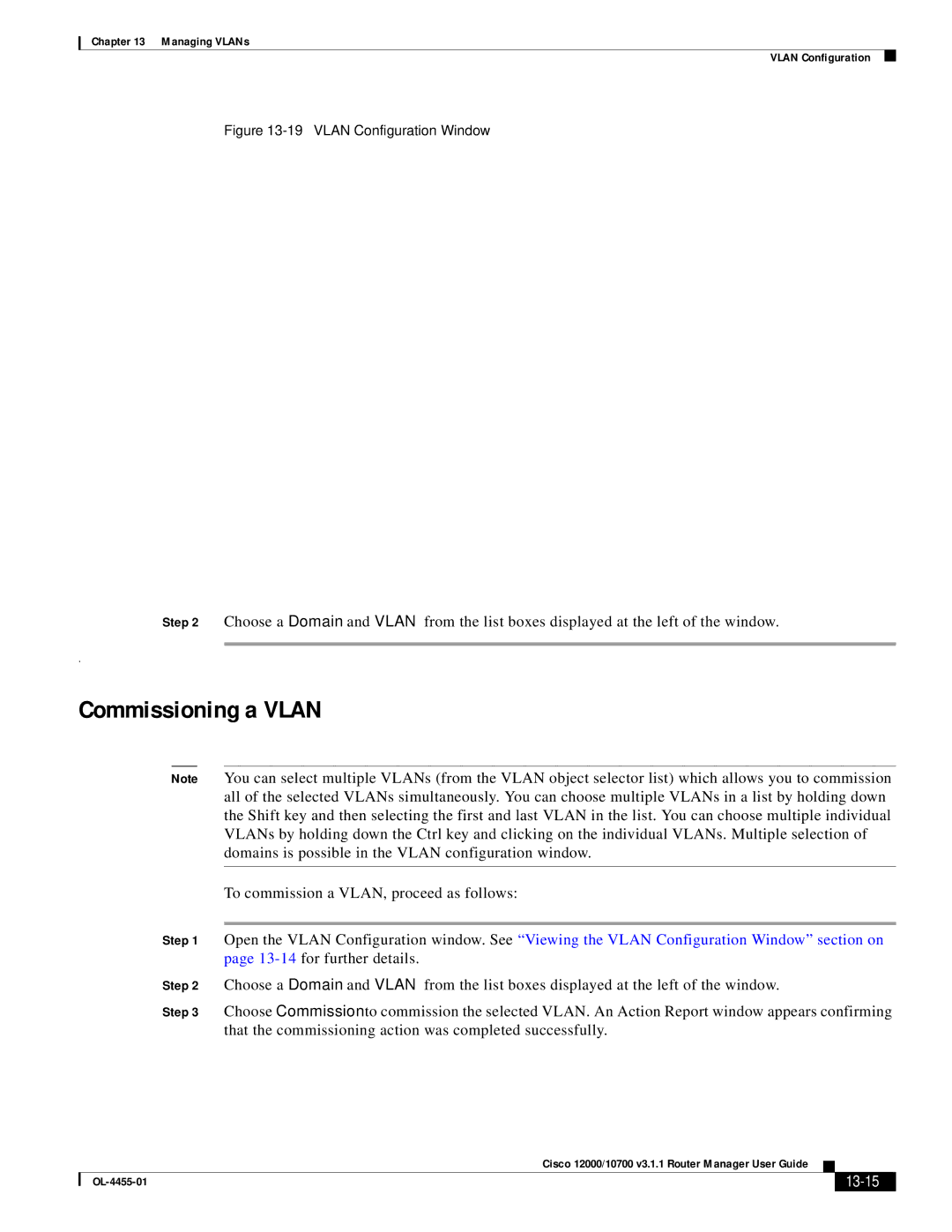Chapter 13 Managing VLANs
VLAN Configuration
Figure 13-19 VLAN Configuration Window
Step 2 Choose a Domain and VLAN from the list boxes displayed at the left of the window.
.
Commissioning a VLAN
Note You can select multiple VLANs (from the VLAN object selector list) which allows you to commission all of the selected VLANs simultaneously. You can choose multiple VLANs in a list by holding down the Shift key and then selecting the first and last VLAN in the list. You can choose multiple individual VLANs by holding down the Ctrl key and clicking on the individual VLANs. Multiple selection of domains is possible in the VLAN configuration window.
To commission a VLAN, proceed as follows:
Step 1 Open the VLAN Configuration window. See “Viewing the VLAN Configuration Window” section on page
Step 2 Choose a Domain and VLAN from the list boxes displayed at the left of the window.
Step 3 Choose Commission to commission the selected VLAN. An Action Report window appears confirming that the commissioning action was completed successfully.
|
| Cisco 12000/10700 v3.1.1 Router Manager User Guide |
|
| |
|
|
| |||
|
|
|
|
| |
|
|
|
| ||