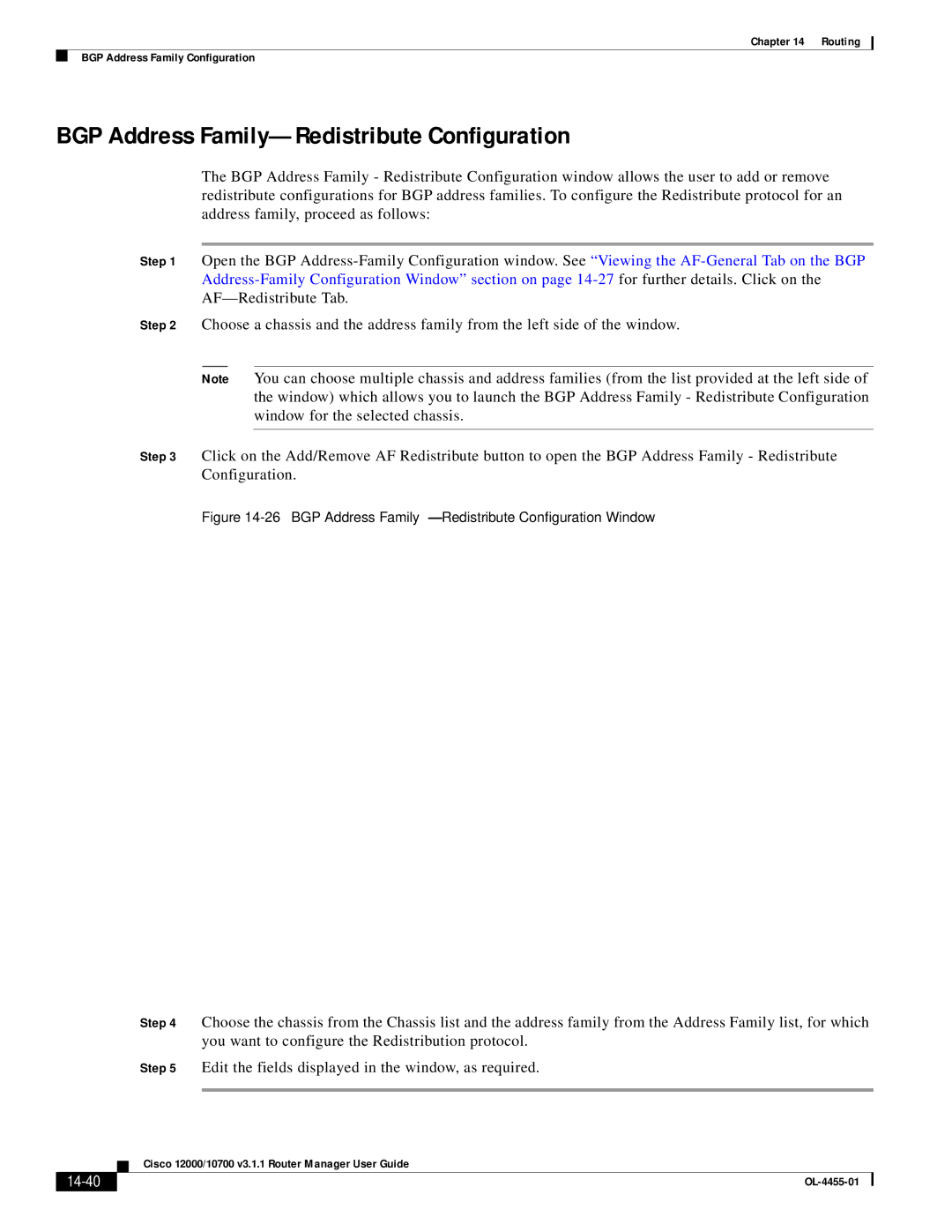Chapter 14 | Routing |
BGP Address Family Configuration
BGP Address Family—Redistribute Configuration
The BGP Address Family - Redistribute Configuration window allows the user to add or remove redistribute configurations for BGP address families. To configure the Redistribute protocol for an address family, proceed as follows:
Step 1 Open the BGP
Step 2 Choose a chassis and the address family from the left side of the window.
Note You can choose multiple chassis and address families (from the list provided at the left side of the window) which allows you to launch the BGP Address Family - Redistribute Configuration window for the selected chassis.
Step 3 Click on the Add/Remove AF Redistribute button to open the BGP Address Family - Redistribute Configuration.
Figure 14-26 BGP Address Family—Redistribute Configuration Window
Step 4 Choose the chassis from the Chassis list and the address family from the Address Family list, for which you want to configure the Redistribution protocol.
Step 5 Edit the fields displayed in the window, as required.
| Cisco 12000/10700 v3.1.1 Router Manager User Guide |
|