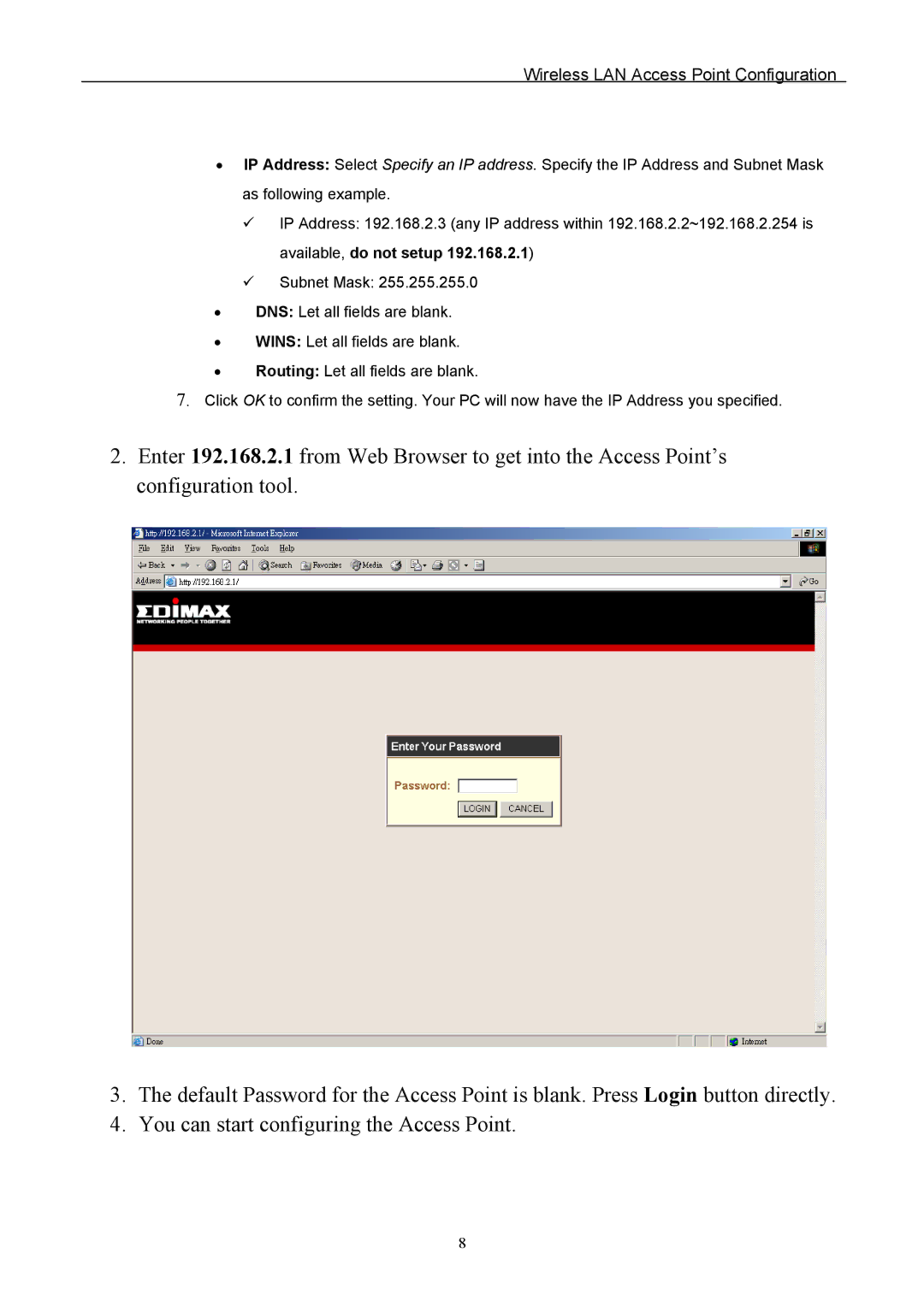Wireless LAN Access Point Configuration
•IP Address: Select Specify an IP address. Specify the IP Address and Subnet Mask as following example.
IP Address: 192.168.2.3 (any IP address within 192.168.2.2~192.168.2.254 is available, do not setup 192.168.2.1)
Subnet Mask: 255.255.255.0
•DNS: Let all fields are blank.
•WINS: Let all fields are blank.
•Routing: Let all fields are blank.
7.Click OK to confirm the setting. Your PC will now have the IP Address you specified.
2.Enter 192.168.2.1 from Web Browser to get into the Access Point’s configuration tool.
3.The default Password for the Access Point is blank. Press Login button directly.
4.You can start configuring the Access Point.
8