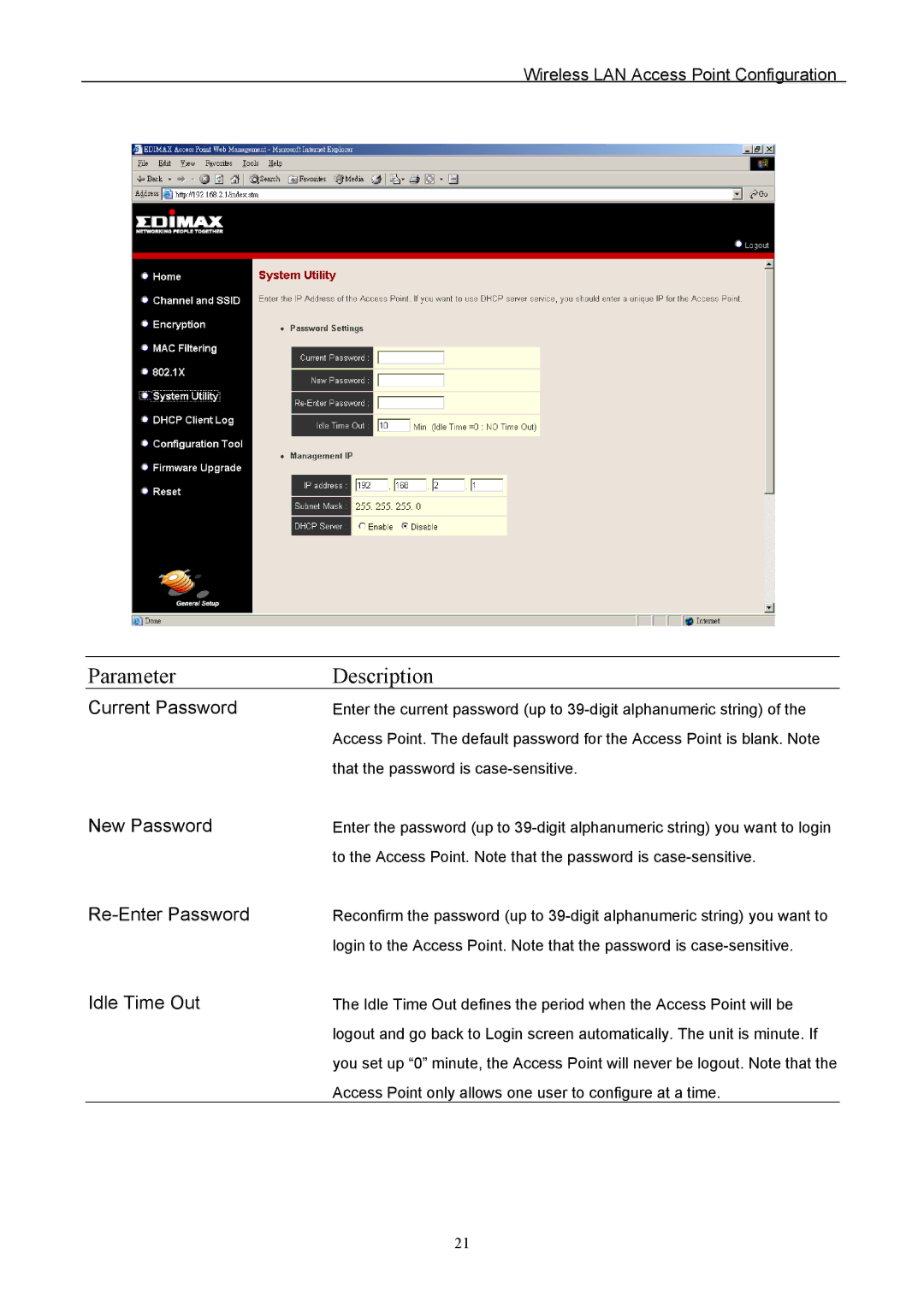Wireless LAN Access Point Configuration
Parameter | Description |
Current Password | Enter the current password (up to |
| Access Point. The default password for the Access Point is blank. Note |
| that the password is |
New Password | Enter the password (up to |
| to the Access Point. Note that the password is |
| Reconfirm the password (up to |
| login to the Access Point. Note that the password is |
Idle Time Out | The Idle Time Out defines the period when the Access Point will be |
| logout and go back to Login screen automatically. The unit is minute. If |
| you set up “0” minute, the Access Point will never be logout. Note that the |
| Access Point only allows one user to configure at a time. |
21