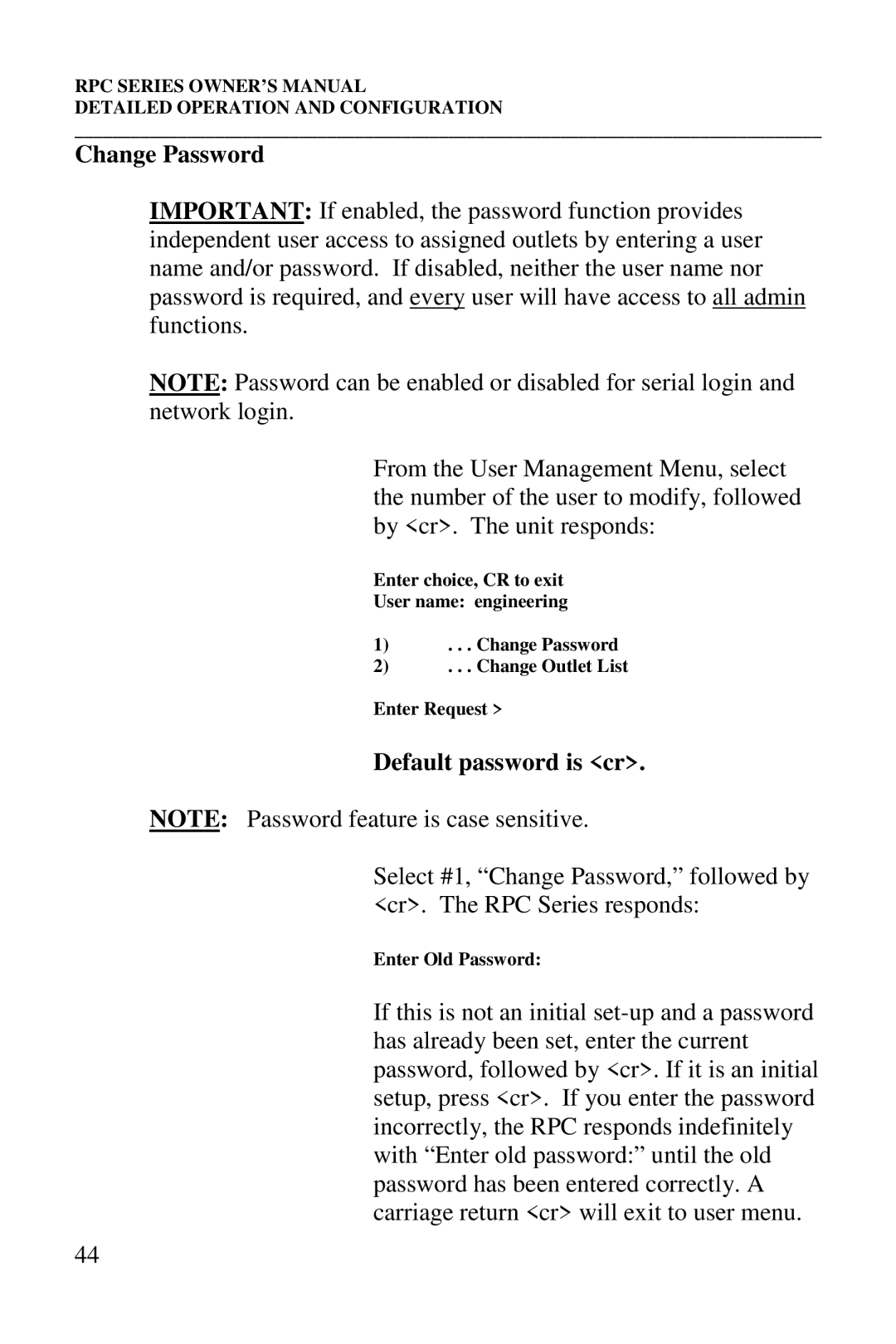RPC SERIES OWNER’S MANUAL
DETAILED OPERATION AND CONFIGURATION
________________________________________________________________________________
Change Password
IMPORTANT: If enabled, the password function provides independent user access to assigned outlets by entering a user name and/or password. If disabled, neither the user name nor password is required, and every user will have access to all admin functions.
NOTE: Password can be enabled or disabled for serial login and network login.
From the User Management Menu, select the number of the user to modify, followed by <cr>. The unit responds:
Enter choice, CR to exit
User name: engineering
1). . . Change Password
2). . . Change Outlet List
Enter Request >
Default password is <cr>.
NOTE: Password feature is case sensitive.
Select #1, “Change Password,” followed by <cr>. The RPC Series responds:
Enter Old Password:
If this is not an initial
44