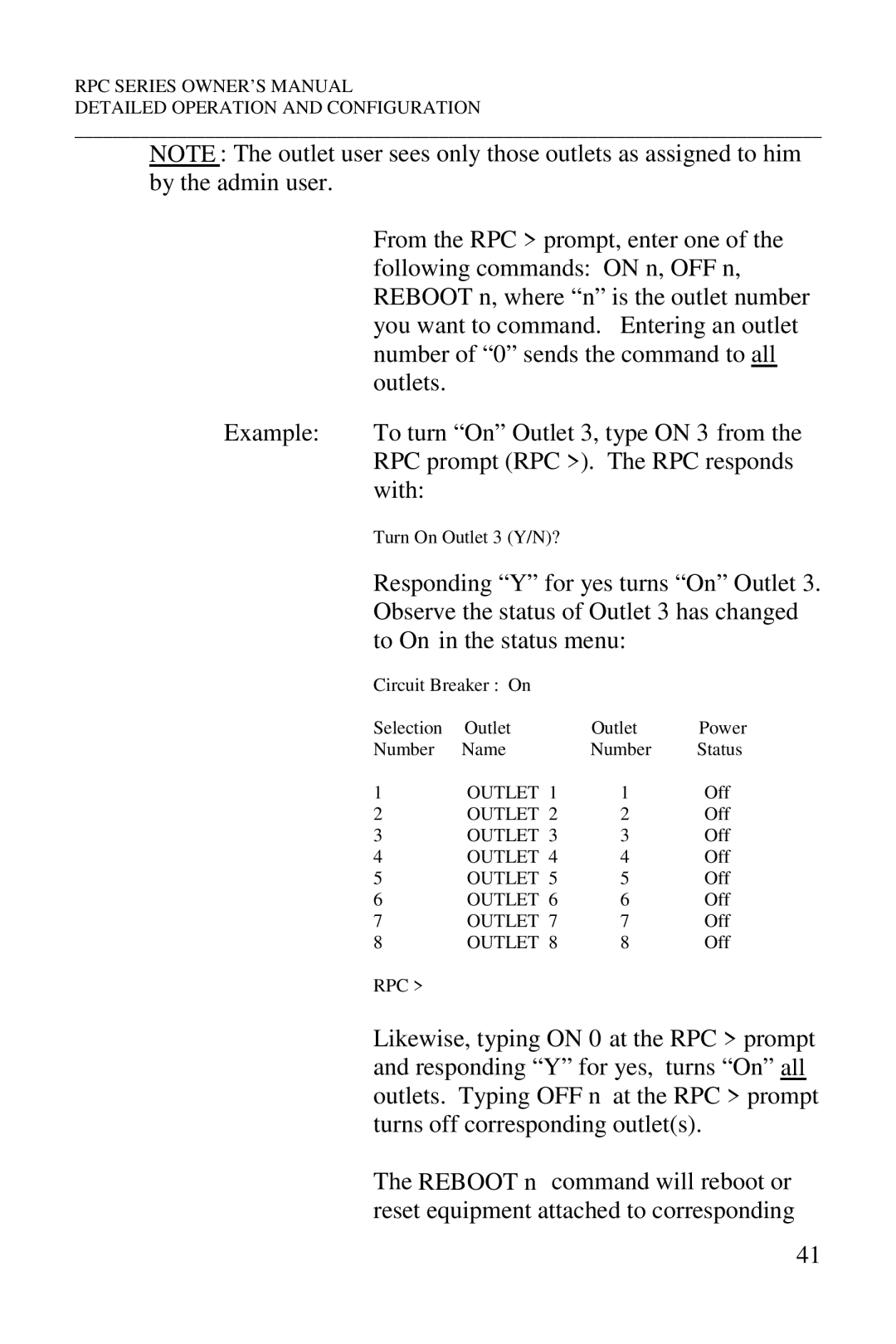RPC SERIES OWNER’S MANUAL
DETAILED OPERATION AND CONFIGURATION
________________________________________________________________________________
NOTE: The outlet user sees only those outlets as assigned to him by the admin user.
From the RPC > prompt, enter one of the following commands: ON n, OFF n, REBOOT n, where “n” is the outlet number you want to command. Entering an outlet number of “0” sends the command to all outlets.
Example: | To turn “On” Outlet 3, type ON 3 from the | |||
| RPC prompt (RPC >). The RPC responds | |||
| with: |
|
|
|
| Turn On Outlet 3 (Y/N)? |
|
| |
| Responding “Y” for yes turns “On” Outlet 3. | |||
| Observe the status of Outlet 3 has changed | |||
| to On in the status menu: |
| ||
| Circuit Breaker : On |
|
| |
| Selection | Outlet | Outlet | Power |
| Number | Name | Number | Status |
| 1 | OUTLET 1 | 1 | Off |
| 2 | OUTLET 2 | 2 | Off |
| 3 | OUTLET 3 | 3 | Off |
| 4 | OUTLET 4 | 4 | Off |
| 5 | OUTLET 5 | 5 | Off |
| 6 | OUTLET 6 | 6 | Off |
| 7 | OUTLET 7 | 7 | Off |
| 8 | OUTLET 8 | 8 | Off |
RPC >
Likewise, typing ON 0 at the RPC > prompt and responding “Y” for yes, turns “On” all outlets. Typing OFF n at the RPC > prompt turns off corresponding outlet(s).
The REBOOT n command will reboot or reset equipment attached to corresponding
41