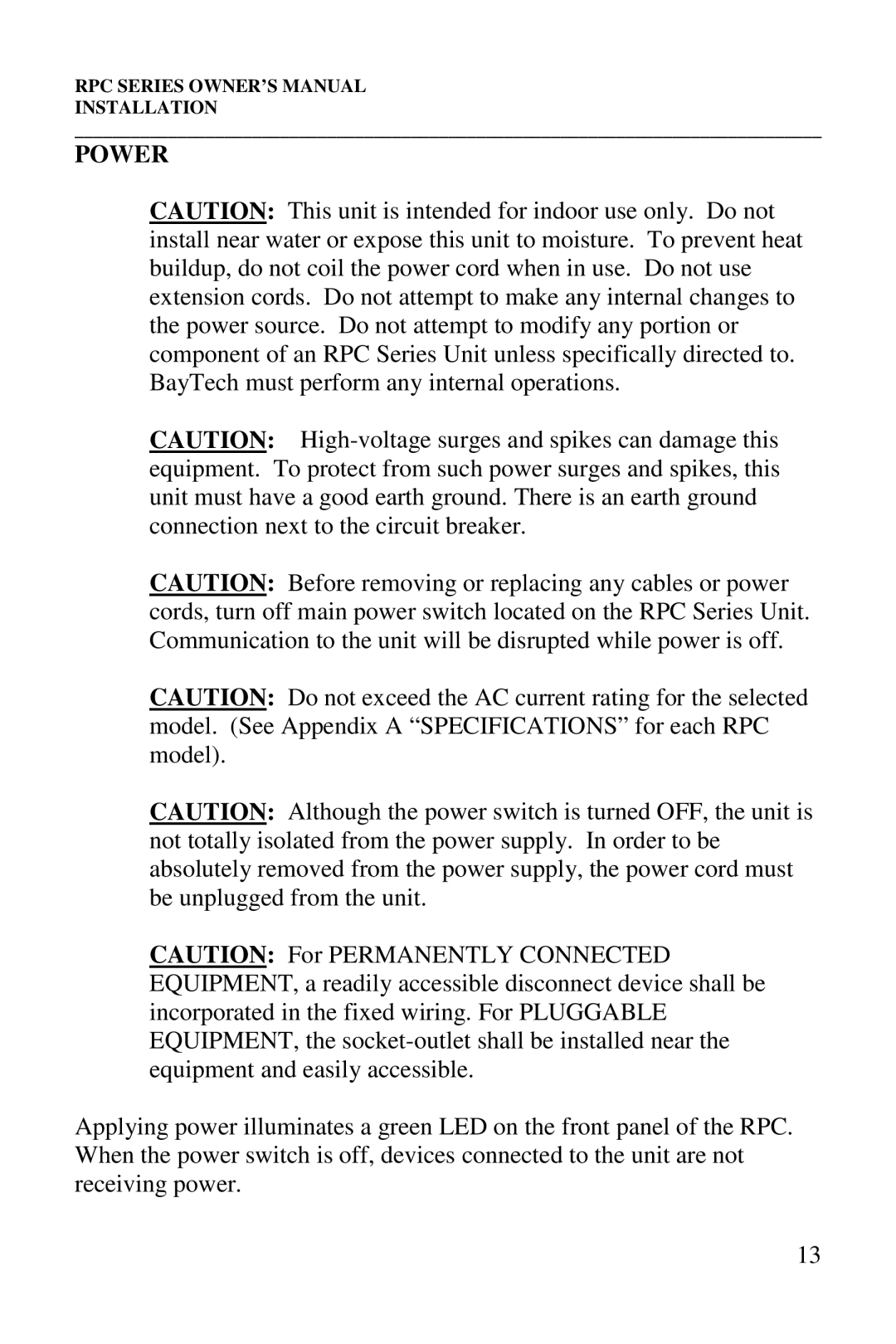RPC SERIES OWNER’S MANUAL INSTALLATION
________________________________________________________________________________
POWER
CAUTION: This unit is intended for indoor use only. Do not install near water or expose this unit to moisture. To prevent heat buildup, do not coil the power cord when in use. Do not use extension cords. Do not attempt to make any internal changes to the power source. Do not attempt to modify any portion or component of an RPC Series Unit unless specifically directed to. BayTech must perform any internal operations.
CAUTION:
CAUTION: Before removing or replacing any cables or power cords, turn off main power switch located on the RPC Series Unit. Communication to the unit will be disrupted while power is off.
CAUTION: Do not exceed the AC current rating for the selected model. (See Appendix A “SPECIFICATIONS” for each RPC model).
CAUTION: Although the power switch is turned OFF, the unit is not totally isolated from the power supply. In order to be absolutely removed from the power supply, the power cord must be unplugged from the unit.
CAUTION: For PERMANENTLY CONNECTED EQUIPMENT, a readily accessible disconnect device shall be incorporated in the fixed wiring. For PLUGGABLE EQUIPMENT, the
Applying power illuminates a green LED on the front panel of the RPC. When the power switch is off, devices connected to the unit are not receiving power.
13