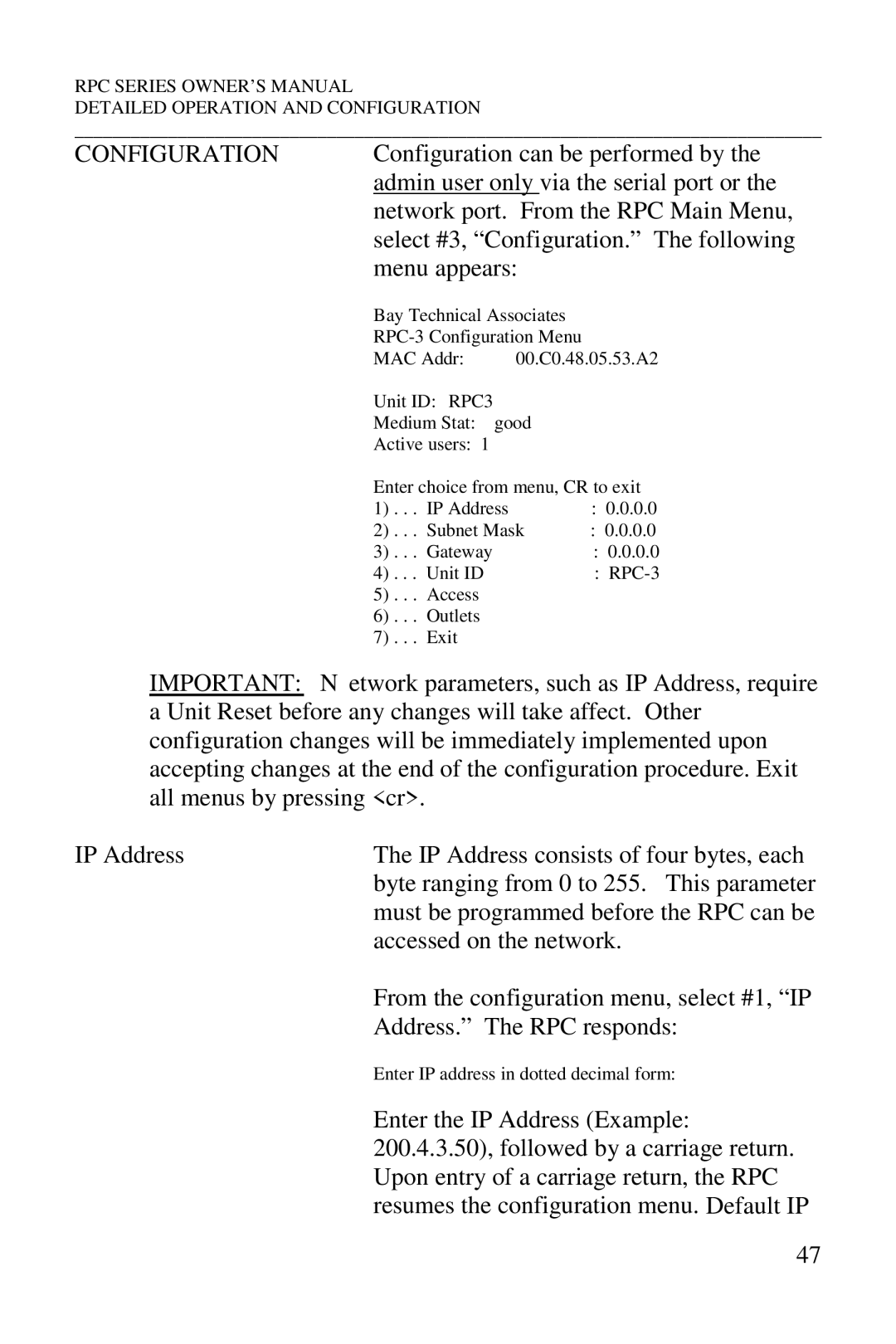RPC SERIES OWNER’S MANUAL
DETAILED OPERATION AND CONFIGURATION
________________________________________________________________________________
CONFIGURATION | Configuration can be performed by the | |
| admin user only via the serial port or the | |
| network port. From the RPC Main Menu, | |
| select #3, “Configuration.” The following | |
| menu appears: | |
| Bay Technical Associates | |
| ||
| MAC Addr: | 00.C0.48.05.53.A2 |
| Unit ID: RPC3 | |
| Medium Stat: | good |
| Active users: | 1 |
Enter choice from menu, CR to exit
1) | . . . IP Address | : | 0.0.0.0 |
2) | . . . Subnet Mask | : | 0.0.0.0 |
3) | . . . Gateway | : | 0.0.0.0 |
4) | . . . Unit ID | : |
5). . . Access
6). . . Outlets
7). . . Exit
IMPORTANT: Network parameters, such as IP Address, require a Unit Reset before any changes will take affect. Other configuration changes will be immediately implemented upon accepting changes at the end of the configuration procedure. Exit all menus by pressing <cr>.
IP Address | The IP Address consists of four bytes, each |
| byte ranging from 0 to 255. This parameter |
| must be programmed before the RPC can be |
| accessed on the network. |
| From the configuration menu, select #1, “IP |
| Address.” The RPC responds: |
| Enter IP address in dotted decimal form: |
| Enter the IP Address (Example: |
| 200.4.3.50), followed by a carriage return. |
| Upon entry of a carriage return, the RPC |
| resumes the configuration menu. Default IP |
47