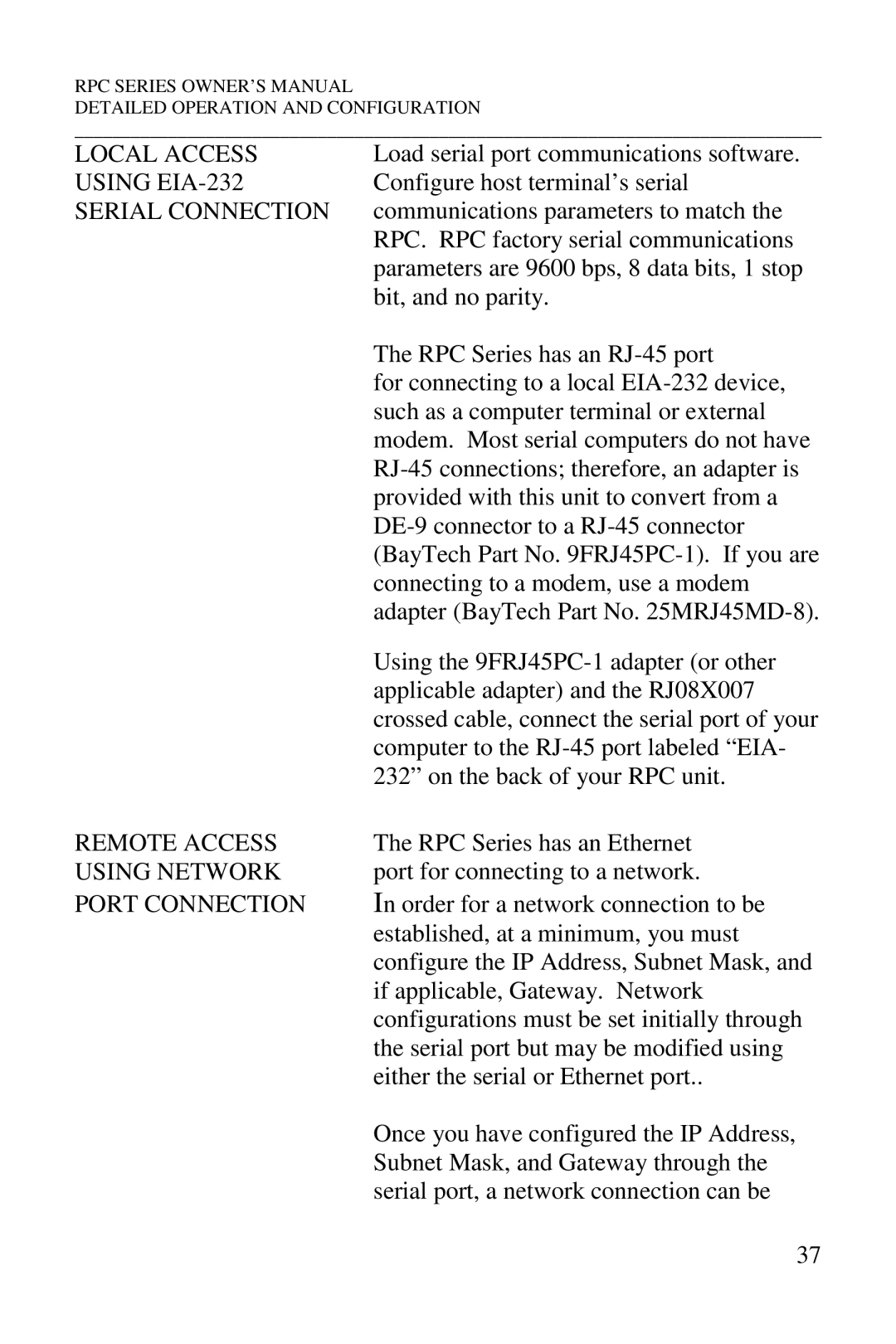RPC SERIES OWNER’S MANUAL
DETAILED OPERATION AND CONFIGURATION
________________________________________________________________________________
LOCAL ACCESS | Load serial port communications software. |
USING | Configure host terminal’s serial |
SERIAL CONNECTION | communications parameters to match the |
| RPC. RPC factory serial communications |
| parameters are 9600 bps, 8 data bits, 1 stop |
| bit, and no parity. |
| The RPC Series has an |
| for connecting to a local |
| such as a computer terminal or external |
| modem. Most serial computers do not have |
| |
| provided with this unit to convert from a |
| |
| (BayTech Part No. |
| connecting to a modem, use a modem |
| adapter (BayTech Part No. |
| Using the |
| applicable adapter) and the RJ08X007 |
| crossed cable, connect the serial port of your |
| computer to the |
| 232” on the back of your RPC unit. |
REMOTE ACCESS | The RPC Series has an Ethernet |
USING NETWORK | port for connecting to a network. |
PORT CONNECTION | In order for a network connection to be |
| established, at a minimum, you must |
| configure the IP Address, Subnet Mask, and |
| if applicable, Gateway. Network |
| configurations must be set initially through |
| the serial port but may be modified using |
| either the serial or Ethernet port.. |
| Once you have configured the IP Address, |
| Subnet Mask, and Gateway through the |
| serial port, a network connection can be |
37