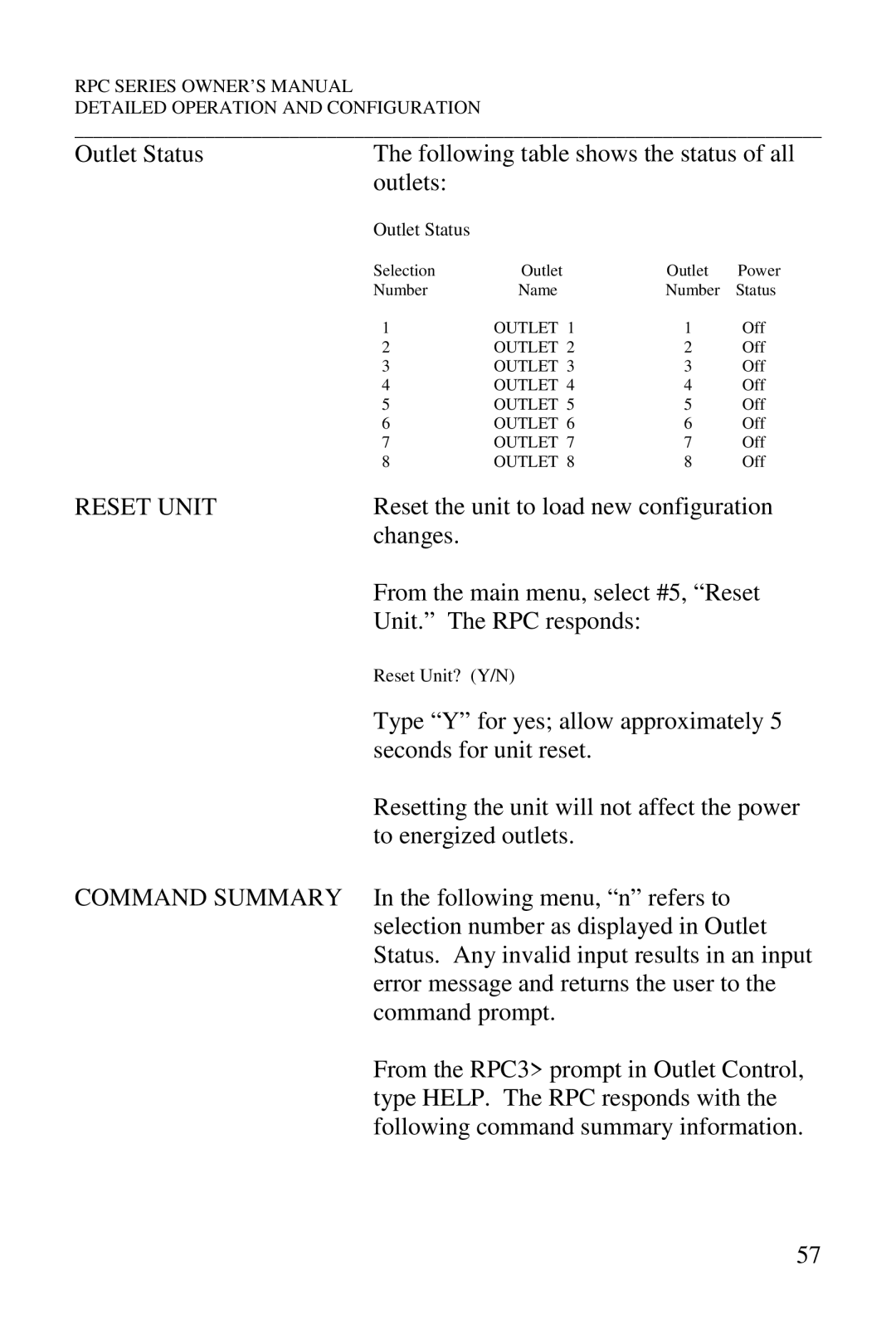RPC SERIES OWNER’S MANUAL
DETAILED OPERATION AND CONFIGURATION
________________________________________________________________________________
Outlet Status | The following table shows the status of all | |||
| outlets: |
|
|
|
| Outlet Status |
|
|
|
| Selection | Outlet | Outlet | Power |
| Number | Name | Number | Status |
| 1 | OUTLET 1 | 1 | Off |
| 2 | OUTLET 2 | 2 | Off |
| 3 | OUTLET 3 | 3 | Off |
| 4 | OUTLET 4 | 4 | Off |
| 5 | OUTLET 5 | 5 | Off |
| 6 | OUTLET 6 | 6 | Off |
| 7 | OUTLET 7 | 7 | Off |
| 8 | OUTLET 8 | 8 | Off |
RESET UNIT | Reset the unit to load new configuration | |||
| changes. |
|
|
|
From the main menu, select #5, “Reset
Unit.” The RPC responds:
Reset Unit? (Y/N)
Type “Y” for yes; allow approximately 5 seconds for unit reset.
Resetting the unit will not affect the power to energized outlets.
COMMAND SUMMARY In the following menu, “n” refers to selection number as displayed in Outlet Status. Any invalid input results in an input error message and returns the user to the command prompt.
From the RPC3> prompt in Outlet Control, type HELP. The RPC responds with the following command summary information.
57