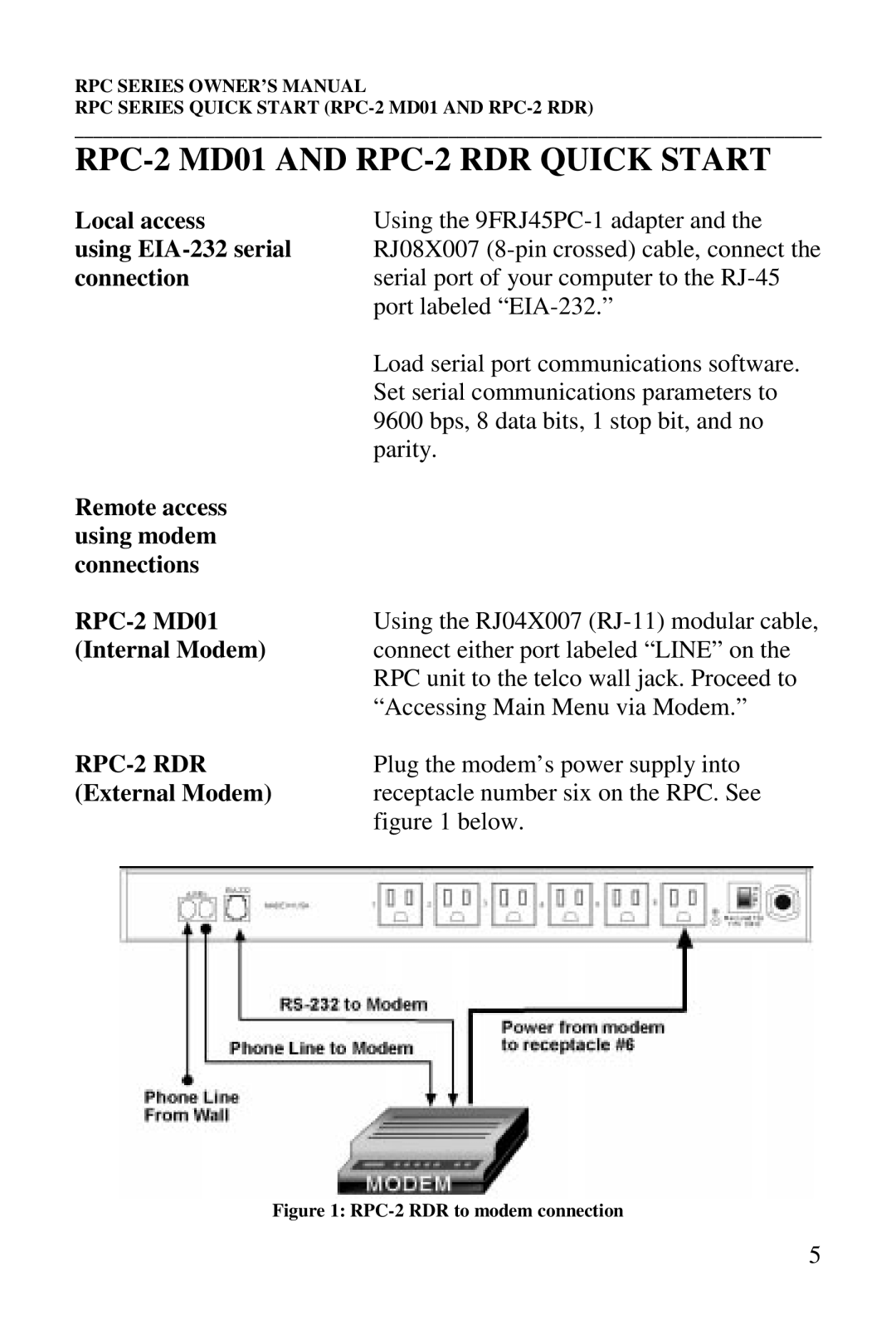RPC-2 RDR RPC-3 RPC-3A RPC-5
BayTech Manual Publication #U140E125-03 July
Page
Page
Page
Page
ADD User Delete User Change Password
Vii
Introduction to the Remote Power Control Switch RPC
115 VAC, 50/60 Hz, 15 Amp
230 VAC, 50/60 Hz, 10 Amp
RPC Series Quick Start
RPC-2 and RPC-2A Quick Start
Operation
Or for the RPC-2A
RPC Series Quick Start RPC-2 and RPC-2A
RPC-2 MD01 and RPC-2 RDR Quick Start
RPC-2 RDR
Operation
Configuration
Change Password
Remote access using
RPC-3, RPC-3A and RPC-5 Quick Start
Network port
Deletion of the admin user is prohibited
Outlet Control
Manage Users
Change Password Default password is cr disabled
8. Default is no outlets selected
Change Outlet
List
Reset Unit
Unit Status
Logout
Installation
Preparing the Installation Site
Unpacking
Power
Power ON/OFF State
Power UP Sequence
Circuit Breaker
Cabling
RJ-45 Cables and Adapters
RPC RJ-45 control port uses the following signals
Computer/Terminal Adapter
Crossed 8-pin Modular Cable
Detailed Operation Configuration
RPC-2 and RPC-2A
RPC’s main menu allows the user to
Controlling Receptacles
Detailed Operation and Configuration
Select #1, Change Password, and press
Enter New Password
To return to the RPC prompt, press any
Key at the Enter Request prompt
From the configuration menu, select #3
Enable/Disable Confirmation
Switch, the RPC responds with the option to
Change the current status. Default is
Local Access
Using the EIA-232
RPC-2 MD01 and RPC-2 RDR
Serial Connection
Remote Access Using Modem Connections
RPC’s main menu allows you to
Responding Y for yes turns On Outlet
If prompted, enter password. The following main menu appears
Outlet
RPC Config
RPC
Outlet Enter Request
RPC-3 and RPC-3A and RPC-5
Using EIA-232
Remote Access
Using Network
Port Connection
Operation
Detailed Operation and Configuration
If this is not an initial setup and username
And/or password have been enabled, you
Password. When a successful username
And/or password has been entered, the main
Responding Y for yes turns On Outlet
Observe the status of Outlet 3 has changed
To On in the status menu
If this is not an initial setup and optional
Outlet users have been added, they too will
Show in the User Management Menu, along
With the option to delete users
Add User
Delete user
Default password is cr
Enter new password = 8 characters
To change outlet access, enter numbers of outlets. If
Configuration can be performed by
Admin user only via the serial port or
Select #3, Configuration. The following
Network port. From the RPC Main Menu
Default Subnet Mask is 0.0.0.0. If you fail
Default Unit ID is RPC-3
Access
Outlet Operation Configuration Menu
Disable Outlet Status Display? Y/N
Unique set-up.Default outlet names are
Name Outlets
Outlet 1, Outlet 2, Outlet 3 . . . Outlet
To return to the configuration menu, press any key
Status. In the event of problems with
Unit status provides vital information about
RPC unit system status, network
Interface, logged user status, and outlet
System Status
Enter the number of the session to terminate RPC responds
Reset the unit to load new configuration
Changes
Status
Technical Support
Equipment Setup
RPC Series Unit Model RPC Series Unit Serial Number
Outlet OUTLET3
Outlet
Call BayTech to get a Return Authorization Number
REPACKAGING, Shipping and Returning to the Factory
Instructions for Repackaging and Shipping
FCC Radio Frequency Interface Statement
FCC Requirements for the RPC-2 MD01 and RDR
FCC Radio Frequency Interface Statement
Specifications
Appendix a
Specifications
Modem Command Summary
Appendix B
Robotic Modems
Save modem’s configuration in non-volatile memory
Rockwell Chip SET Modems
Diagnostic LED Indications
Appendix C
Indication Interpretation
RPC Troubleshooting Guide
Problem Symptom Cause Solution
Appendix D
Appendix D RPC Troubleshooting Guide Cont’
Appendix D RPC Troubleshooting Guide Cont’
Appendix E- Drawings
RPC-2
RPC-2A
RPC-2 MD01
RPC-2 RDR
RPC-3
RPC-3A
RPC3/3A/5 Ethernet Board
RPC-5
Index
Shipping