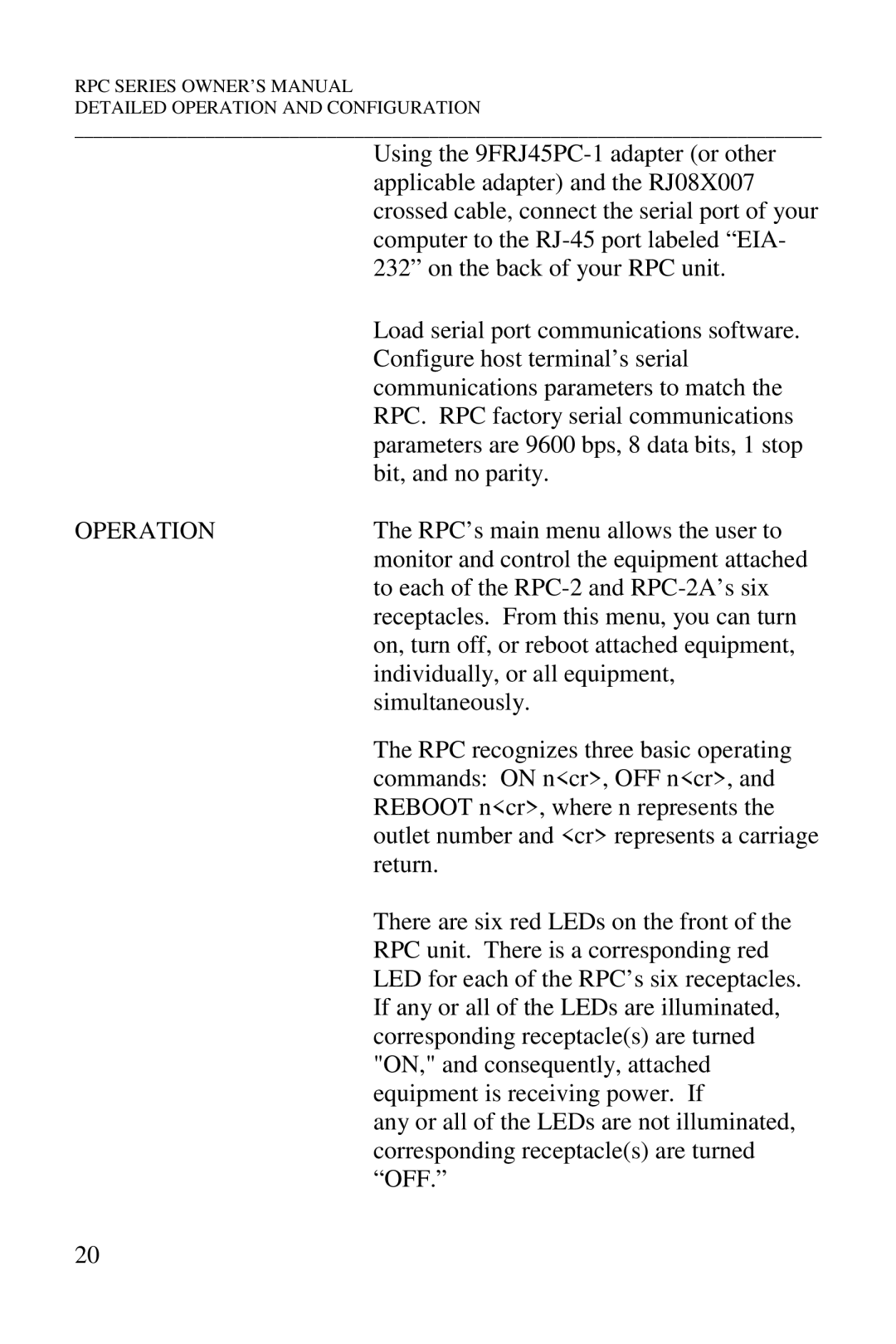RPC SERIES OWNER’S MANUAL
DETAILED OPERATION AND CONFIGURATION
________________________________________________________________________________
Using the
| Load serial port communications software. |
| Configure host terminal’s serial |
| communications parameters to match the |
| RPC. RPC factory serial communications |
| parameters are 9600 bps, 8 data bits, 1 stop |
| bit, and no parity. |
OPERATION | The RPC’s main menu allows the user to |
| monitor and control the equipment attached |
| to each of the |
| receptacles. From this menu, you can turn |
| on, turn off, or reboot attached equipment, |
| individually, or all equipment, |
| simultaneously. |
| The RPC recognizes three basic operating |
| commands: ON n<cr>, OFF n<cr>, and |
| REBOOT n<cr>, where n represents the |
| outlet number and <cr> represents a carriage |
| return. |
| There are six red LEDs on the front of the |
| RPC unit. There is a corresponding red |
| LED for each of the RPC’s six receptacles. |
| If any or all of the LEDs are illuminated, |
| corresponding receptacle(s) are turned |
| "ON," and consequently, attached |
| equipment is receiving power. If |
| any or all of the LEDs are not illuminated, |
| corresponding receptacle(s) are turned |
| “OFF.” |
20