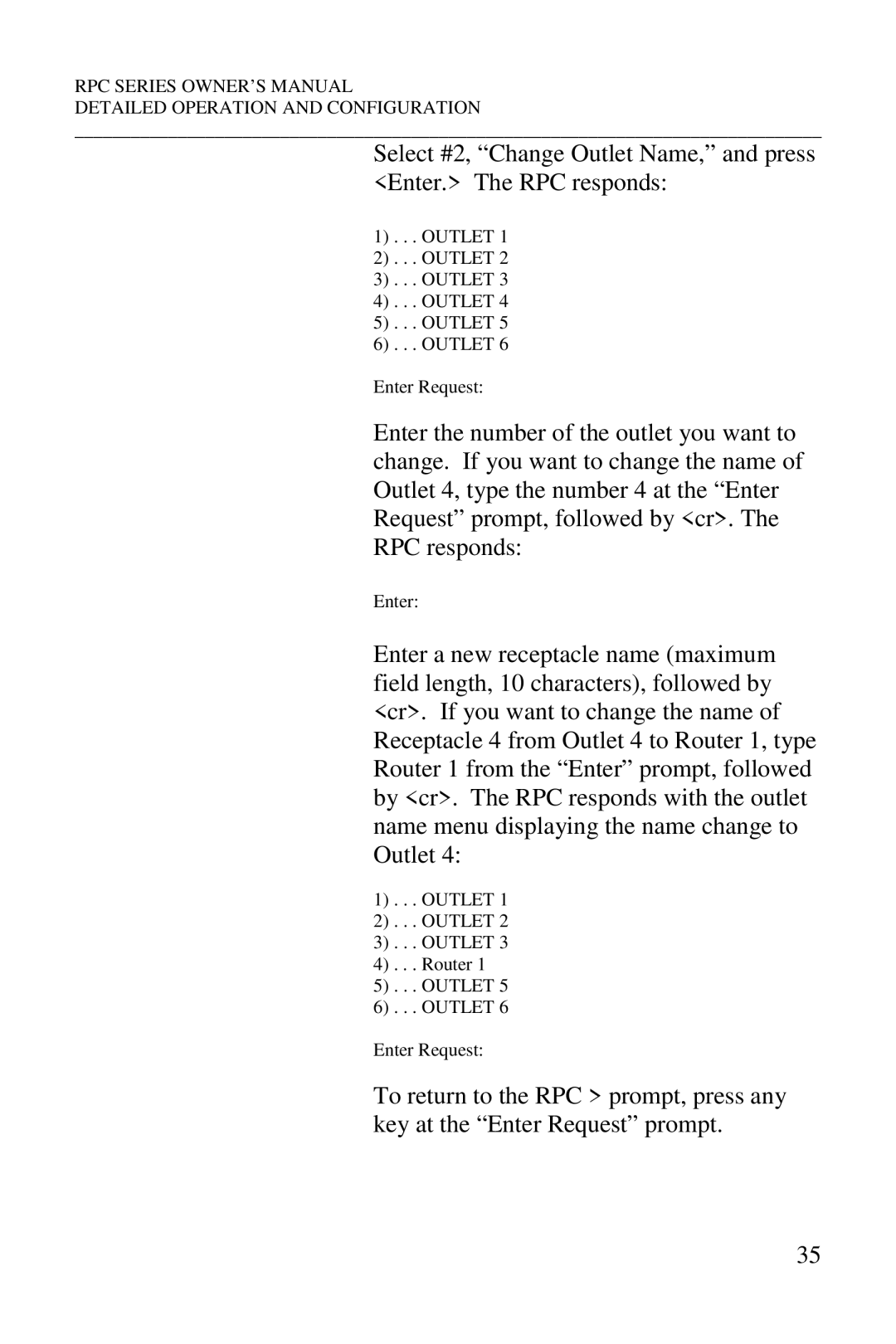RPC SERIES OWNER’S MANUAL
DETAILED OPERATION AND CONFIGURATION
________________________________________________________________________________
Select #2, “Change Outlet Name,” and press <Enter.> The RPC responds:
1). . . OUTLET 1
2). . . OUTLET 2
3). . . OUTLET 3
4). . . OUTLET 4
5). . . OUTLET 5
6). . . OUTLET 6
Enter Request:
Enter the number of the outlet you want to change. If you want to change the name of Outlet 4, type the number 4 at the “Enter Request” prompt, followed by <cr>. The RPC responds:
Enter:
Enter a new receptacle name (maximum field length, 10 characters), followed by <cr>. If you want to change the name of Receptacle 4 from Outlet 4 to Router 1, type Router 1 from the “Enter” prompt, followed by <cr>. The RPC responds with the outlet name menu displaying the name change to Outlet 4:
1). . . OUTLET 1
2). . . OUTLET 2
3). . . OUTLET 3
4). . . Router 1
5). . . OUTLET 5
6). . . OUTLET 6
Enter Request:
To return to the RPC > prompt, press any key at the “Enter Request” prompt.
35