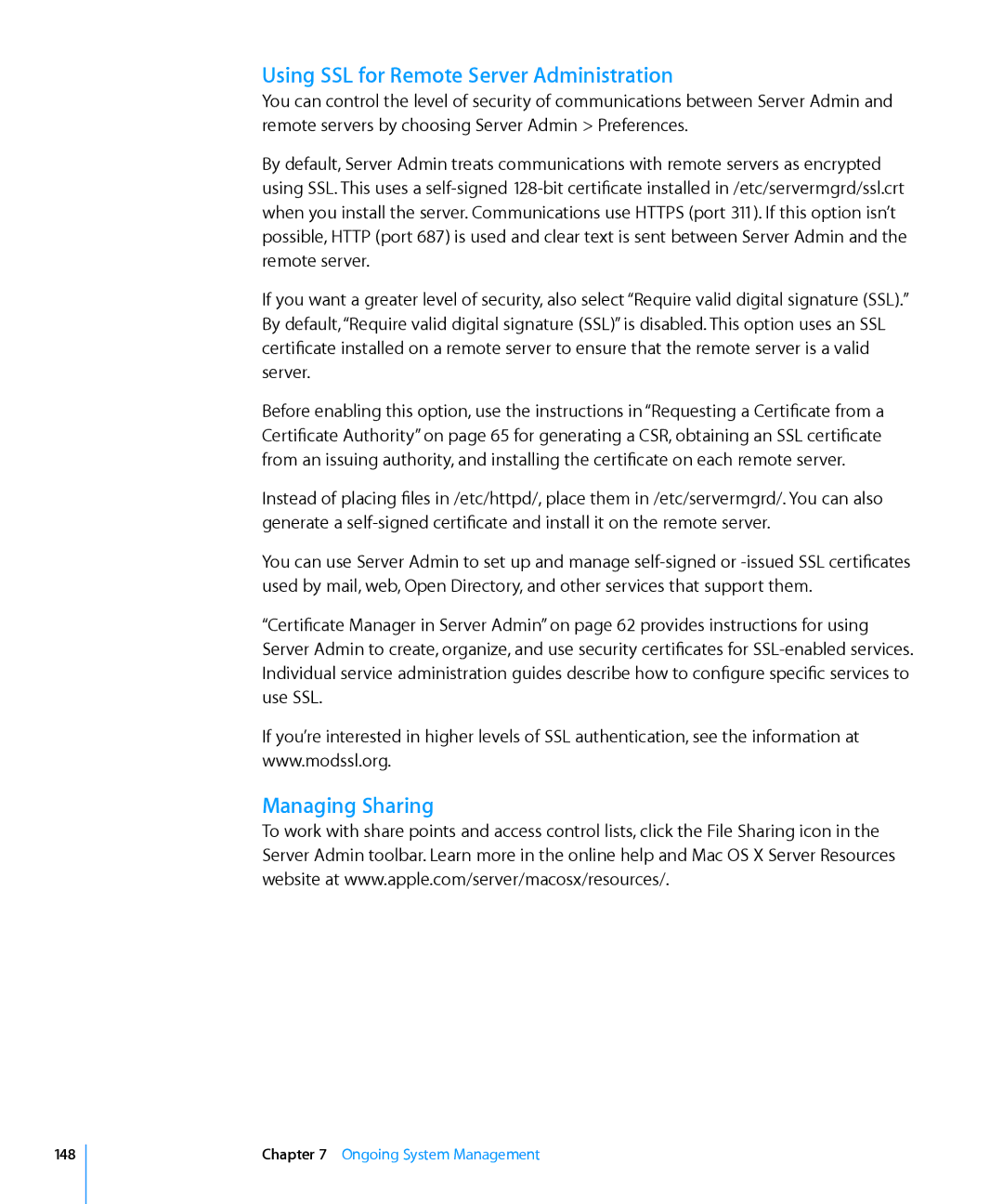Using SSL for Remote Server Administration
You can control the level of security of communications between Server Admin and remote servers by choosing Server Admin > Preferences.
By default, Server Admin treats communications with remote servers as encrypted using SSL. This uses a
If you want a greater level of security, also select “Require valid digital signature (SSL).” By default, “Require valid digital signature (SSL)” is disabled. This option uses an SSL certificate installed on a remote server to ensure that the remote server is a valid server.
Before enabling this option, use the instructions in “Requesting a Certificate from a Certificate Authority” on page 65 for generating a CSR, obtaining an SSL certificate from an issuing authority, and installing the certificate on each remote server.
Instead of placing files in /etc/httpd/, place them in /etc/servermgrd/. You can also generate a
You can use Server Admin to set up and manage
“Certificate Manager in Server Admin” on page 62 provides instructions for using Server Admin to create, organize, and use security certificates for
If you’re interested in higher levels of SSL authentication, see the information at www.modssl.org.
Managing Sharing
To work with share points and access control lists, click the File Sharing icon in the Server Admin toolbar. Learn more in the online help and Mac OS X Server Resources website at www.apple.com/server/macosx/resources/.
148
Chapter 7 Ongoing System Management