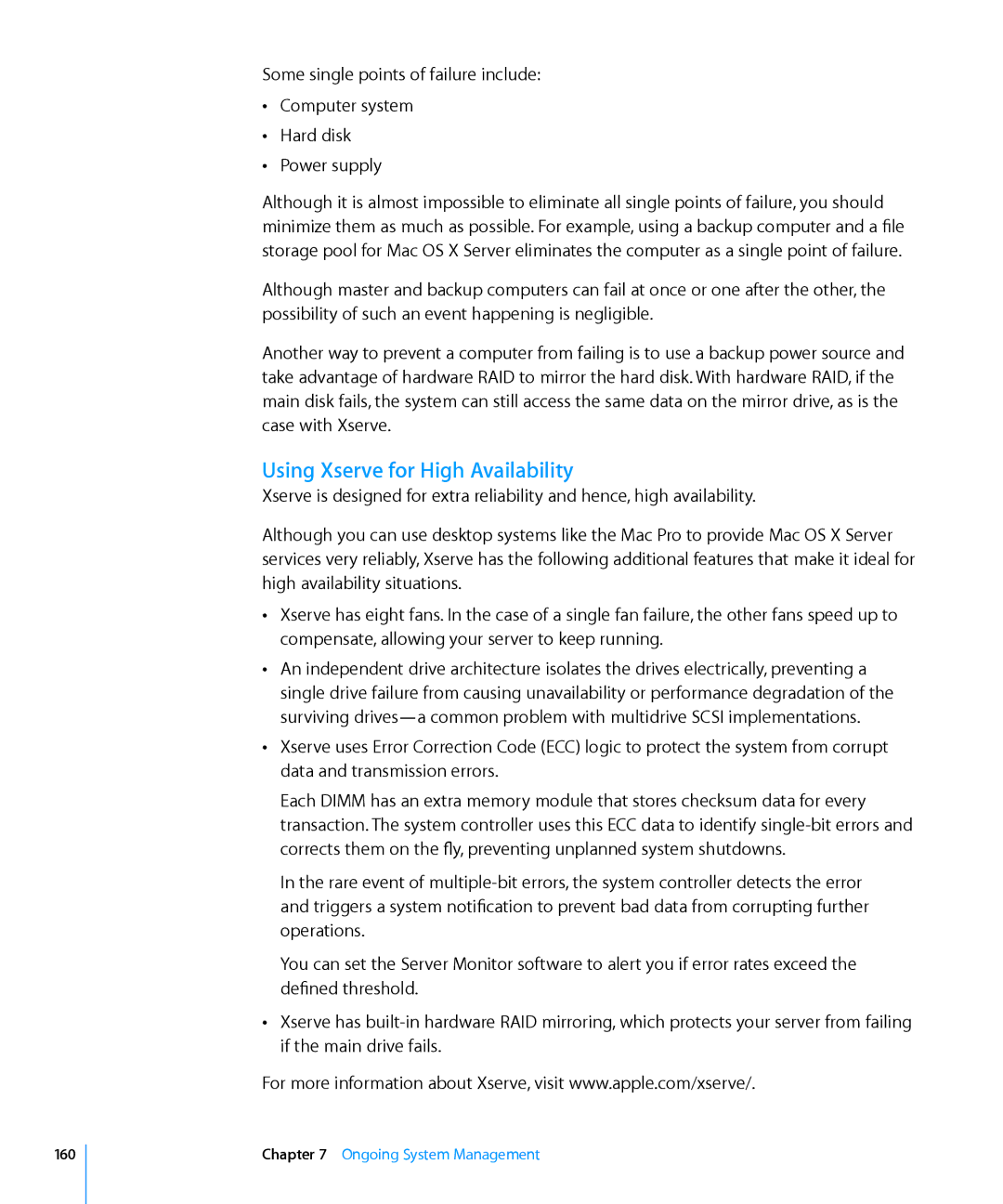Some single points of failure include: ÂÂ Computer system
ÂÂ Hard disk
ÂÂ Power supply
Although it is almost impossible to eliminate all single points of failure, you should minimize them as much as possible. For example, using a backup computer and a file storage pool for Mac OS X Server eliminates the computer as a single point of failure.
Although master and backup computers can fail at once or one after the other, the possibility of such an event happening is negligible.
Another way to prevent a computer from failing is to use a backup power source and take advantage of hardware RAID to mirror the hard disk. With hardware RAID, if the main disk fails, the system can still access the same data on the mirror drive, as is the case with Xserve.
Using Xserve for High Availability
Xserve is designed for extra reliability and hence, high availability.
Although you can use desktop systems like the Mac Pro to provide Mac OS X Server services very reliably, Xserve has the following additional features that make it ideal for high availability situations.
ÂÂ Xserve has eight fans. In the case of a single fan failure, the other fans speed up to compensate, allowing your server to keep running.
ÂÂ An independent drive architecture isolates the drives electrically, preventing a single drive failure from causing unavailability or performance degradation of the surviving
ÂÂ Xserve uses Error Correction Code (ECC) logic to protect the system from corrupt data and transmission errors.
Each DIMM has an extra memory module that stores checksum data for every transaction. The system controller uses this ECC data to identify
In the rare event of
You can set the Server Monitor software to alert you if error rates exceed the defined threshold.
ÂÂ Xserve has
For more information about Xserve, visit www.apple.com/xserve/.
160
Chapter 7 Ongoing System Management