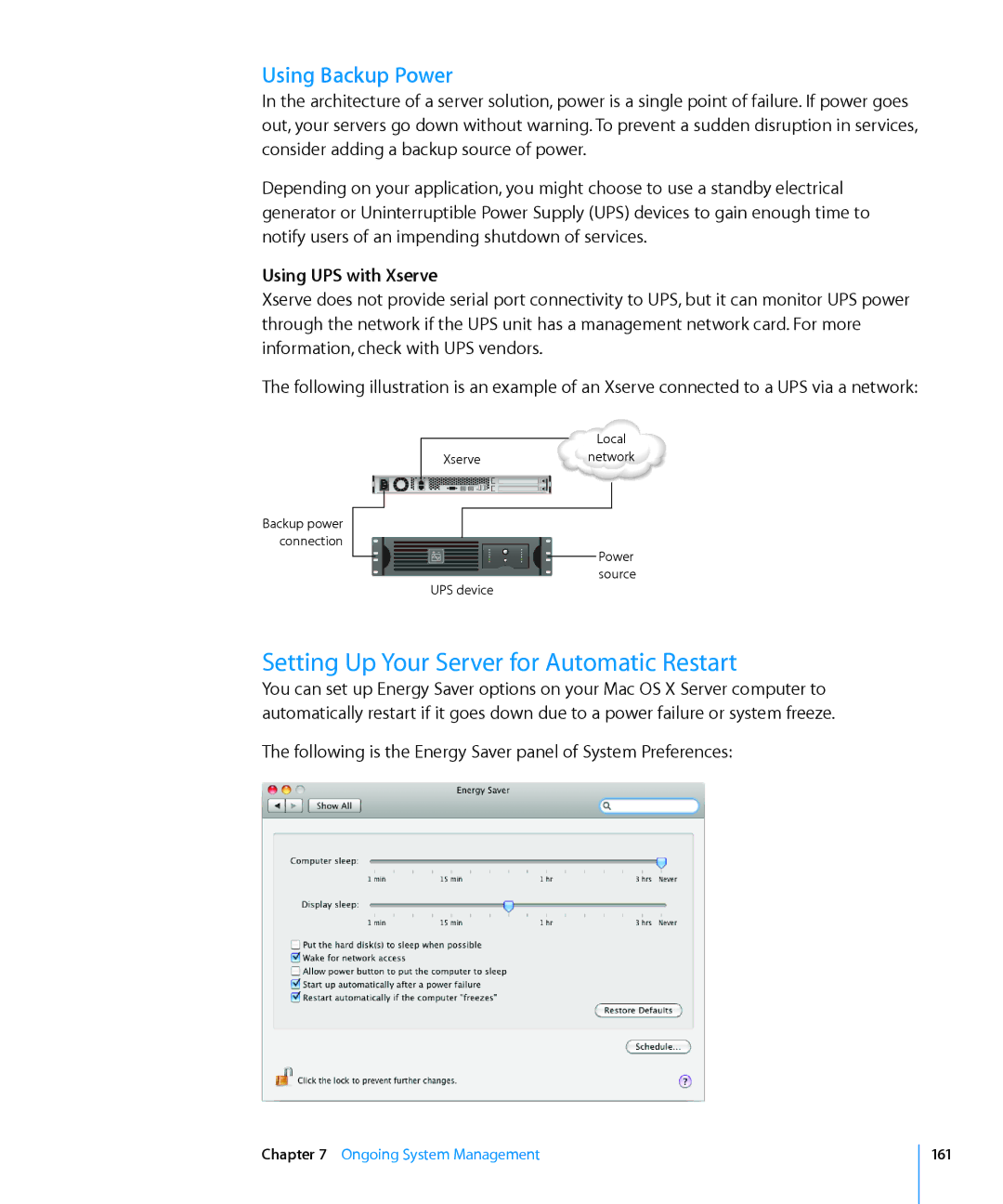Using Backup Power
In the architecture of a server solution, power is a single point of failure. If power goes out, your servers go down without warning. To prevent a sudden disruption in services, consider adding a backup source of power.
Depending on your application, you might choose to use a standby electrical generator or Uninterruptible Power Supply (UPS) devices to gain enough time to notify users of an impending shutdown of services.
Using UPS with Xserve
Xserve does not provide serial port connectivity to UPS, but it can monitor UPS power through the network if the UPS unit has a management network card. For more information, check with UPS vendors.
The following illustration is an example of an Xserve connected to a UPS via a network:
Backup power connection
Local
Xservenetwork
Power
![]()
![]() source UPS device
source UPS device
Setting Up Your Server for Automatic Restart
You can set up Energy Saver options on your Mac OS X Server computer to automatically restart if it goes down due to a power failure or system freeze.
The following is the Energy Saver panel of System Preferences:
Chapter 7 Ongoing System Management
161