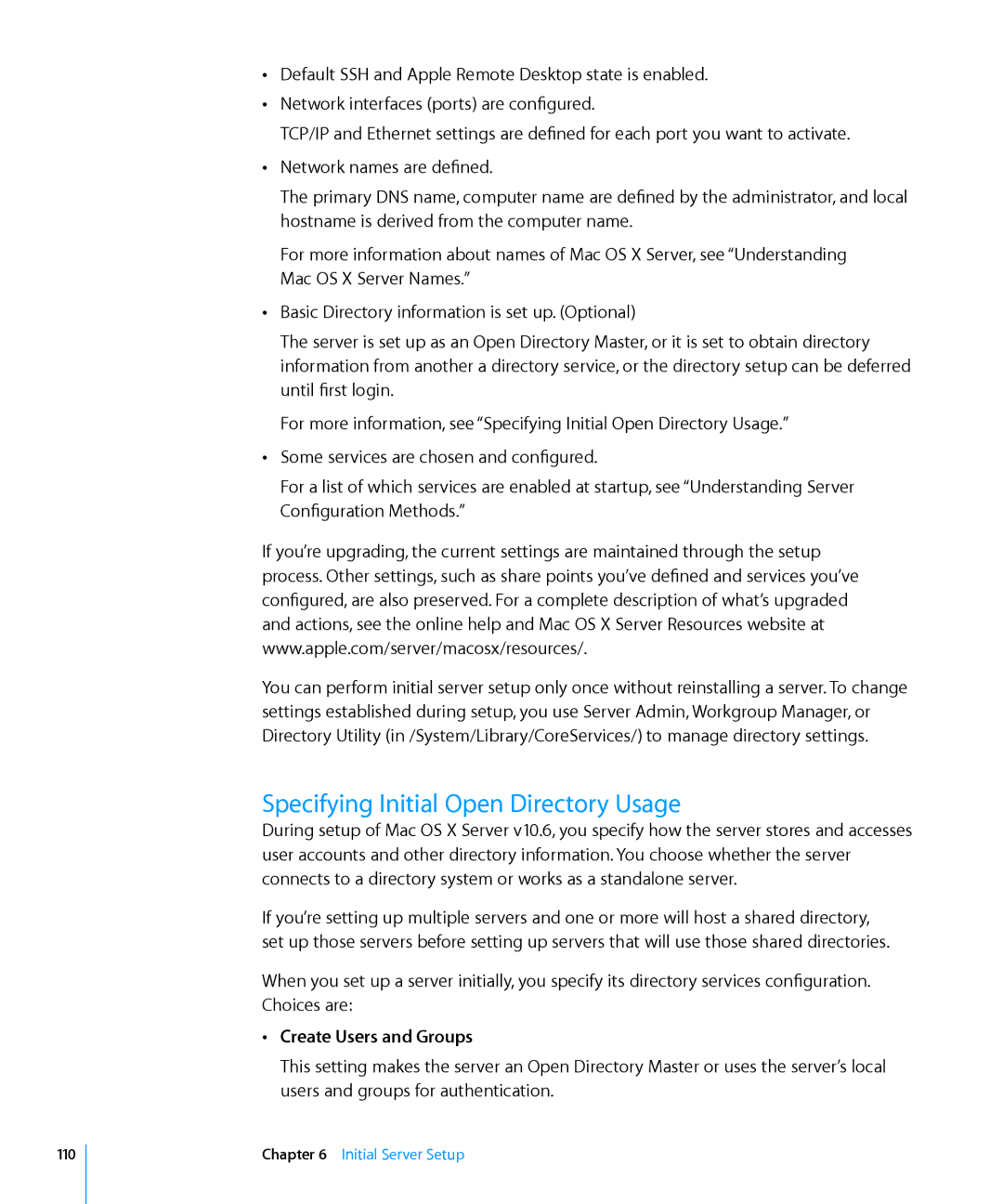ÂÂ Default SSH and Apple Remote Desktop state is enabled. ÂÂ Network interfaces (ports) are configured.
TCP/IP and Ethernet settings are defined for each port you want to activate. ÂÂ Network names are defined.
The primary DNS name, computer name are defined by the administrator, and local hostname is derived from the computer name.
For more information about names of Mac OS X Server, see “Understanding Mac OS X Server Names.”
ÂÂ Basic Directory information is set up. (Optional)
The server is set up as an Open Directory Master, or it is set to obtain directory information from another a directory service, or the directory setup can be deferred until first login.
For more information, see “Specifying Initial Open Directory Usage.”
ÂÂ Some services are chosen and configured.
For a list of which services are enabled at startup, see “Understanding Server Configuration Methods.”
If you’re upgrading, the current settings are maintained through the setup process. Other settings, such as share points you’ve defined and services you’ve configured, are also preserved. For a complete description of what’s upgraded and actions, see the online help and Mac OS X Server Resources website at www.apple.com/server/macosx/resources/.
You can perform initial server setup only once without reinstalling a server. To change settings established during setup, you use Server Admin, Workgroup Manager, or Directory Utility (in /System/Library/CoreServices/) to manage directory settings.
Specifying Initial Open Directory Usage
During setup of Mac OS X Server v10.6, you specify how the server stores and accesses user accounts and other directory information. You choose whether the server connects to a directory system or works as a standalone server.
If you’re setting up multiple servers and one or more will host a shared directory, set up those servers before setting up servers that will use those shared directories.
When you set up a server initially, you specify its directory services configuration. Choices are:
ÂÂ Create Users and Groups
This setting makes the server an Open Directory Master or uses the server’s local users and groups for authentication.
110
Chapter 6 Initial Server Setup