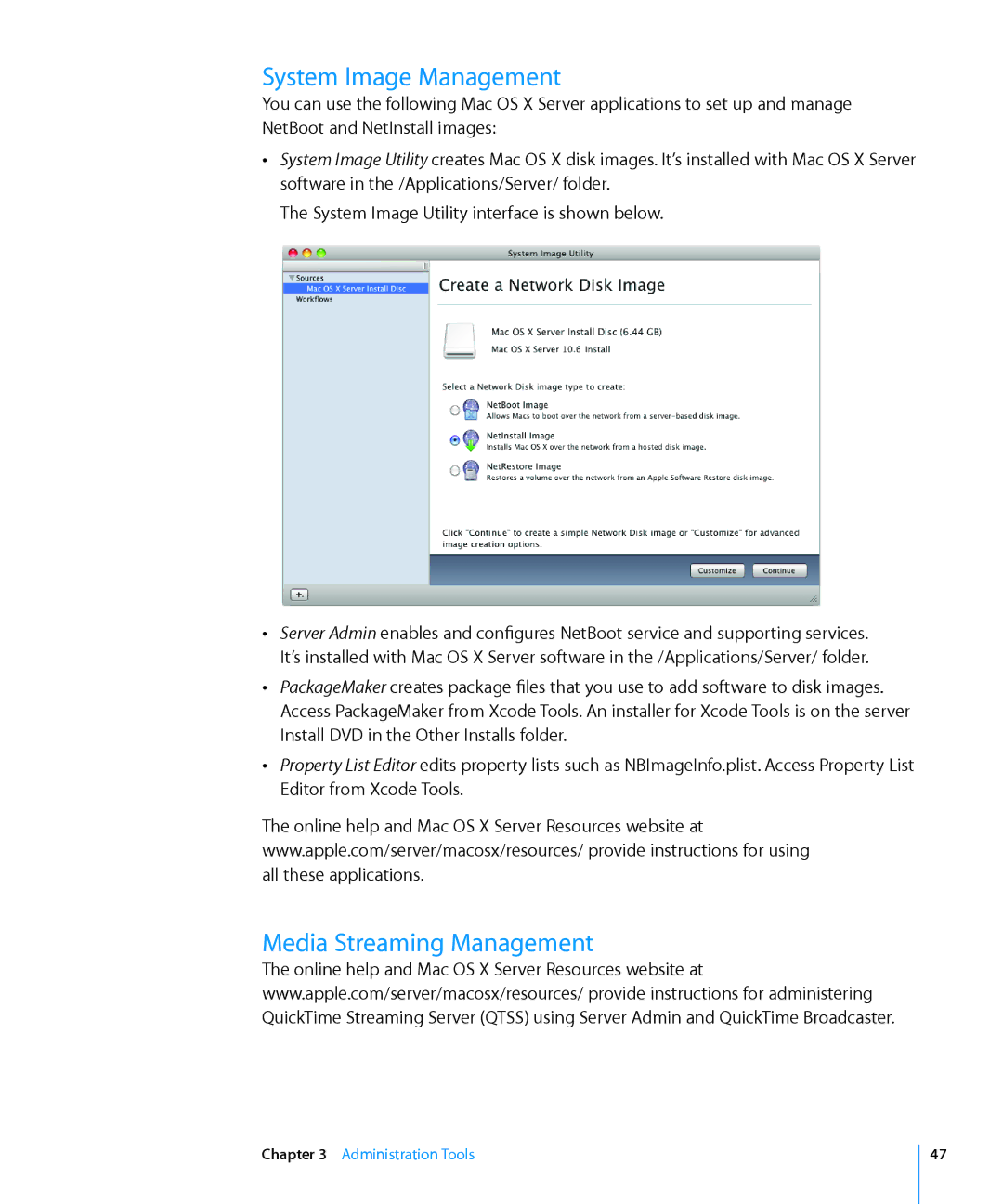System Image Management
You can use the following Mac OS X Server applications to set up and manage NetBoot and NetInstall images:
ÂÂ System Image Utility creates Mac OS X disk images. It’s installed with Mac OS X Server software in the /Applications/Server/ folder.
The System Image Utility interface is shown below.
ÂÂ Server Admin enables and configures NetBoot service and supporting services. It’s installed with Mac OS X Server software in the /Applications/Server/ folder.
ÂÂ PackageMaker creates package files that you use to add software to disk images. Access PackageMaker from Xcode Tools. An installer for Xcode Tools is on the server Install DVD in the Other Installs folder.
ÂÂ Property List Editor edits property lists such as NBImageInfo.plist. Access Property List Editor from Xcode Tools.
The online help and Mac OS X Server Resources website at www.apple.com/server/macosx/resources/ provide instructions for using all these applications.
Media Streaming Management
The online help and Mac OS X Server Resources website at www.apple.com/server/macosx/resources/ provide instructions for administering QuickTime Streaming Server (QTSS) using Server Admin and QuickTime Broadcaster.
Chapter 3 Administration Tools
47