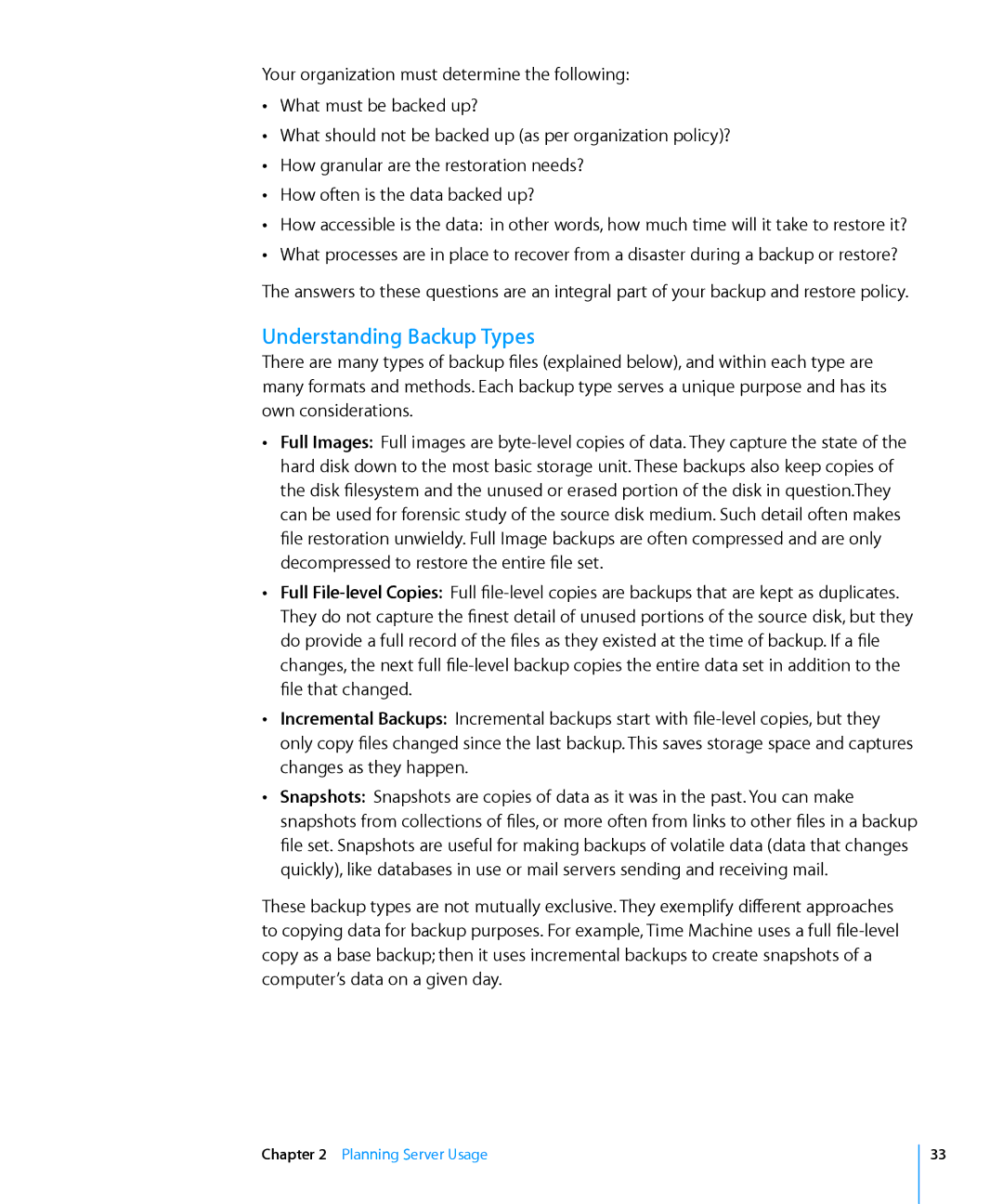Your organization must determine the following: ÂÂ What must be backed up?
ÂÂ What should not be backed up (as per organization policy)? ÂÂ How granular are the restoration needs?
ÂÂ How often is the data backed up?
ÂÂ How accessible is the data: in other words, how much time will it take to restore it? ÂÂ What processes are in place to recover from a disaster during a backup or restore?
The answers to these questions are an integral part of your backup and restore policy.
Understanding Backup Types
There are many types of backup files (explained below), and within each type are many formats and methods. Each backup type serves a unique purpose and has its own considerations.
ÂÂ Full Images: Full images are
ÂÂ Full
ÂÂ Incremental Backups: Incremental backups start with
ÂÂ Snapshots: Snapshots are copies of data as it was in the past. You can make snapshots from collections of files, or more often from links to other files in a backup file set. Snapshots are useful for making backups of volatile data (data that changes quickly), like databases in use or mail servers sending and receiving mail.
These backup types are not mutually exclusive. They exemplify different approaches to copying data for backup purposes. For example, Time Machine uses a full
Chapter 2 Planning Server Usage
33