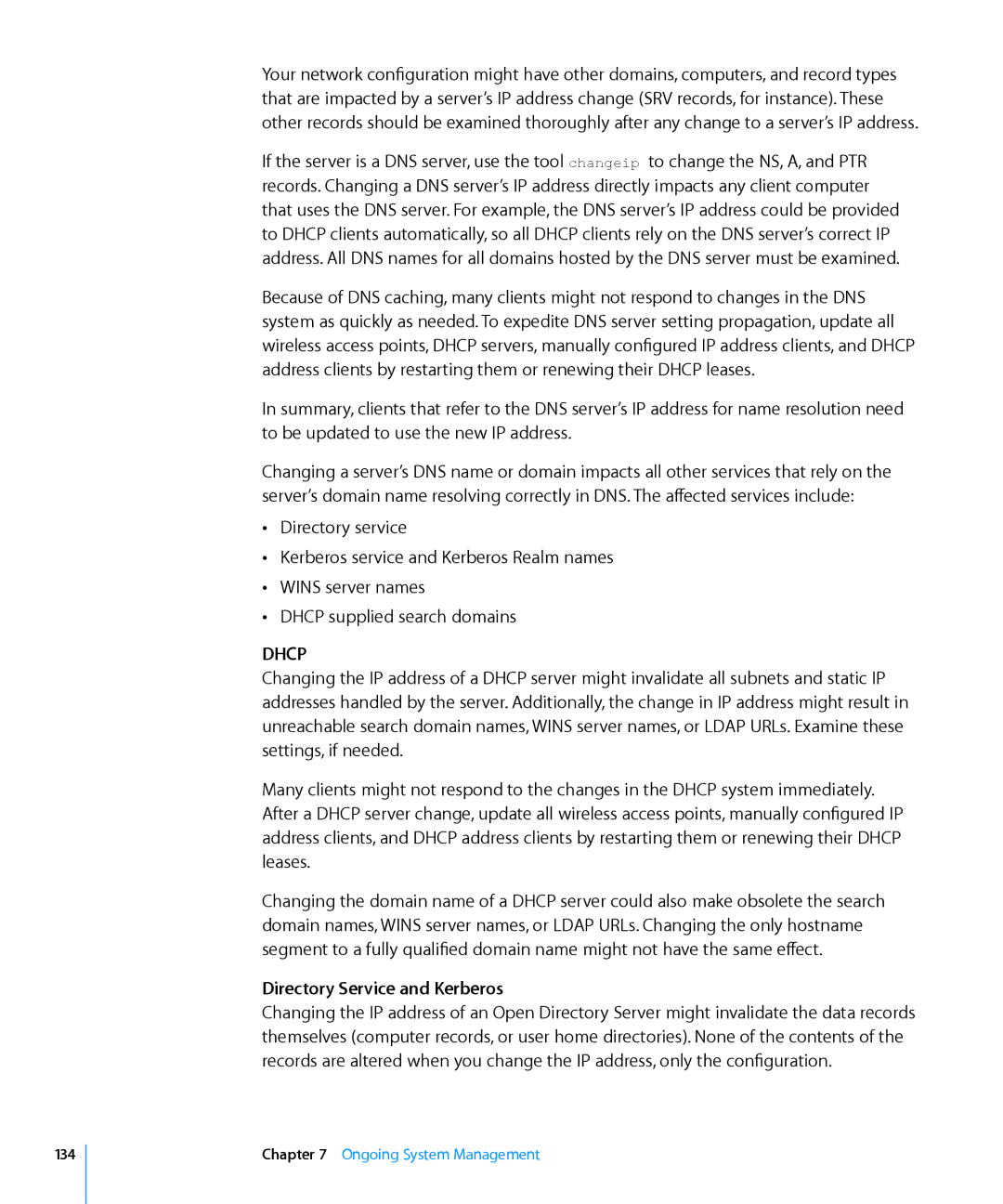Your network configuration might have other domains, computers, and record types that are impacted by a server’s IP address change (SRV records, for instance). These other records should be examined thoroughly after any change to a server’s IP address.
If the server is a DNS server, use the tool changeip to change the NS, A, and PTR records. Changing a DNS server’s IP address directly impacts any client computer that uses the DNS server. For example, the DNS server’s IP address could be provided to DHCP clients automatically, so all DHCP clients rely on the DNS server’s correct IP address. All DNS names for all domains hosted by the DNS server must be examined.
Because of DNS caching, many clients might not respond to changes in the DNS system as quickly as needed. To expedite DNS server setting propagation, update all wireless access points, DHCP servers, manually configured IP address clients, and DHCP address clients by restarting them or renewing their DHCP leases.
In summary, clients that refer to the DNS server’s IP address for name resolution need to be updated to use the new IP address.
Changing a server’s DNS name or domain impacts all other services that rely on the server’s domain name resolving correctly in DNS. The affected services include:
ÂÂ Directory service
ÂÂ Kerberos service and Kerberos Realm names ÂÂ WINS server names
ÂÂ DHCP supplied search domains
DHCP
Changing the IP address of a DHCP server might invalidate all subnets and static IP addresses handled by the server. Additionally, the change in IP address might result in unreachable search domain names, WINS server names, or LDAP URLs. Examine these settings, if needed.
Many clients might not respond to the changes in the DHCP system immediately. After a DHCP server change, update all wireless access points, manually configured IP address clients, and DHCP address clients by restarting them or renewing their DHCP leases.
Changing the domain name of a DHCP server could also make obsolete the search domain names, WINS server names, or LDAP URLs. Changing the only hostname segment to a fully qualified domain name might not have the same effect.
Directory Service and Kerberos
Changing the IP address of an Open Directory Server might invalidate the data records themselves (computer records, or user home directories). None of the contents of the records are altered when you change the IP address, only the configuration.
134
Chapter 7 Ongoing System Management