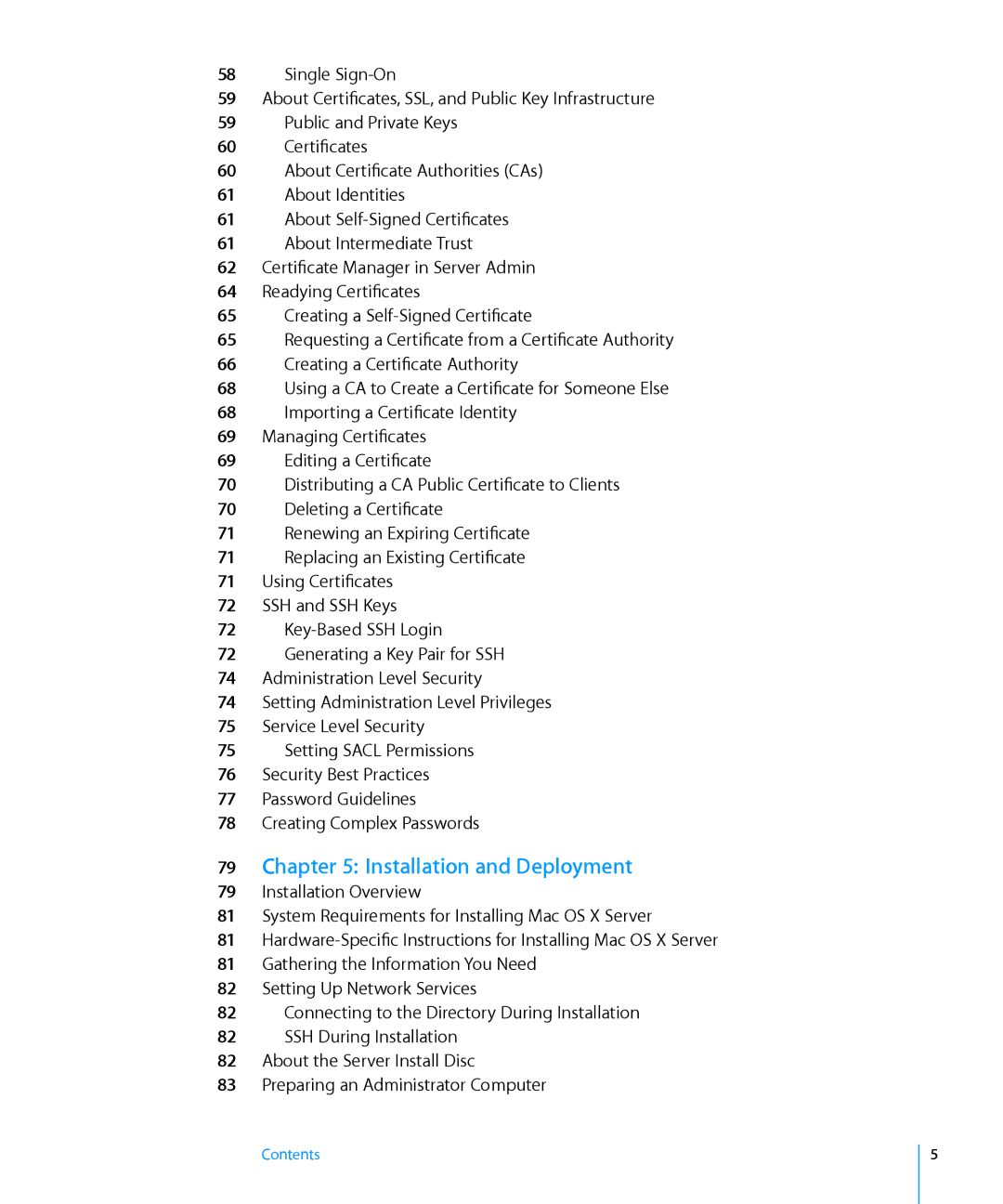58Single
59About Certificates, SSL, and Public Key Infrastructure
59Public and Private Keys
60Certificates
60About Certificate Authorities (CAs)
61About Identities
61About
61About Intermediate Trust
62Certificate Manager in Server Admin
64Readying Certificates
65Creating a
65Requesting a Certificate from a Certificate Authority
66Creating a Certificate Authority
68Using a CA to Create a Certificate for Someone Else
68Importing a Certificate Identity
69Managing Certificates
69Editing a Certificate
70Distributing a CA Public Certificate to Clients
70Deleting a Certificate
71Renewing an Expiring Certificate
71Replacing an Existing Certificate
71Using Certificates
72SSH and SSH Keys
72
72Generating a Key Pair for SSH
74Administration Level Security
74Setting Administration Level Privileges
75Service Level Security
75Setting SACL Permissions
76Security Best Practices
77Password Guidelines
78Creating Complex Passwords
79Chapter 5: Installation and Deployment
79Installation Overview
81System Requirements for Installing Mac OS X Server
81
81Gathering the Information You Need
82Setting Up Network Services
82Connecting to the Directory During Installation
82SSH During Installation
82About the Server Install Disc
83Preparing an Administrator Computer
Contents
5