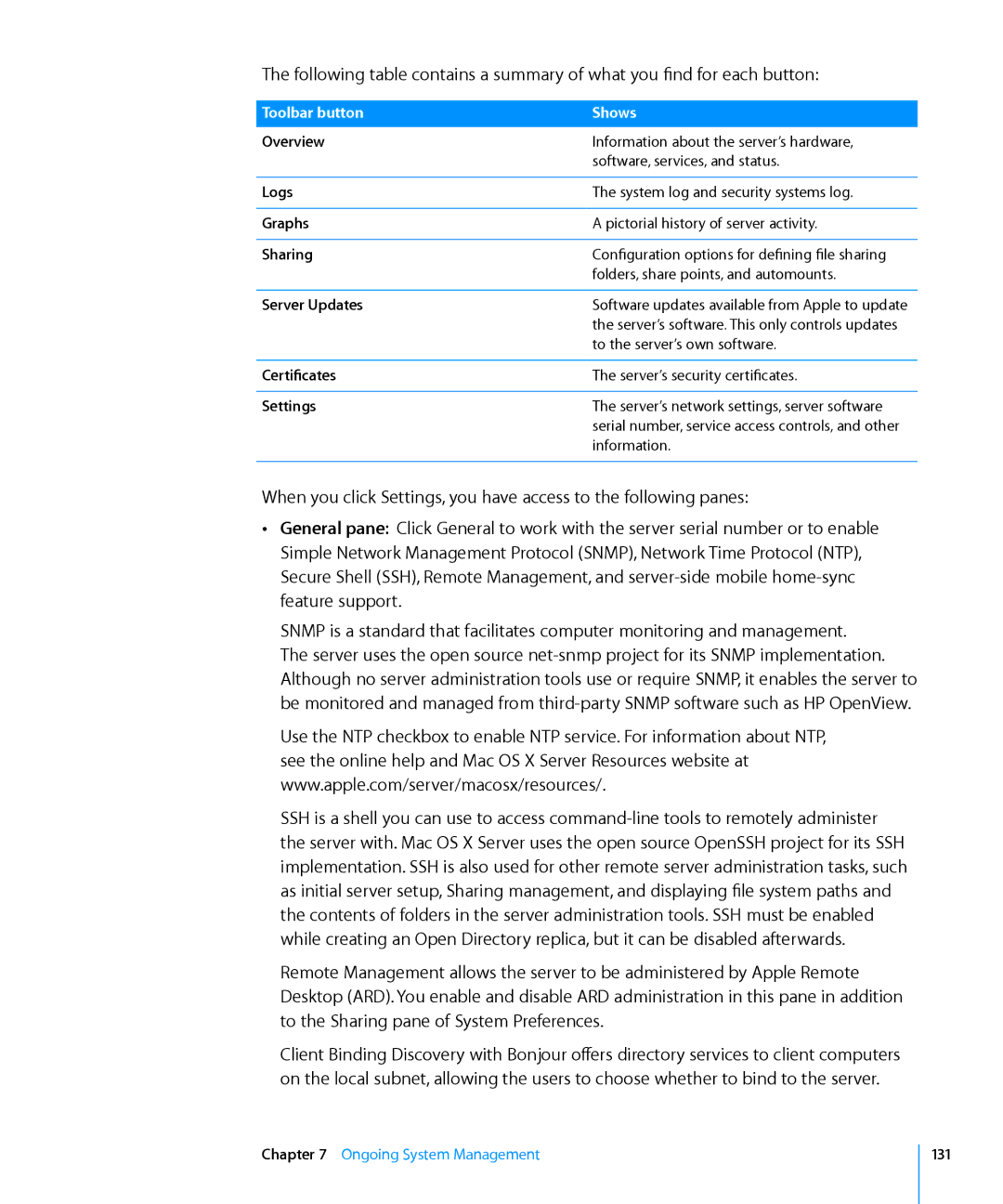The following table contains a summary of what you find for each button:
Toolbar button | Shows |
Overview | Information about the server’s hardware, |
| software, services, and status. |
|
|
Logs | The system log and security systems log. |
|
|
Graphs | A pictorial history of server activity. |
|
|
Sharing | Configuration options for defining file sharing |
| folders, share points, and automounts. |
|
|
Server Updates | Software updates available from Apple to update |
| the server’s software. This only controls updates |
| to the server’s own software. |
|
|
Certificates | The server’s security certificates. |
|
|
Settings | The server’s network settings, server software |
| serial number, service access controls, and other |
| information. |
|
|
When you click Settings, you have access to the following panes:
ÂÂ General pane: Click General to work with the server serial number or to enable Simple Network Management Protocol (SNMP), Network Time Protocol (NTP), Secure Shell (SSH), Remote Management, and
SNMP is a standard that facilitates computer monitoring and management.
The server uses the open source
Use the NTP checkbox to enable NTP service. For information about NTP, see the online help and Mac OS X Server Resources website at www.apple.com/server/macosx/resources/.
SSH is a shell you can use to access
Remote Management allows the server to be administered by Apple Remote Desktop (ARD). You enable and disable ARD administration in this pane in addition to the Sharing pane of System Preferences.
Client Binding Discovery with Bonjour offers directory services to client computers on the local subnet, allowing the users to choose whether to bind to the server.
Chapter 7 Ongoing System Management
131